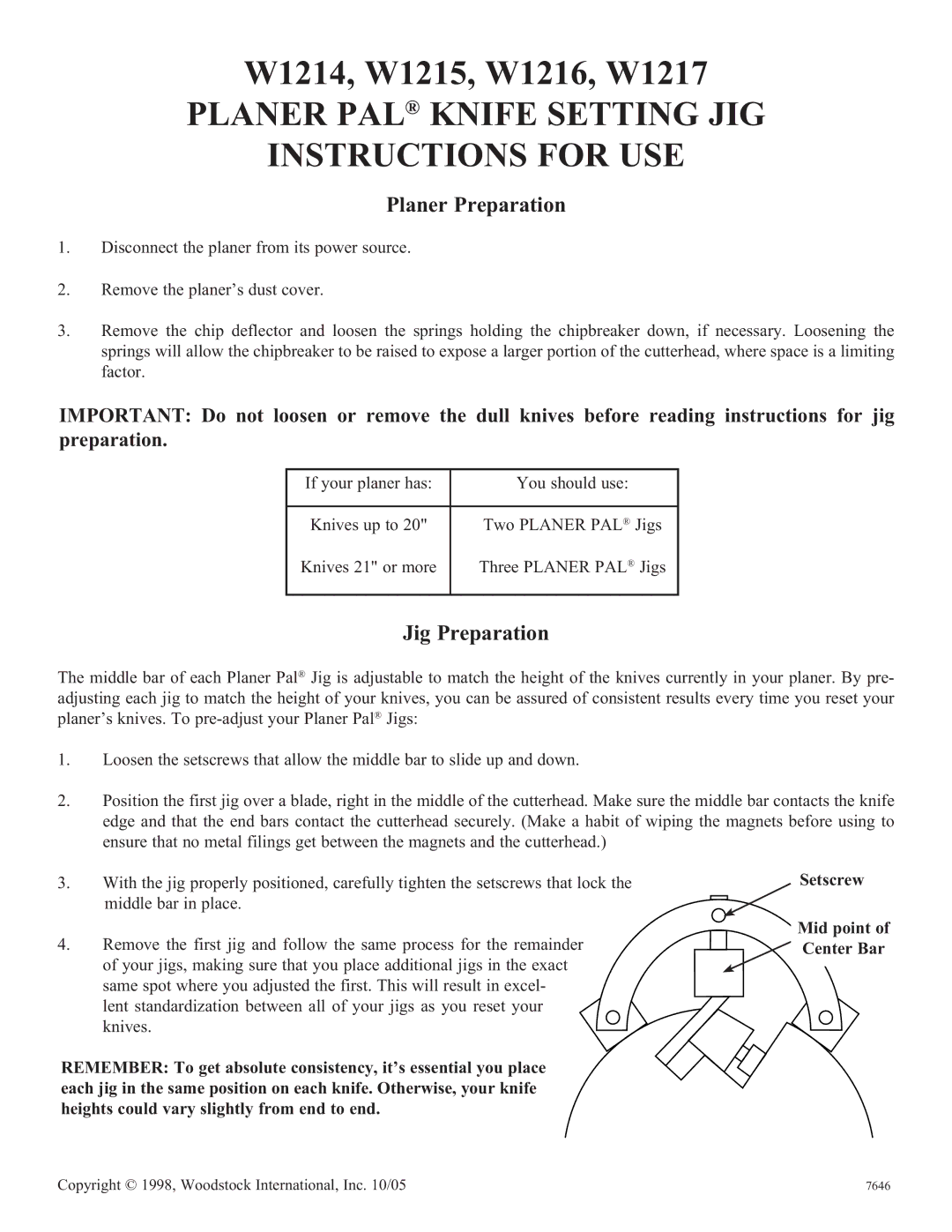W1214, W1215, W1216, W1217
PLANER PAL® KNIFE SETTING JIG
INSTRUCTIONS FOR USE
Planer Preparation
1.Disconnect the planer from its power source.
2.Remove the planer’s dust cover.
3.Remove the chip deflector and loosen the springs holding the chipbreaker down, if necessary. Loosening the springs will allow the chipbreaker to be raised to expose a larger portion of the cutterhead, where space is a limiting factor.
IMPORTANT: Do not loosen or remove the dull knives before reading instructions for jig preparation.
If your planer has: | You should use: |
|
|
Knives up to 20" | Two PLANER PAL® Jigs |
Knives 21" or more | Three PLANER PAL® Jigs |
|
|
Jig Preparation
The middle bar of each Planer Pal® Jig is adjustable to match the height of the knives currently in your planer. By pre- adjusting each jig to match the height of your knives, you can be assured of consistent results every time you reset your planer’s knives. To
1.Loosen the setscrews that allow the middle bar to slide up and down.
2.Position the first jig over a blade, right in the middle of the cutterhead. Make sure the middle bar contacts the knife edge and that the end bars contact the cutterhead securely. (Make a habit of wiping the magnets before using to ensure that no metal filings get between the magnets and the cutterhead.)
3.With the jig properly positioned, carefully tighten the setscrews that lock the middle bar in place.
4.Remove the first jig and follow the same process for the remainder of your jigs, making sure that you place additional jigs in the exact same spot where you adjusted the first. This will result in excel- lent standardization between all of your jigs as you reset your knives.
REMEMBER: To get absolute consistency, it’s essential you place each jig in the same position on each knife. Otherwise, your knife heights could vary slightly from end to end.
Setscrew
Mid point of ![]() Center Bar
Center Bar
Copyright © 1998, Woodstock International, Inc. 10/05 | 7646 |