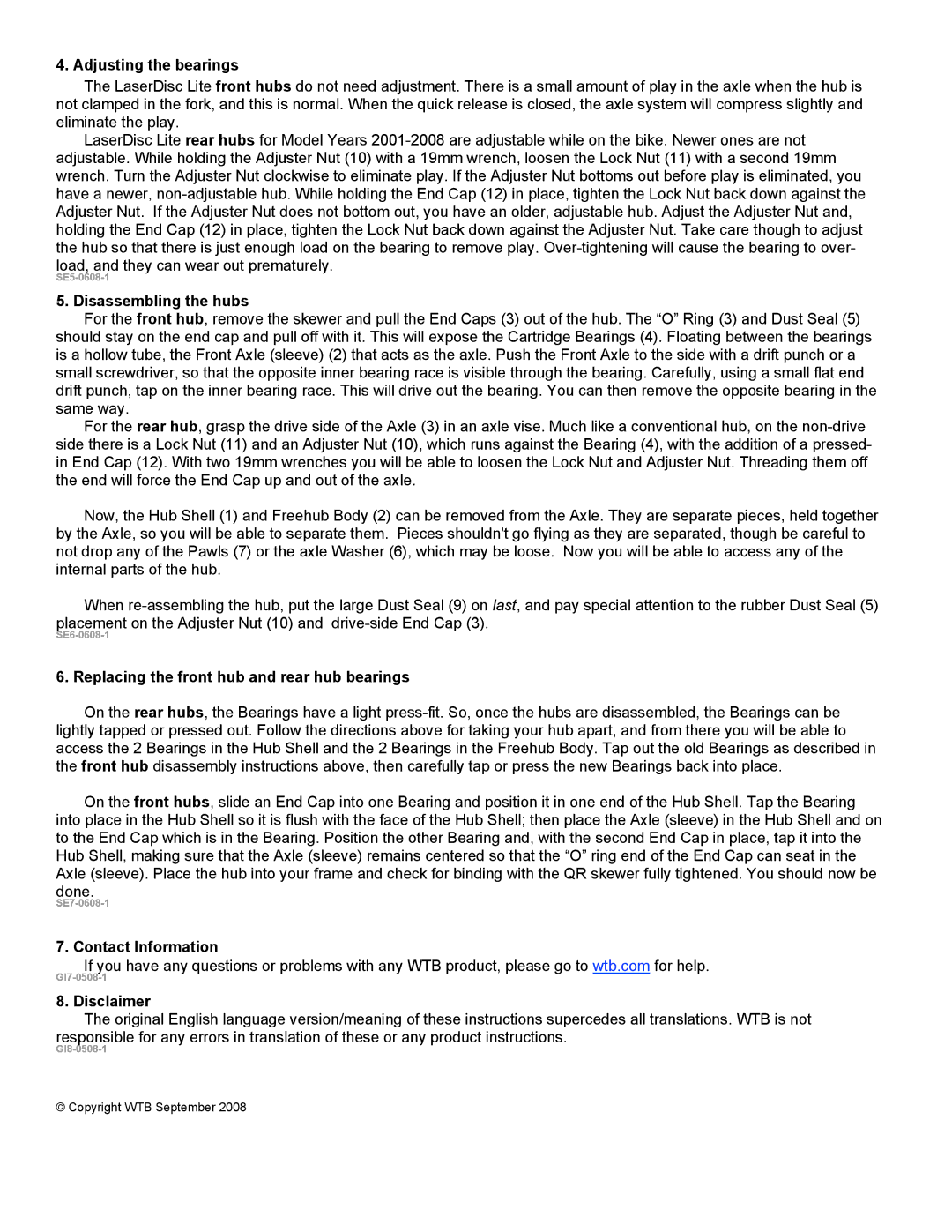4. Adjusting the bearings
The LaserDisc Lite front hubs do not need adjustment. There is a small amount of play in the axle when the hub is not clamped in the fork, and this is normal. When the quick release is closed, the axle system will compress slightly and eliminate the play.
LaserDisc Lite rear hubs for Model Years
5. Disassembling the hubs
For the front hub, remove the skewer and pull the End Caps (3) out of the hub. The “O” Ring (3) and Dust Seal (5) should stay on the end cap and pull off with it. This will expose the Cartridge Bearings (4). Floating between the bearings is a hollow tube, the Front Axle (sleeve) (2) that acts as the axle. Push the Front Axle to the side with a drift punch or a small screwdriver, so that the opposite inner bearing race is visible through the bearing. Carefully, using a small flat end drift punch, tap on the inner bearing race. This will drive out the bearing. You can then remove the opposite bearing in the same way.
For the rear hub, grasp the drive side of the Axle (3) in an axle vise. Much like a conventional hub, on the
Now, the Hub Shell (1) and Freehub Body (2) can be removed from the Axle. They are separate pieces, held together by the Axle, so you will be able to separate them. Pieces shouldn't go flying as they are separated, though be careful to not drop any of the Pawls (7) or the axle Washer (6), which may be loose. Now you will be able to access any of the internal parts of the hub.
When
6. Replacing the front hub and rear hub bearings
On the rear hubs, the Bearings have a light
On the front hubs, slide an End Cap into one Bearing and position it in one end of the Hub Shell. Tap the Bearing into place in the Hub Shell so it is flush with the face of the Hub Shell; then place the Axle (sleeve) in the Hub Shell and on to the End Cap which is in the Bearing. Position the other Bearing and, with the second End Cap in place, tap it into the Hub Shell, making sure that the Axle (sleeve) remains centered so that the “O” ring end of the End Cap can seat in the Axle (sleeve). Place the hub into your frame and check for binding with the QR skewer fully tightened. You should now be done.
7. Contact Information
If you have any questions or problems with any WTB product, please go to wtb.com for help.
8. Disclaimer
The original English language version/meaning of these instructions supercedes all translations. WTB is not responsible for any errors in translation of these or any product instructions.
© Copyright WTB September 2008