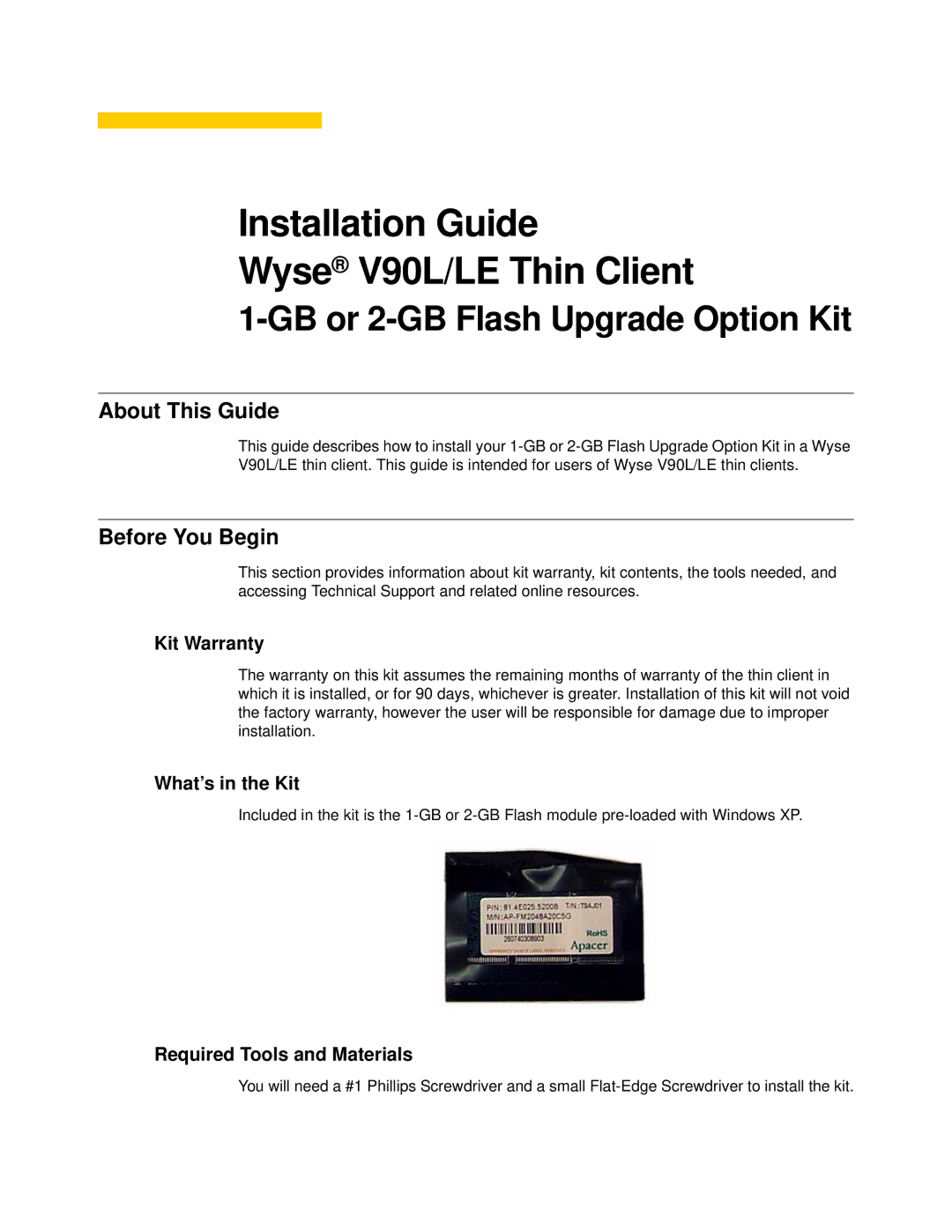V90L/LE specifications
Wyse Technology's V90L/LE series is a powerful and efficient thin client solution designed to meet the demands of modern computing environments. Ideal for businesses looking to streamline their operations while ensuring strong security and performance, the V90L/LE combines cutting-edge technology with ease of use.One of the standout features of the V90L/LE is its energy-efficient design. By leveraging a compact form factor, Wyse has created a device that consumes minimal power, allowing organizations to reduce their energy costs while contributing to environmentally friendly practices. The system is equipped with a low-power processor, typically the AMD Geode, which offers adequate computing power without the energy drain associated with traditional desktops.
The V90L/LE is built with a variety of connectivity options, including USB ports, Ethernet, and optional wireless support, ensuring seamless integration into existing networks and environments. This versatility allows businesses to tailor their set-ups according to their specific needs. The device also supports multiple display outputs, providing flexibility for multi-monitor setups that can enhance productivity.
In terms of security, the Wyse V90L/LE is designed with robust features that protect sensitive data. It functions as a thin client, meaning that applications and data are mainly stored and processed on centralized servers, minimizing the risk of data loss or breaches on endpoint devices. This centralized model also simplifies management and updates, making it easier for IT departments to maintain control over their digital environments.
The V90L/LE runs on a range of operating systems, including Wyse Linux and Windows Embedded, making it suitable for various use cases. This flexibility means that different organizations can deploy the units based on their existing infrastructures and preferences, whether for a healthcare environment requiring specific software compatibility or a corporate setting focused on productivity tools.
Moreover, advancements in remote desktop technology allow Wyse V90L/LE devices to connect seamlessly with virtual desktop infrastructures (VDI) and cloud services, promoting a modern approach to work where employees can access their desktops from anywhere with an internet connection.
In summary, the Wyse Technology V90L/LE offers a perfect blend of energy efficiency, connectivity, security, and flexibility. Its design caters to the needs of businesses looking to adopt thin client technology while ensuring that they remain agile in a fast-paced, digitally driven world. As organizations migrate to cloud services and VDI solutions, the V90L/LE stands out as a reliable partner to achieve those goals.