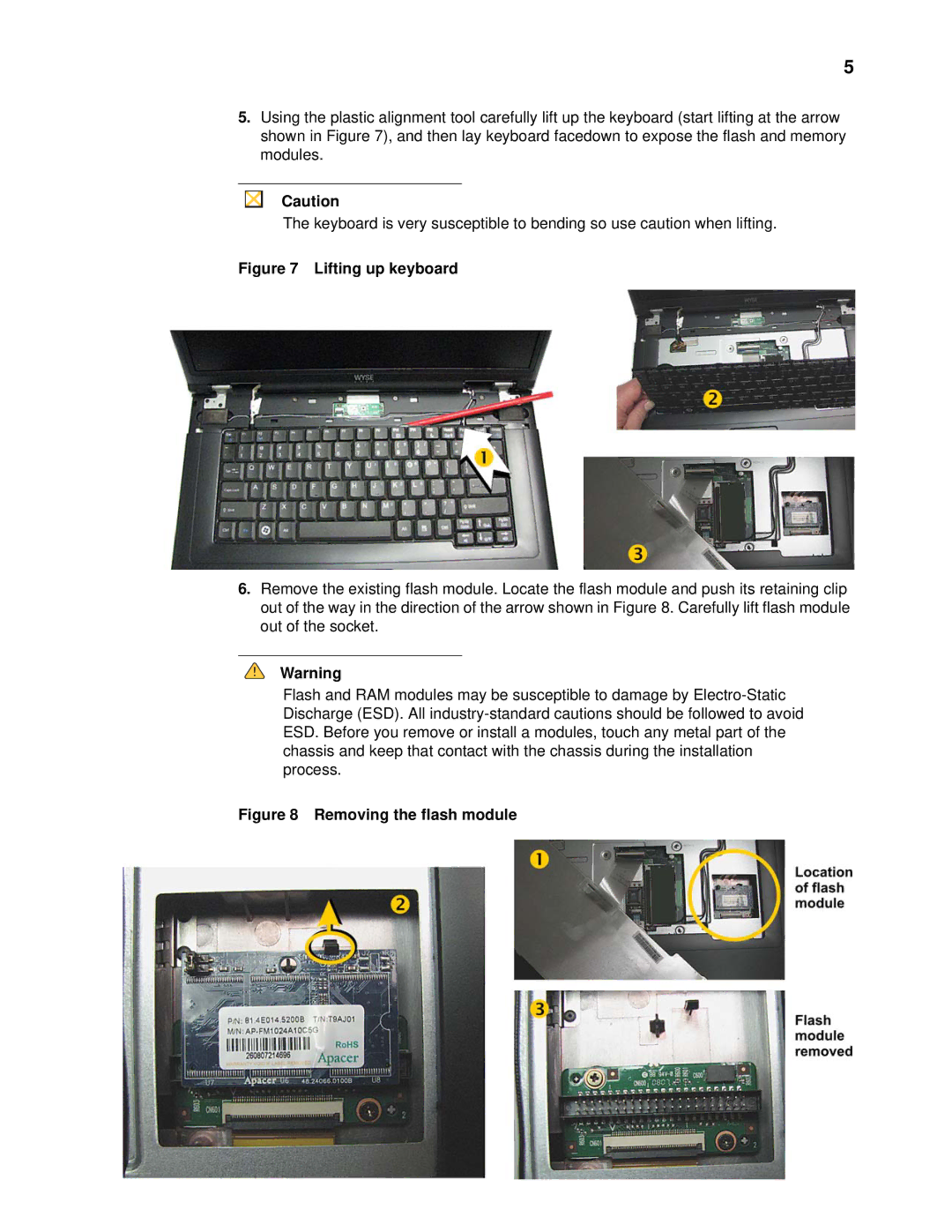5
5.Using the plastic alignment tool carefully lift up the keyboard (start lifting at the arrow shown in Figure 7), and then lay keyboard facedown to expose the flash and memory modules.
Caution
The keyboard is very susceptible to bending so use caution when lifting.
Figure 7 Lifting up keyboard
6.Remove the existing flash module. Locate the flash module and push its retaining clip out of the way in the direction of the arrow shown in Figure 8. Carefully lift flash module out of the socket.
Warning
Flash and RAM modules may be susceptible to damage by