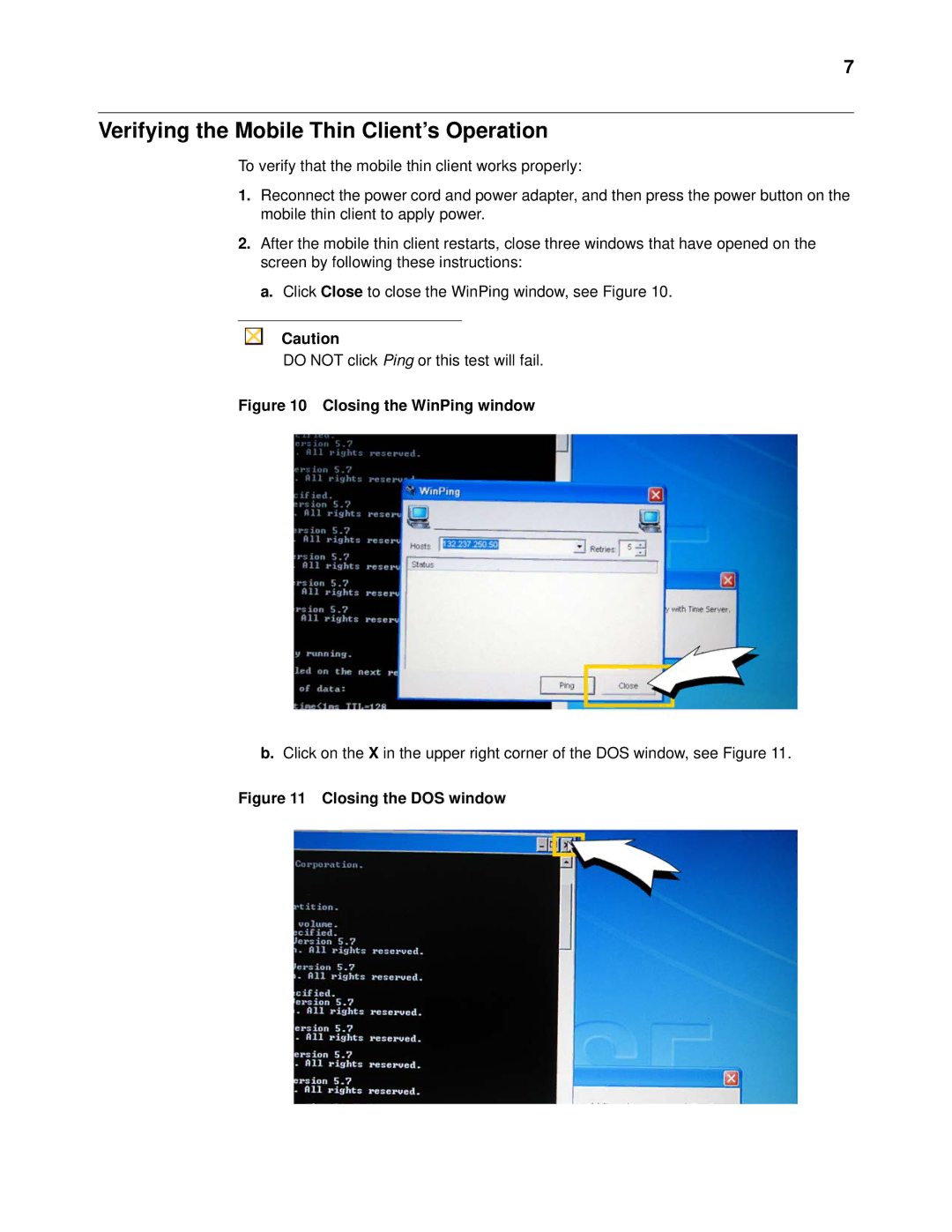7
Verifying the Mobile Thin Client’s Operation
To verify that the mobile thin client works properly:
1.Reconnect the power cord and power adapter, and then press the power button on the mobile thin client to apply power.
2.After the mobile thin client restarts, close three windows that have opened on the screen by following these instructions:
a. Click Close to close the WinPing window, see Figure 10.
Caution
DO NOT click Ping or this test will fail.
Figure 10 Closing the WinPing window
b.Click on the X in the upper right corner of the DOS window, see Figure 11.