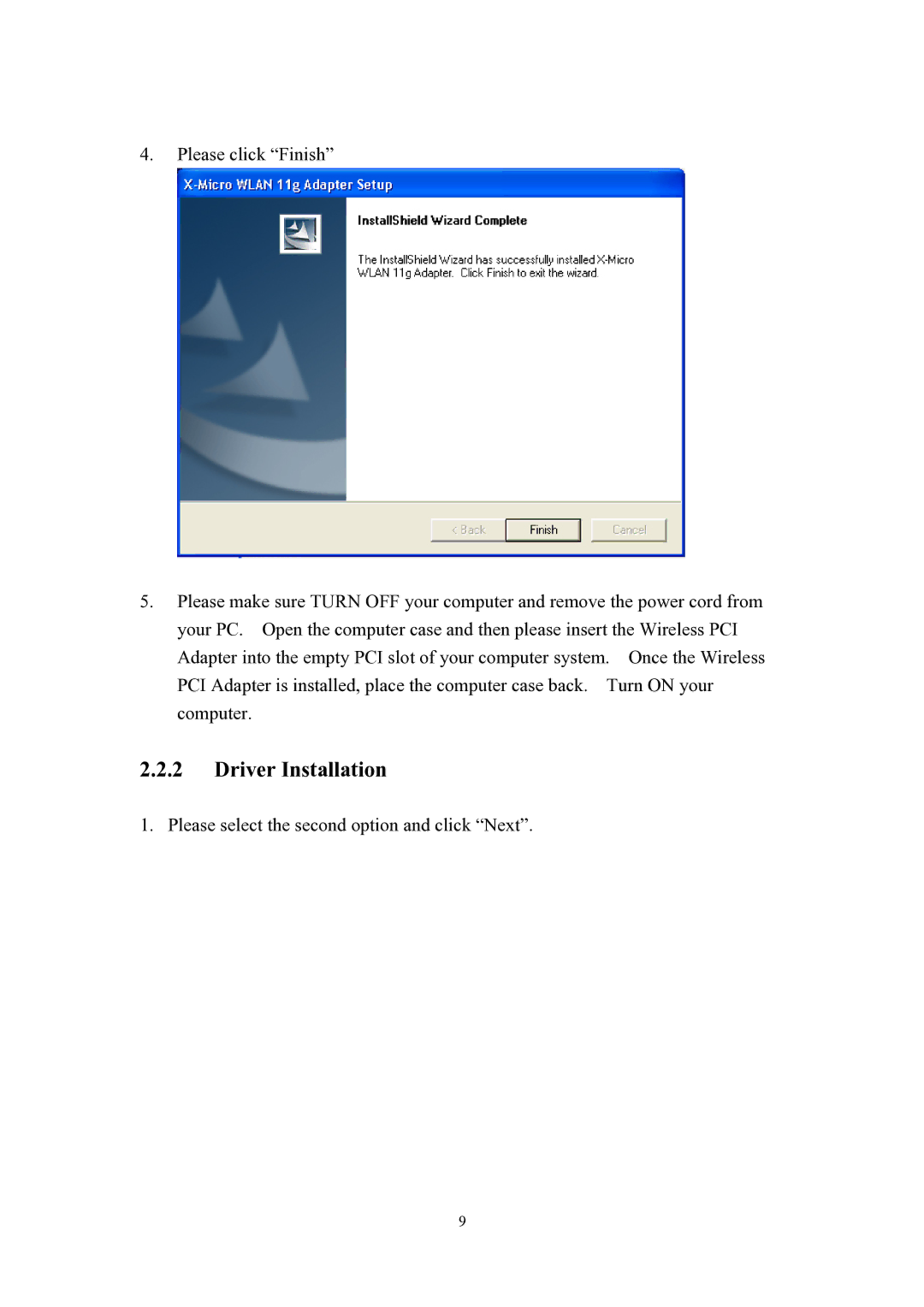PCI Adapter fxmicro specifications
X-Micro Tech PCI Adapter FXMicro is an advanced peripheral component interconnect (PCI) adapter designed to enhance system performance and connectivity. This product stands out in the crowded market of expansion cards, offering a seamless blend of cutting-edge technologies and practical features that cater to both casual users and professionals.One of the main features of the FXMicro is its support for high-speed data transfer rates. The adapter supports PCIe 3.0 technology, which allows for a maximum bandwidth of up to 8 GT/s. This ensures that users can enjoy high-performance applications, whether they are gaming, video editing, or running data-intensive programs. The card's architecture is designed to minimize latency and maximize throughput, making it an ideal choice for anyone looking to upgrade their system’s communication capabilities.
Another characteristic that sets the FXMicro apart is its versatility. This PCI adapter is compatible with a wide range of operating systems, including Windows, Linux, and macOS, making it suitable for various computing environments. Its plug-and-play functionality allows for easy installation without the need for complex configuration, ensuring that even users with limited technical expertise can enhance their systems effortlessly.
The FXMicro also incorporates advanced thermal management technologies. Equipped with a robust heat sink and intelligent thermal sensors, the adapter can effectively dissipate heat, keeping the system stable during prolonged use. This is particularly important for high-performance tasks that generate significant heat, as it helps maintain optimal performance and prolongs the lifespan of both the adapter and the overall system.
Moreover, security features such as built-in error correction capabilities ensure data integrity during transmission. This means that users can trust the adapter to deliver reliable performance without data loss, which is vital for tasks involving sensitive information or critical applications.
In conclusion, the X-Micro Tech PCI Adapter FXMicro is a feature-rich product that empowers users to elevate their systems with enhanced performance, versatility, and reliability. With its support for high-speed data transfer, broad operating system compatibility, effective thermal management, and solid security measures, the FXMicro PCI Adapter stands out as a smart choice for anyone looking to upgrade their computing experience.