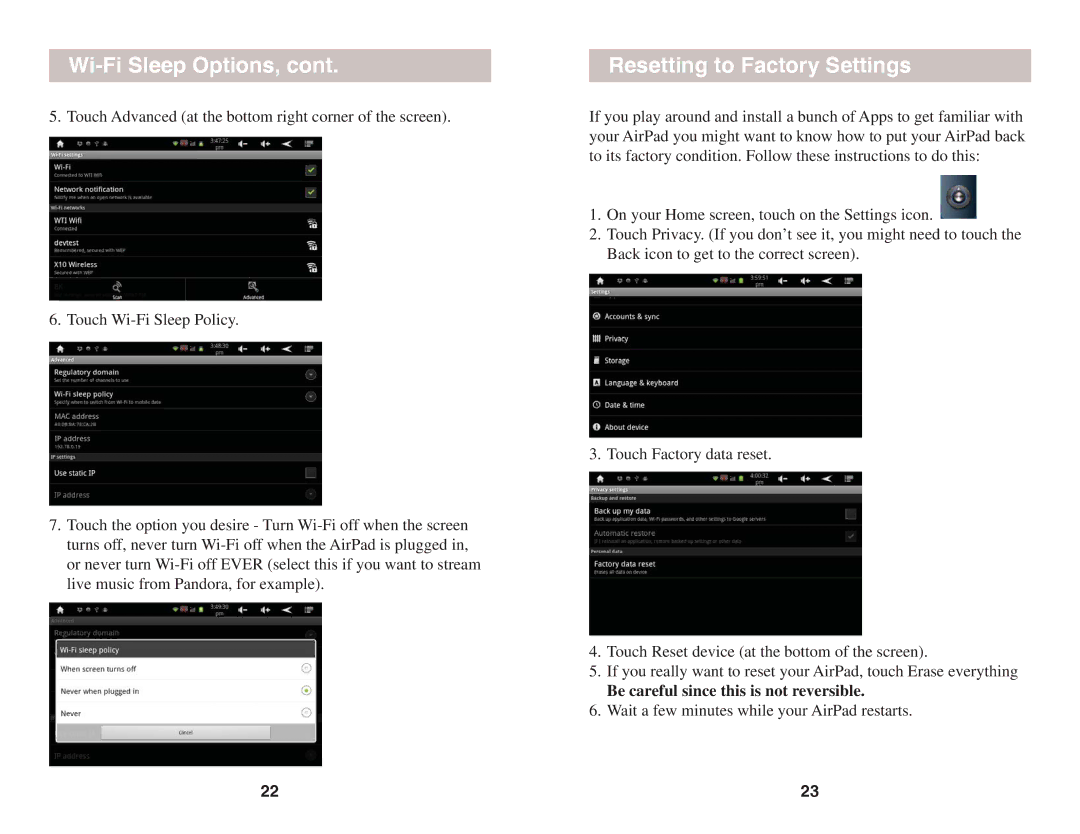AIRPAD 1 specifications
The X10 Wireless Technology AIRPAD 1 is a groundbreaking device that redefines the way users interact with their smart home environments. This innovative product combines advanced wireless technology with user-friendly features, making it a centerpiece for automating and controlling home systems effortlessly.One of the main highlights of the AIRPAD 1 is its robust wireless connectivity. Utilizing cutting-edge X10 wireless technology, the AIRPAD 1 can communicate with a wide range of devices, including lights, thermostats, cameras, and security systems. This ensures that users can operate multiple systems seamlessly from one central hub, eliminating the need for numerous remote controls or apps.
The AIRPAD 1 is designed with versatility in mind. It supports various protocols, including both standard and proprietary wireless communication systems. This allows it to integrate with other smart home devices, providing compatibility across a diverse array of brands and technologies. The intuitive interface permits users to customize their settings, streamline operations, and easily adjust their home environment according to personal preferences.
Another notable feature of the AIRPAD 1 is its touch-friendly screen interface. The high-resolution display not only provides clear visuals but also enhances user interaction. Built-in gesture controls and programmable buttons make it user-friendly, allowing individuals to execute complex commands or routines with just a simple tap or swipe. This eliminates traditional barriers to smart technology, inviting more users to embrace the benefits of automation.
Security is a primary concern in smart homes, and the AIRPAD 1 incorporates state-of-the-art encryption technology to ensure that all communications between devices remain secure. It also features built-in monitoring capabilities, allowing users to receive instant alerts regarding potential security breaches, keeping their homes safe and monitored at all times.
Battery life is another critical consideration for any portable device, and the AIRPAD 1 excels in this area. Its energy-efficient design allows for extended use between charges, while smart charging features intelligently manage power to maximize the lifespan of the battery.
In summary, the X10 Wireless Technology AIRPAD 1 stands out as a versatile, secure, and user-friendly device for managing smart home systems. With its advanced connectivity, intuitive interface, and energy-efficient design, it caters to both tech-savvy enthusiasts and those new to automation. The AIRPAD 1 truly serves as a central control hub that elevates and simplifies the modern smart home experience.