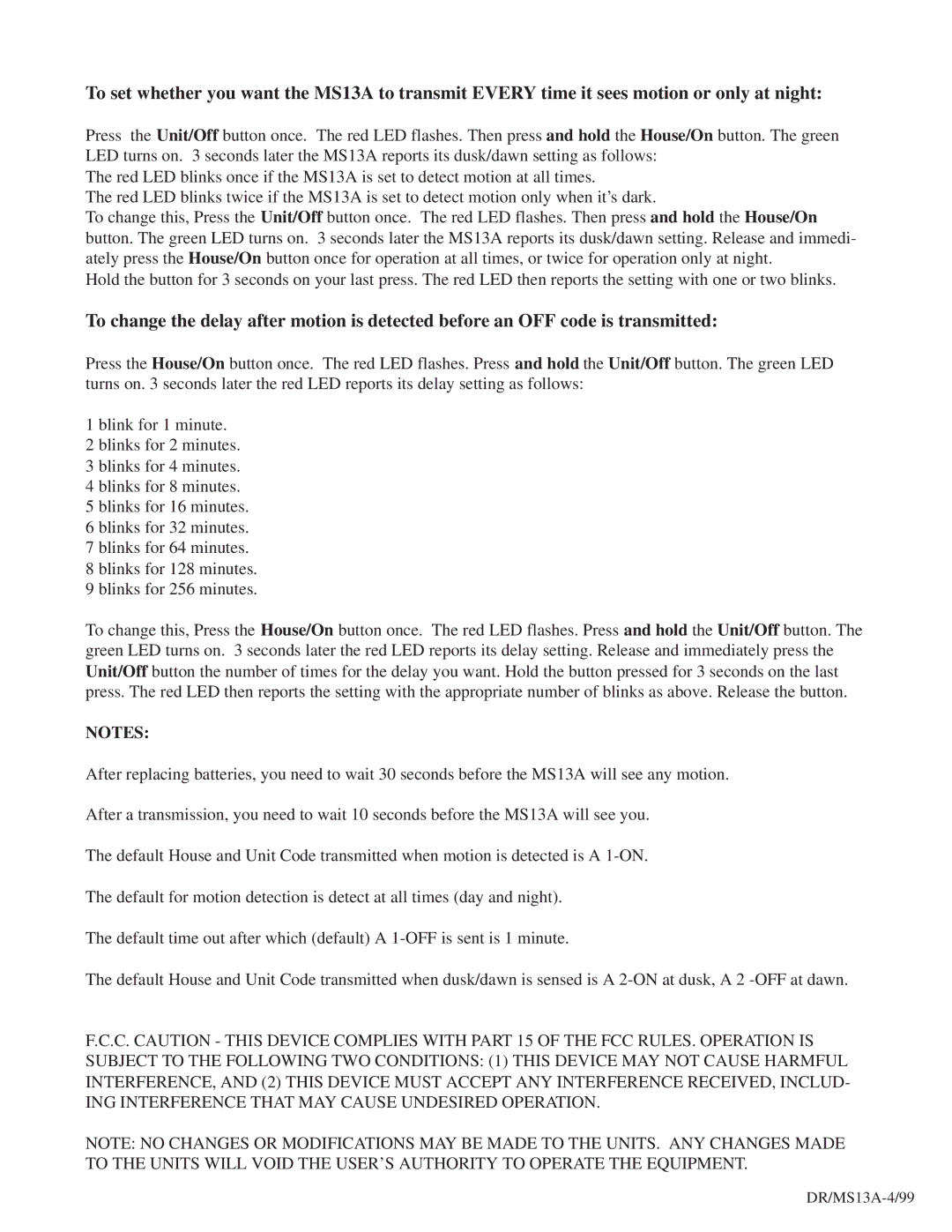MS13A specifications
The X10 Wireless Technology MS13A is a cutting-edge sensor that exemplifies innovation in home security and automation. Designed for seamless integration into X10's extensive line of smart home products, the MS13A provides real-time monitoring and enhances the security of residential spaces.At the core of the MS13A's functionality is its motion detection capabilities. The device utilizes passive infrared (PIR) technology to detect movement within its environment. This sensor is adept at identifying human heat signatures, ensuring high accuracy and minimizing false alarms. With a detection range of up to 30 feet, the MS13A is suited for various settings, such as hallways, entrances, and other critical areas of the home.
One of the standout features of the MS13A is its wireless connectivity. Operating on X10's proprietary wireless technology, the sensor can communicate with X10-compatible devices without the need for complex wiring setups. This wireless feature not only simplifies installation but also allows for flexible placement anywhere within the coverage area. Users can connect multiple MS13A sensors to create a comprehensive security network throughout their property.
The MS13A is also equipped with a low-battery indicator, ensuring that users are promptly notified when power levels are running low. This feature prevents any unexpected downtime and enhances the overall reliability of the system. Moreover, the sensor is designed for outdoor use, boasting weather-resistant casing that protects it from the elements.
In terms of customization, the X10 MS13A offers adjustable sensitivity settings. This means users can fine-tune how sensitive the motion detection is, catering to specific environments and reducing the likelihood of triggering false alarms due to pets or other minor movements.
Installation of the MS13A is straightforward, requiring minimal technical expertise. With a simple mounting process, users can have their security system up and running in no time. Furthermore, the sensor integrates smoothly with X10’s user-friendly mobile app, allowing for remote monitoring and customization directly from a smartphone.
In conclusion, the X10 Wireless Technology MS13A is a feature-rich, reliable motion sensor that enhances home security systems. Its combination of advanced PIR motion detection, wireless connectivity, low-battery notifications, and customizable settings makes it an essential component for anyone looking to bolster their home safety measures. As part of the X10 ecosystem, it ensures that users can enjoy peace of mind at all times.