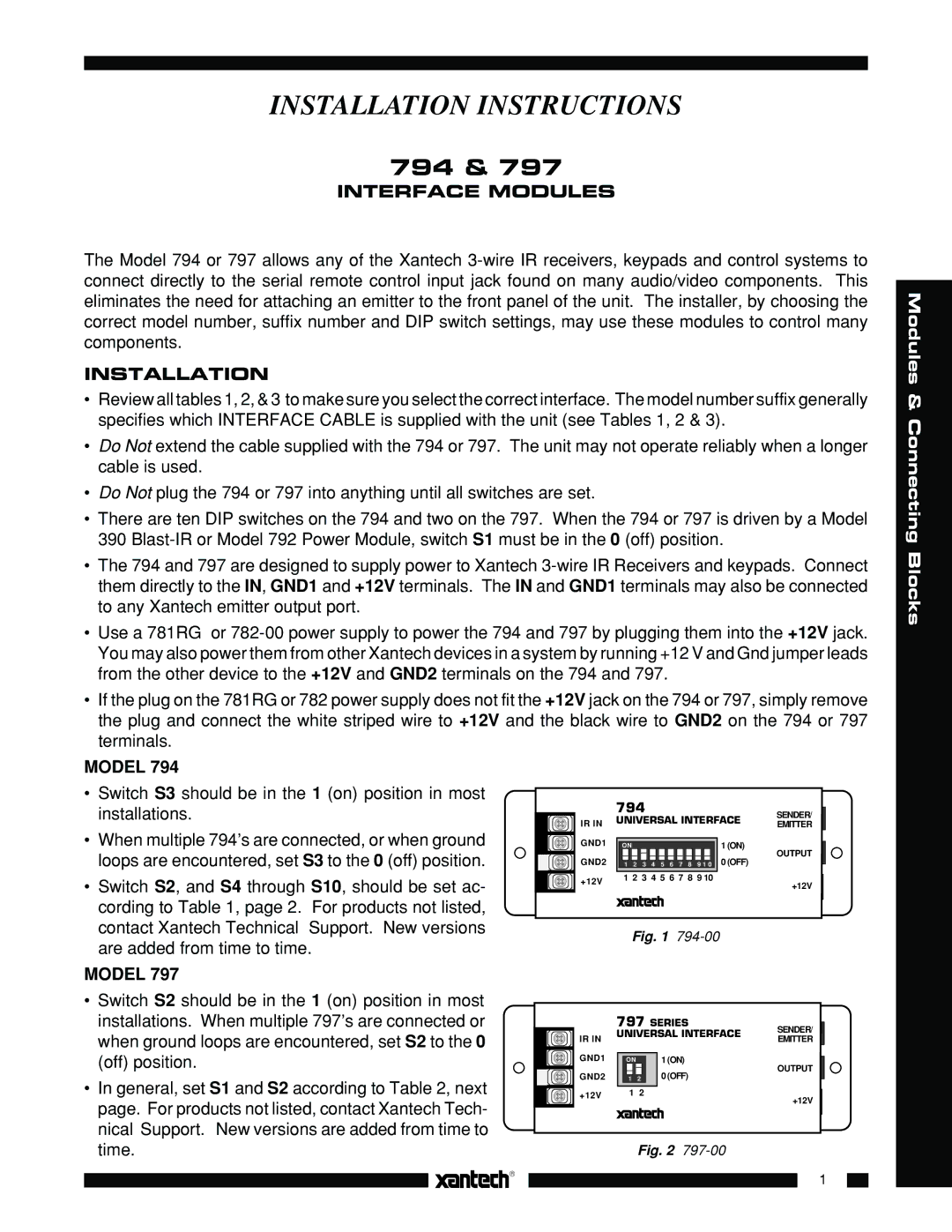797, 794 specifications
The Xantech 794 and 797 are advanced devices specifically designed for the home automation and audio video distribution markets. Both units are renowned for their versatility and high-performance capabilities, meeting the needs of modern multi-room audio systems and home theater setups.The Xantech 794 is primarily an infrared (IR) repeater system. It operates seamlessly to control devices that are situated behind closed doors or in distant rooms. This system enhances convenience for users by ensuring that components like receivers, DVD players, and cable boxes are easily accessible via remote control. The 794 includes a variety of key features that ensure its reliability. It comes equipped with a compact design, making installation simple in various environments. The unit supports multiple zone operations, allowing distinct rooms to control their devices independently.
The Xantech 797, on the other hand, takes the capabilities of the 794 a step further. This model boasts the same core functionalities as the 794 but integrates additional technologies for enhanced performance. One of its standout characteristics is its compatibility with both IR and RS-232 commands, which allows for more sophisticated control schemes, especially in complex home automation setups. The 797 is designed with robust build quality, ensuring longevity and reliability in continuous operation.
Both the 794 and 797 support wide frequency ranges in terms of IR signal functionality, ensuring effective communication with a diverse array of audio and visual equipment. They feature adjustable gain controls, allowing users to fine-tune the signal strength according to their environment, ensuring optimal performance regardless of potential interference sources.
Power supply options for both units include versatile plug-in and power-over-Ethernet (PoE) capabilities, enhancing the flexibility of installation in various settings. They both feature a user-friendly design, allowing for straightforward programming and control, which is a significant advantage for both professional installers and consumers alike.
In summary, the Xantech 794 and 797 are distinguished by their multifunctional capabilities, ease of integration, and robust engineering, making them ideal solutions for anyone looking to enhance their home entertainment experience through effective automation and control technologies. Whether controlling devices from afar or managing complex installations, these units provide reliable solutions that cater to modern demands in home audio and video management.