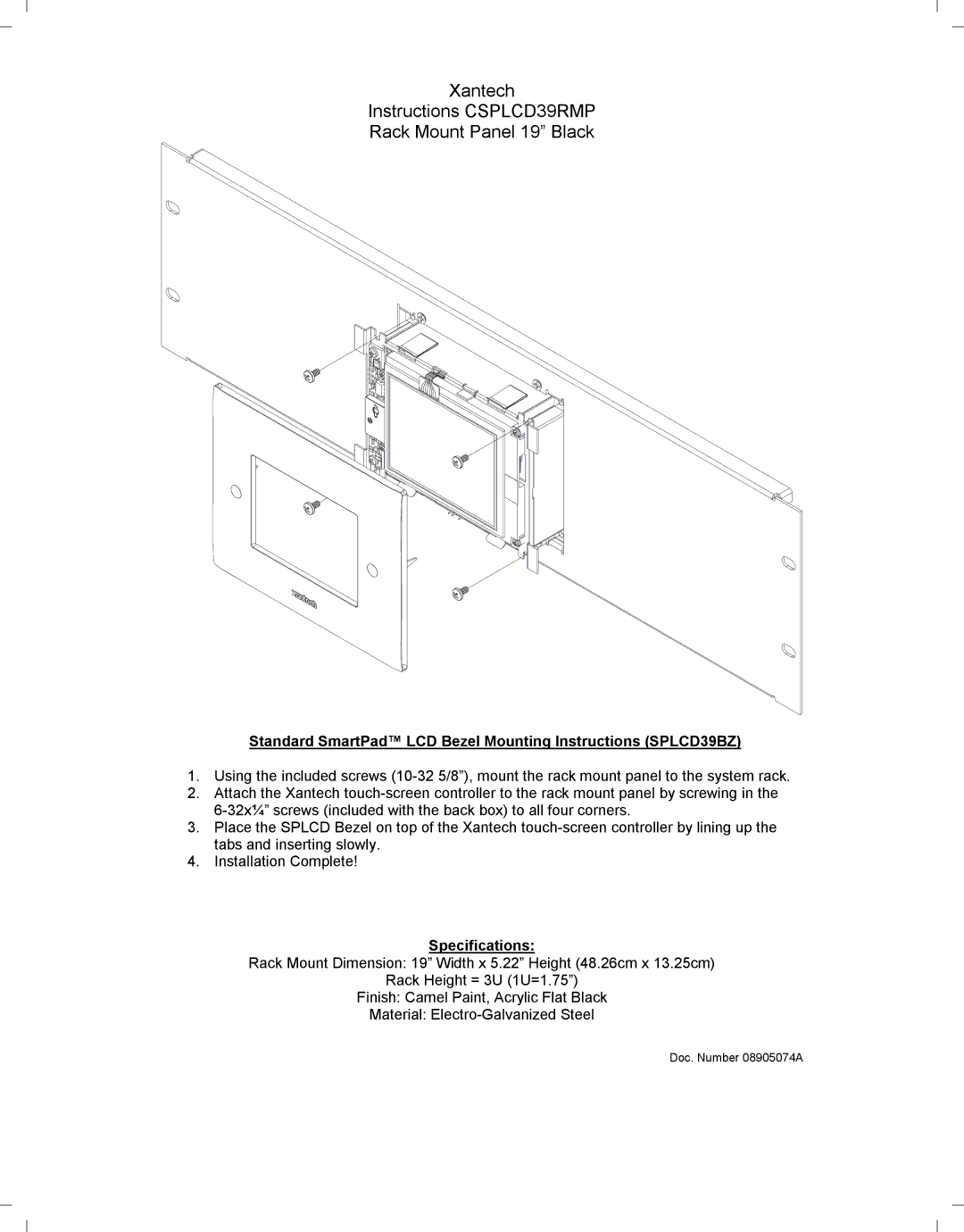CSPLCD39RMP specifications
The Xantech CSPLCD39RMP is a cutting-edge control solution designed for modern home automation and commercial applications, delivering unparalleled performance and versatility. This sleek device integrates seamlessly into any environment, allowing users to manage their audio and video systems with ease and precision.One of the standout features of the CSPLCD39RMP is its 3.9-inch LCD touchscreen display, which provides a crystal-clear interface for navigating through various functions. The high-resolution color display enhances user experience, making it intuitive and straightforward to operate. Additionally, the screen can be customized with various layouts and graphics, allowing users to tailor the interface to their specific needs and preferences.
The CSPLCD39RMP is powered by cutting-edge technology, including advanced IR and RS-232 control capabilities. This enables users to control a wide variety of devices, from televisions and projectors to lighting systems and HVAC systems, all from a single interface. The IR learning functionality allows the unit to adapt to different devices by learning remote commands, ensuring comprehensive compatibility with existing equipment.
In terms of connectivity, the CSPLCD39RMP features built-in Ethernet support, allowing for easy networking and integration within a larger control system. This capability facilitates remote access and management through IP control, drastically improving the flexibility of the system. Whether users are at home or away, they can monitor and control their environment with a few simple taps on the touchscreen.
The CSPLCD39RMP also supports multiple zones and can be expanded to accommodate additional screens and control interfaces, making it suitable for multi-room setups in both residential and commercial applications. Its robust design ensures reliability in various settings, and the sleek aesthetics seamlessly blend with modern décor.
Overall, the Xantech CSPLCD39RMP is an innovative and versatile control solution that combines state-of-the-art technology with user-friendly design. It empowers users to take complete control of their environments, enhancing both convenience and comfort. Whether for a home theater system or a corporate meeting room, the CSPLCD39RMP is designed to meet the demands of a fast-paced technological landscape, making it a valuable asset for any user looking to elevate their automation experience.