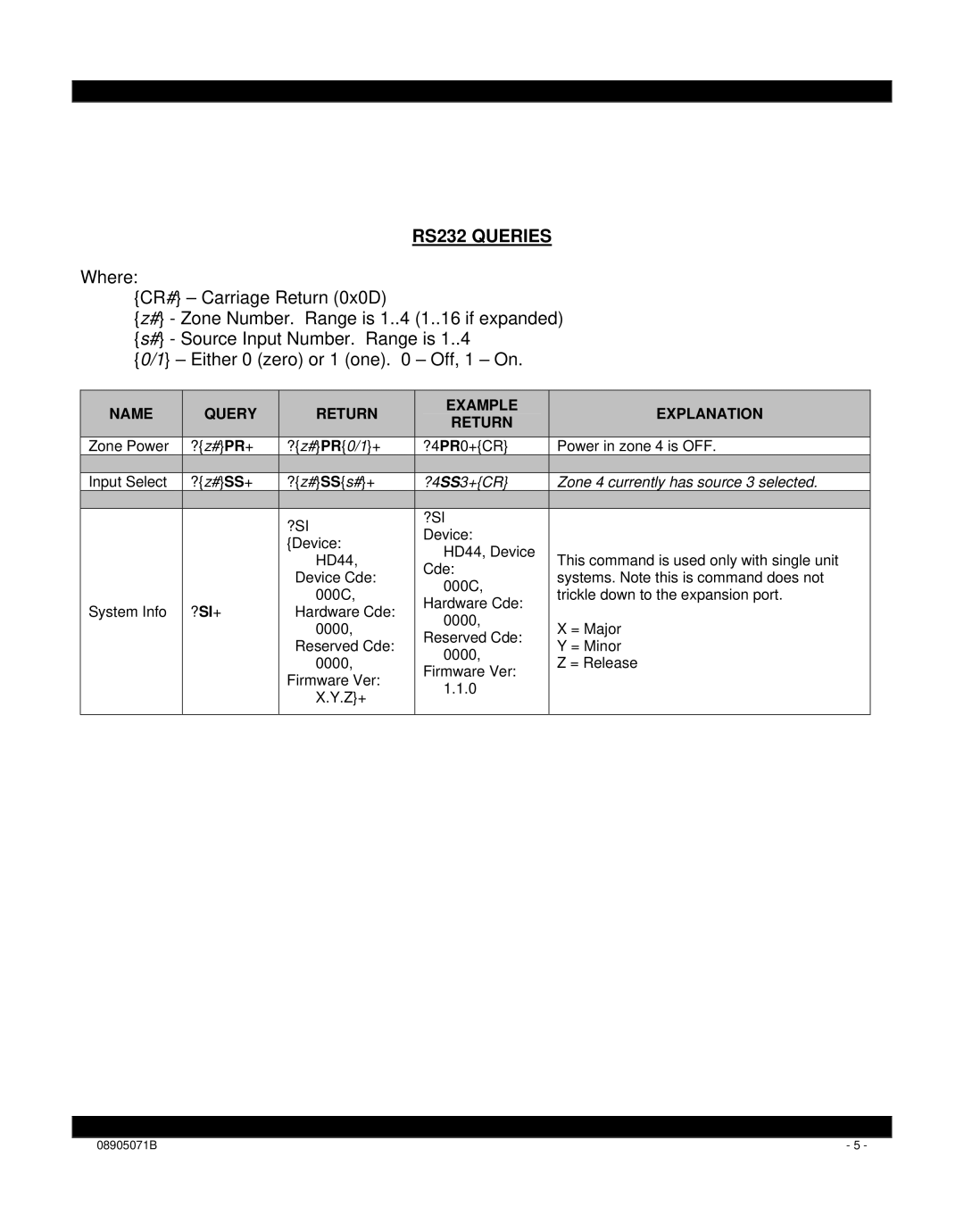RS232 QUERIES
Where:
{CR#} – Carriage Return (0x0D)
{z#} - Zone Number. Range is 1..4 (1..16 if expanded) {s#} - Source Input Number. Range is 1..4
{0/1} – Either 0 (zero) or 1 (one). 0 – Off, 1 – On.
| NAME |
|
| QUERY |
|
| RETURN |
|
| EXAMPLE |
|
| EXPLANATION |
|
|
|
|
|
|
|
| RETURN |
|
|
| ||||
|
|
|
|
|
|
|
|
|
|
|
|
|
| |
|
|
|
|
|
|
|
|
|
|
|
|
|
|
|
| Zone Power | ?{z#}PR+ |
| ?{z#}PR{0/1}+ |
| ?4PR0+{CR} | Power in zone 4 is OFF. | |||||||
|
|
|
|
|
|
|
|
|
|
|
|
|
|
|
| Input Select |
| ?{z#}SS+ | ?{z#}SS{s#}+ |
| ?4SS3+{CR} |
| Zone 4 currently has source 3 selected. | ||||||
|
|
|
|
|
|
|
|
|
|
|
|
|
|
|
|
|
|
|
|
|
| ?SI |
| ?SI |
|
|
| ||
|
|
|
|
|
|
|
| Device: |
|
|
| |||
|
|
|
|
|
|
| {Device: |
|
|
|
| |||
|
|
|
|
|
|
|
| HD44, Device |
| This command is used only with single unit | ||||
|
|
|
|
|
|
| HD44, |
|
| |||||
|
|
|
|
|
|
|
| Cde: |
| |||||
|
|
|
|
|
|
| Device Cde: |
|
| systems. Note this is command does not | ||||
|
|
|
|
|
|
|
| 000C, |
| |||||
|
|
|
|
|
|
| 000C, |
|
| trickle down to the expansion port. | ||||
| System Info | ?SI+ |
|
| Hardware Cde: |
| ||||||||
|
| Hardware Cde: |
|
|
|
| ||||||||
|
| 0000, |
|
| X = Major | |||||||||
|
|
|
|
|
| 0000, |
|
|
| |||||
|
|
|
|
|
|
|
| Reserved Cde: |
| |||||
|
|
|
|
|
|
| Reserved Cde: |
|
| Y = Minor | ||||
|
|
|
|
|
|
| 0000, |
|
| |||||
|
|
|
|
|
| 0000, |
|
|
| Z = Release | ||||
|
|
|
|
|
|
|
| Firmware Ver: |
| |||||
|
|
|
|
|
|
| Firmware Ver: |
|
|
|
| |||
|
|
|
|
|
|
| 1.1.0 |
|
|
|
| |||
|
|
|
|
|
|
| X.Y.Z}+ |
|
|
|
| |||
|
|
|
|
|
|
|
|
|
|
|
|
| ||
|
|
|
|
|
|
|
|
|
|
|
|
|
|
|
|
|
08905071B | - 5 - |