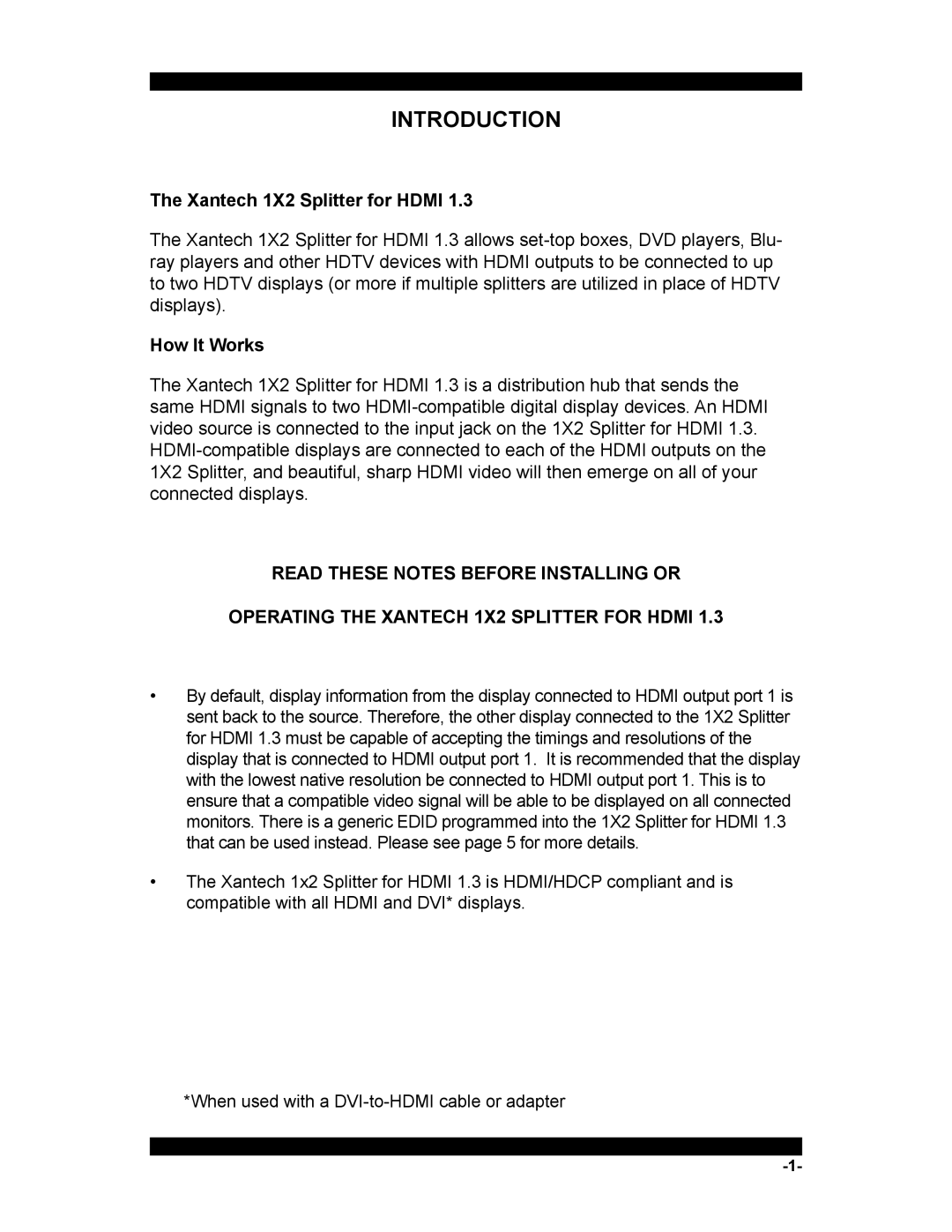INTRODUCTION
The Xantech 1X2 Splitter for HDMI 1.3
The Xantech 1X2 Splitter for HDMI 1.3 allows
How It Works
The Xantech 1X2 Splitter for HDMI 1.3 is a distribution hub that sends the same HDMI signals to two
READ THESE NOTES BEFORE INSTALLING OR
OPERATING THE XANTECH 1X2 SPLITTER FOR HDMI 1.3
•By default, display information from the display connected to HDMI output port 1 is sent back to the source. Therefore, the other display connected to the 1X2 Splitter for HDMI 1.3 must be capable of accepting the timings and resolutions of the display that is connected to HDMI output port 1. It is recommended that the display with the lowest native resolution be connected to HDMI output port 1. This is to ensure that a compatible video signal will be able to be displayed on all connected monitors. There is a generic EDID programmed into the 1X2 Splitter for HDMI 1.3 that can be used instead. Please see page 5 for more details.
•The Xantech 1x2 Splitter for HDMI 1.3 is HDMI/HDCP compliant and is compatible with all HDMI and DVI* displays.
*When used with a