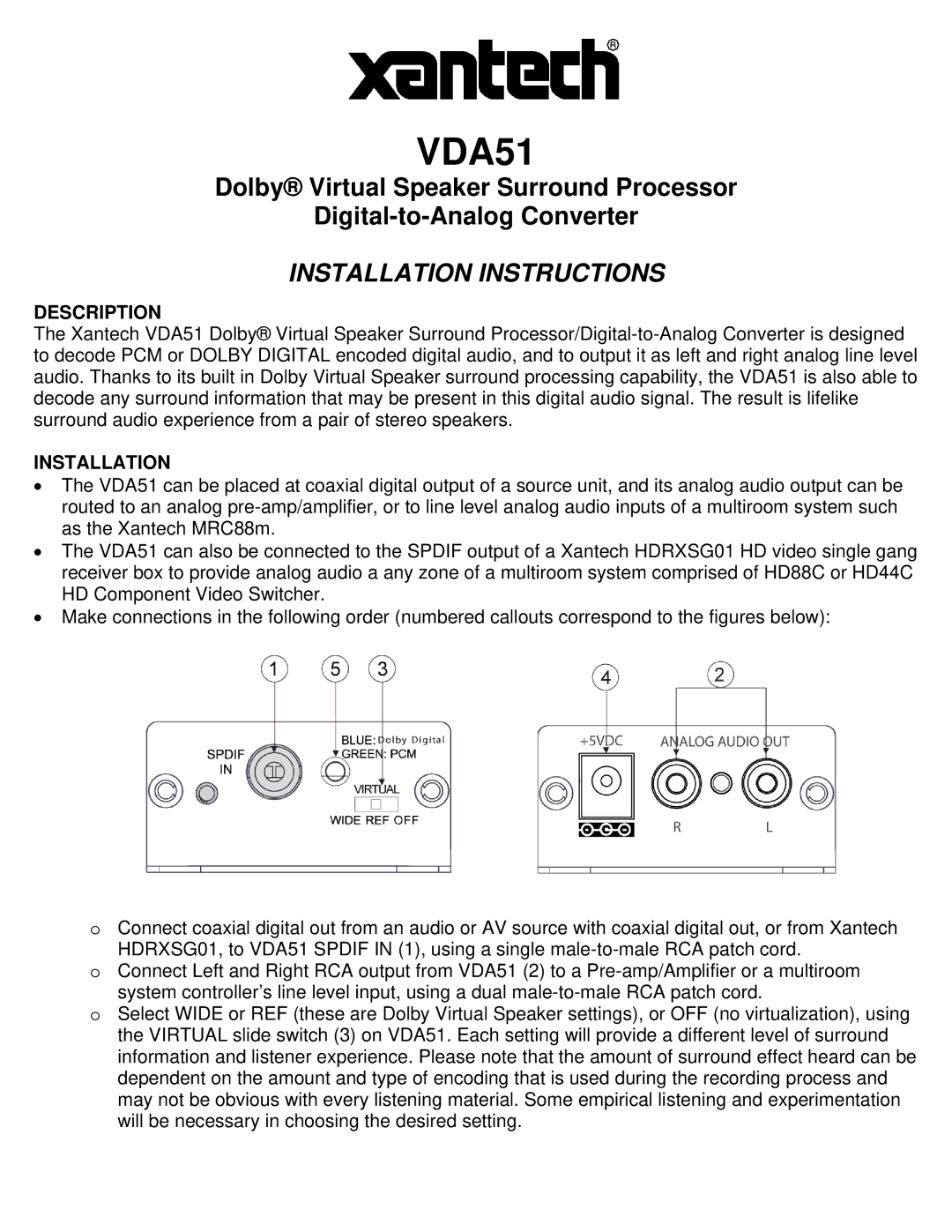VDA51
Dolby® Virtual Speaker Surround Processor
INSTALLATION INSTRUCTIONS
DESCRIPTION
The Xantech VDA51 Dolby® Virtual Speaker Surround
INSTALLATION
The VDA51 can be placed at coaxial digital output of a source unit, and its analog audio output can be routed to an analog
The VDA51 can also be connected to the SPDIF output of a Xantech HDRXSG01 HD video single gang receiver box to provide analog audio a any zone of a multiroom system comprised of HD88C or HD44C HD Component Video Switcher.
Make connections in the following order (numbered callouts correspond to the figures below):
oConnect coaxial digital out from an audio or AV source with coaxial digital out, or from Xantech HDRXSG01, to VDA51 SPDIF IN (1), using a single
oConnect Left and Right RCA output from VDA51 (2) to a
system controller’s line level input, using a dual
oSelect WIDE or REF (these are Dolby Virtual Speaker settings), or OFF (no virtualization), using the VIRTUAL slide switch (3) on VDA51. Each setting will provide a different level of surround information and listener experience. Please note that the amount of surround effect heard can be dependent on the amount and type of encoding that is used during the recording process and may not be obvious with every listening material. Some empirical listening and experimentation will be necessary in choosing the desired setting.