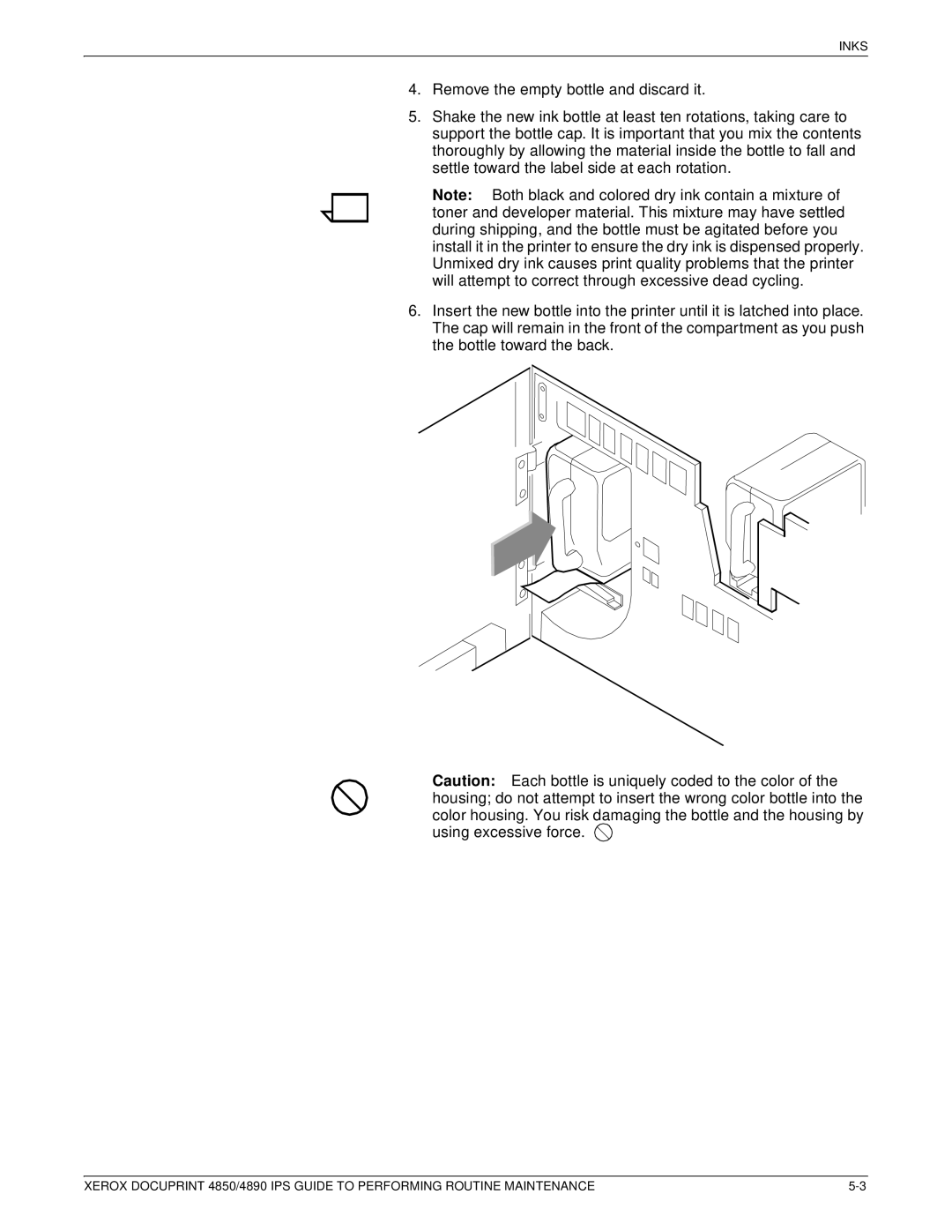4890 IPS specifications
The Xerox 4890 IPS, a powerhouse in the realm of digital printing technology, stands out for its remarkable combination of speed, versatility, and quality output. Tailored for high-volume printing environments, this machine is designed to meet the demands of commercial printers, in-plant printing facilities, and large corporations seeking efficient document production.One of the main features of the Xerox 4890 IPS is its impressive print speed, which can reach up to 90 pages per minute. This rapid output is complemented by its ability to handle a diverse range of media types and sizes, including envelopes, labels, and heavy cardstock. With the capability to process documents ranging from simple black and white text to complex full-color graphics, the 4890 IPS can adapt to various printing needs seamlessly.
The machine also incorporates innovative digital printing technologies such as Xerox's own Integrated Print System (IPS), which enhances print quality while ensuring consistent results across different jobs. The IPS features advanced image processing capabilities and precise dot placement, which works in tandem with a resolution of up to 1200 x 1200 dpi. This results in sharp, detailed images and crisp text, making it ideal for producing marketing materials, brochures, and other business documents.
In addition to its printing prowess, the Xerox 4890 IPS offers robust finishing options. It can be equipped with a variety of finishing enhancements such as stapling, hole-punching, and booklet-making features. This versatility allows users to create professional-quality documents without the need for external finishing equipment, streamlining the production process.
Moreover, the Xerox 4890 IPS emphasizes user-friendly operation. Its intuitive interface facilitates easy navigation through functions and settings. The device supports a variety of connectivity options, including USB, Ethernet, and wireless, enabling seamless integration into any office environment.
Sustainability is also a core component of the Xerox 4890 IPS. The printer is designed with energy-efficient technologies and low-energy sleep modes, significantly reducing its carbon footprint. Moreover, the use of recyclable materials in its construction aligns with Xerox's commitment to environmental stewardship.
In conclusion, the Xerox 4890 IPS is a versatile and efficient digital printing solution that combines speed, quality, and environmentally conscious design. With its advanced technologies and user-friendly features, it is undeniably an excellent choice for businesses looking to enhance their document production capabilities. Whether for internal use or client-facing projects, the 4890 IPS stands ready to deliver exceptional results.