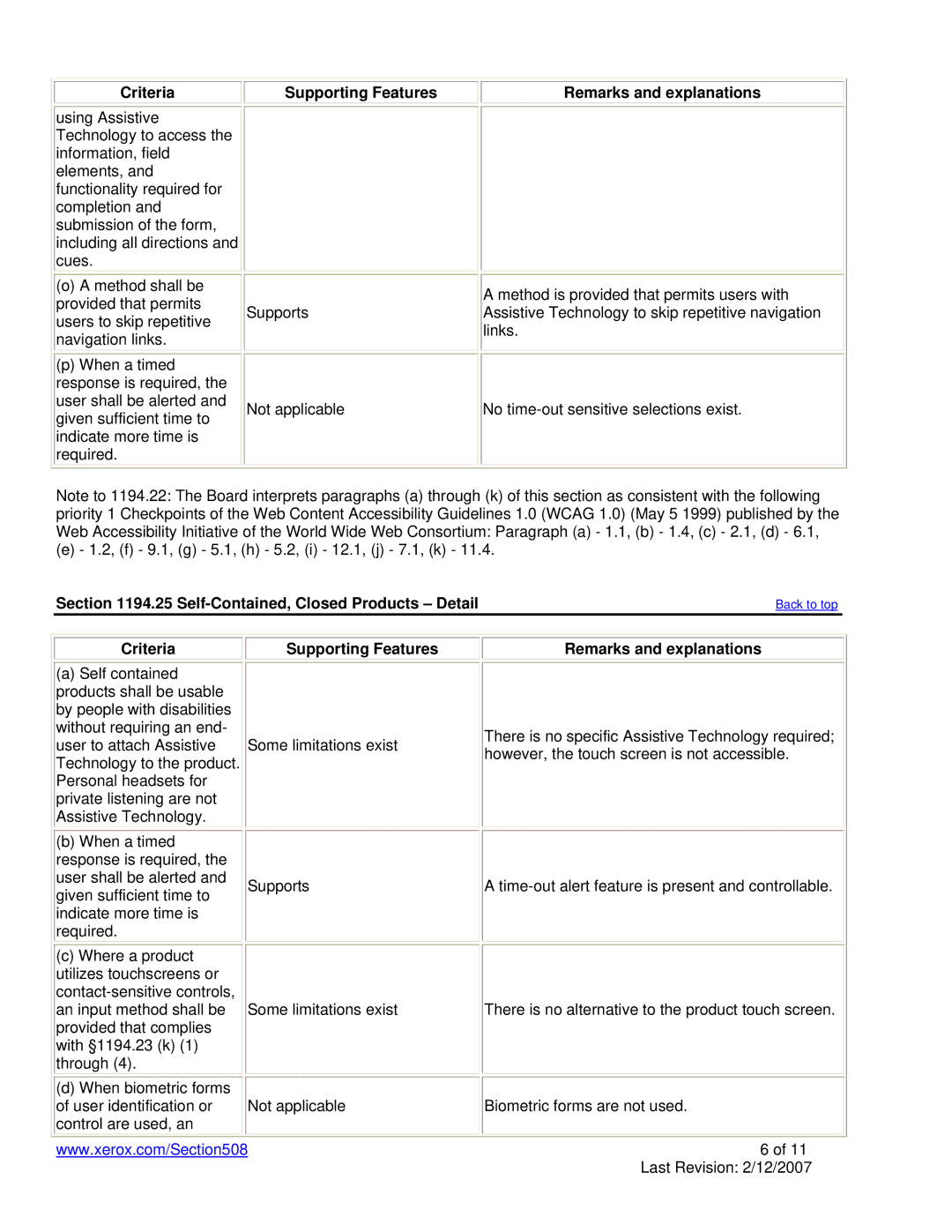6115 specifications
The Xerox 6115 is a multifunction printer that blends reliability with robust performance, making it an ideal choice for small to medium-sized businesses as well as home office users. This compact device is part of the Xerox Color MFP series, designed to deliver high-quality color printing, copying, scanning, and faxing capabilities all in one unit.One of the standout features of the Xerox 6115 is its printing technology. It utilizes solid ink technology, which offers vibrant colors and sharp text. Solid ink sticks are melted and applied directly onto paper, resulting in lower environmental impact and reduced waste compared to traditional ink cartridges. This technology not only produces excellent print quality but also simplifies maintenance and reduces the cost of replacement supplies.
The Xerox 6115 boasts impressive print speeds, delivering up to 30 pages per minute for black and white documents and 20 pages per minute for color prints. This makes it a time-efficient option for busy work environments. The printer also supports a wide range of media sizes and types, from standard letter and legal sizes to envelopes and labels, enhancing its versatility.
Moreover, the Xerox 6115 features advanced scanning capabilities, allowing users to digitize documents quickly and efficiently. It offers a flatbed scanner as well as an automatic document feeder, making it easy to scan multiple pages at once. The scanned documents can be saved in different formats, such as PDF or JPEG, and sent directly to email or network folders, improving workflow and productivity.
The user interface of the Xerox 6115 is intuitive, featuring a backlit LCD display that provides easy access to all functions. Network connectivity options include USB, Ethernet, and wireless, allowing for seamless integration into various office setups. Additionally, with mobile printing capabilities, users can print directly from their smartphones or tablets, enhancing convenience.
In terms of security, the Xerox 6115 offers features such as secure print release and data encryption, ensuring sensitive information is protected. The device also supports various energy-saving modes, promoting sustainability in the workplace.
In summary, the Xerox 6115 is a versatile multifunction printer that excels in both performance and print quality. With its advanced features and technologies, it is an excellent choice for businesses looking to streamline their document handling processes while maintaining high standards of quality and efficiency.