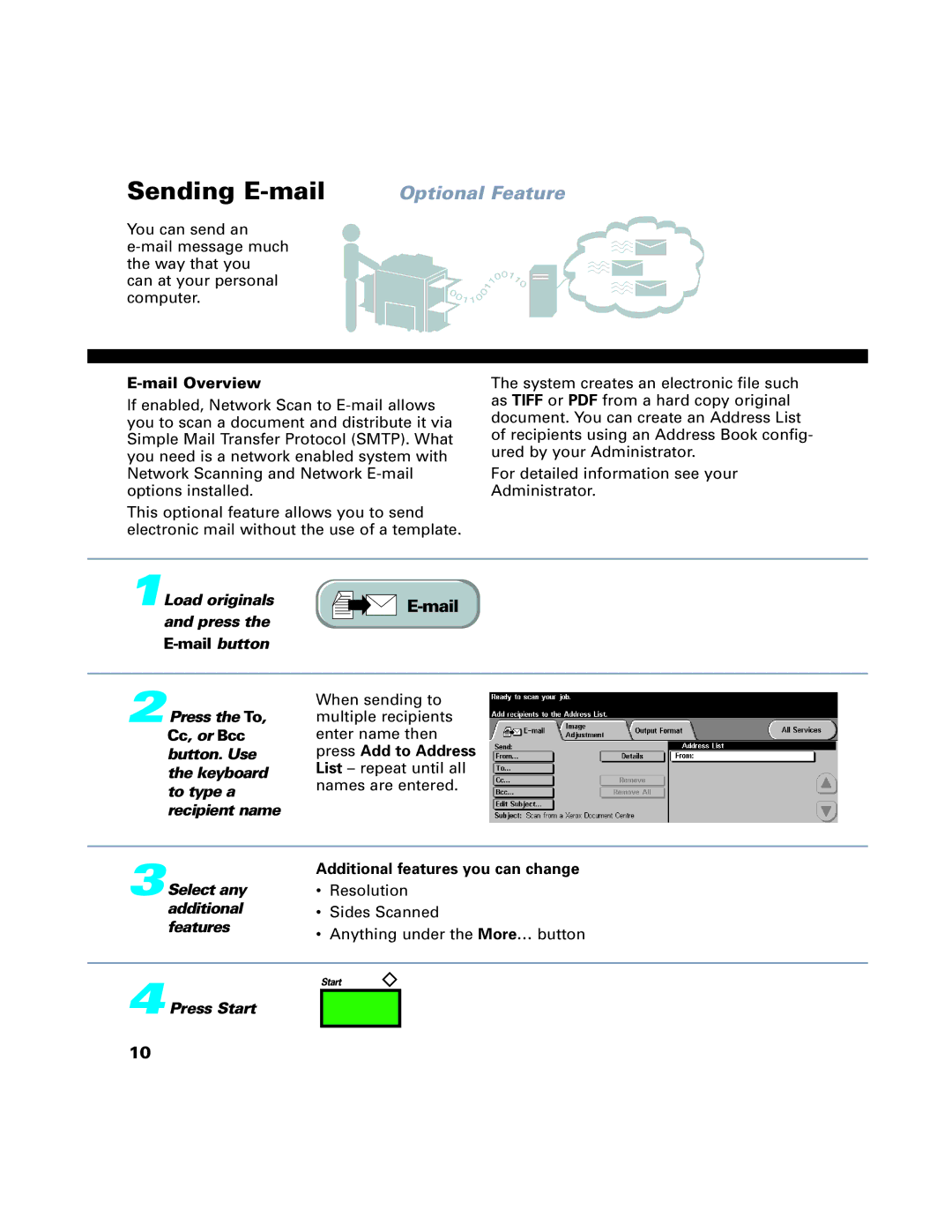Sending | Optional Feature |
You can send an
E-mail Overview
If enabled, Network Scan to
This optional feature allows you to send electronic mail without the use of a template.
The system creates an electronic file such as TIFF or PDF from a hard copy original document. You can create an Address List of recipients using an Address Book config- ured by your Administrator.
For detailed information see your Administrator.
1Load originals and press the
E-mail button
2Press the To, Cc, or Bcc button. Use the keyboard to type a recipient name
3Select any additional features
4Press Start
E-mail
When sending to multiple recipients enter name then press Add to Address List – repeat until all names are entered.
Additional features you can change
•Resolution
•Sides Scanned
•Anything under the More… button
10