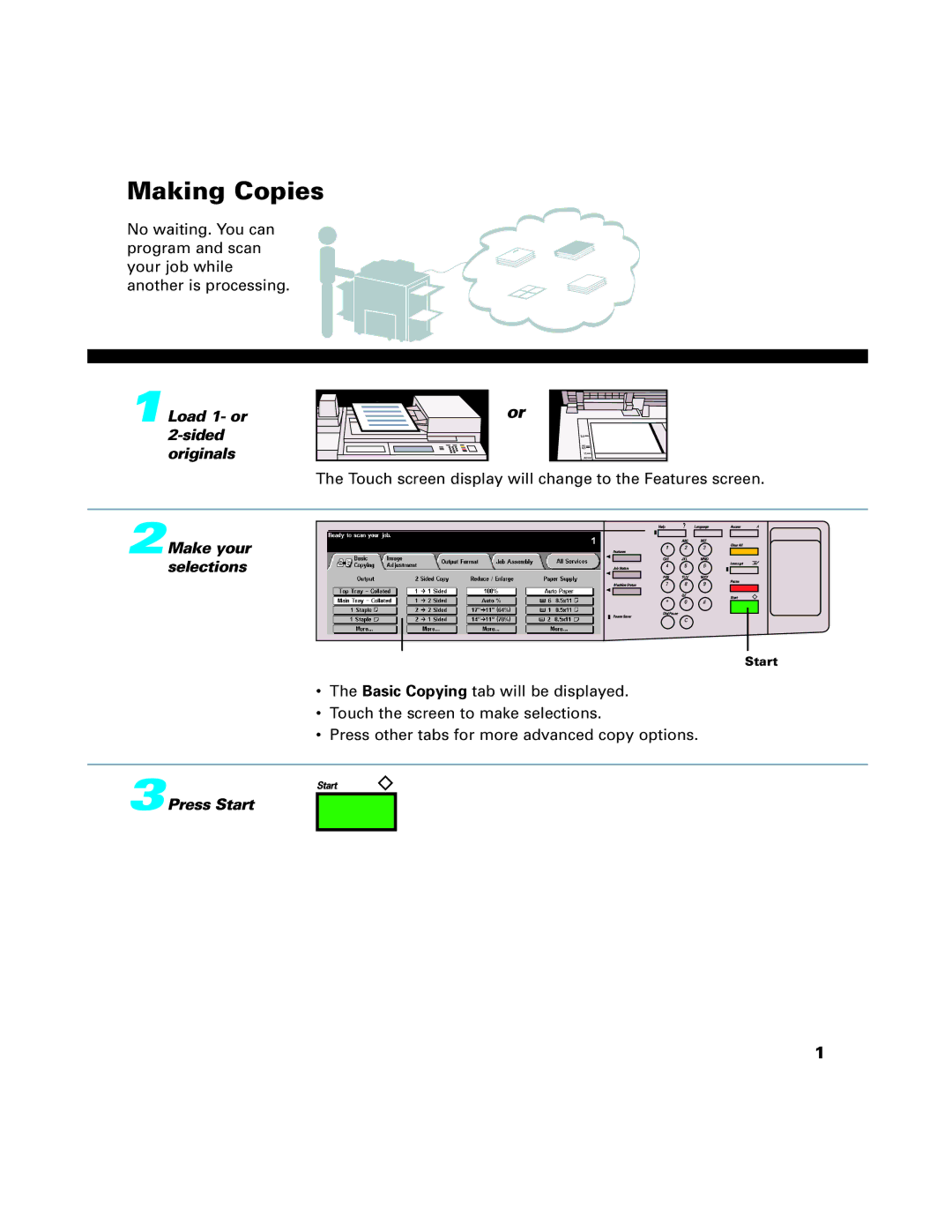Making Copies
No waiting. You can program and scan your job while another is processing.
1Load 1- or
2Make your selections
3Press Start
or |
The Touch screen display will change to the Features screen.
Features screen
Start
•The Basic Copying tab will be displayed.
•Touch the screen to make selections.
•Press other tabs for more advanced copy options.
1