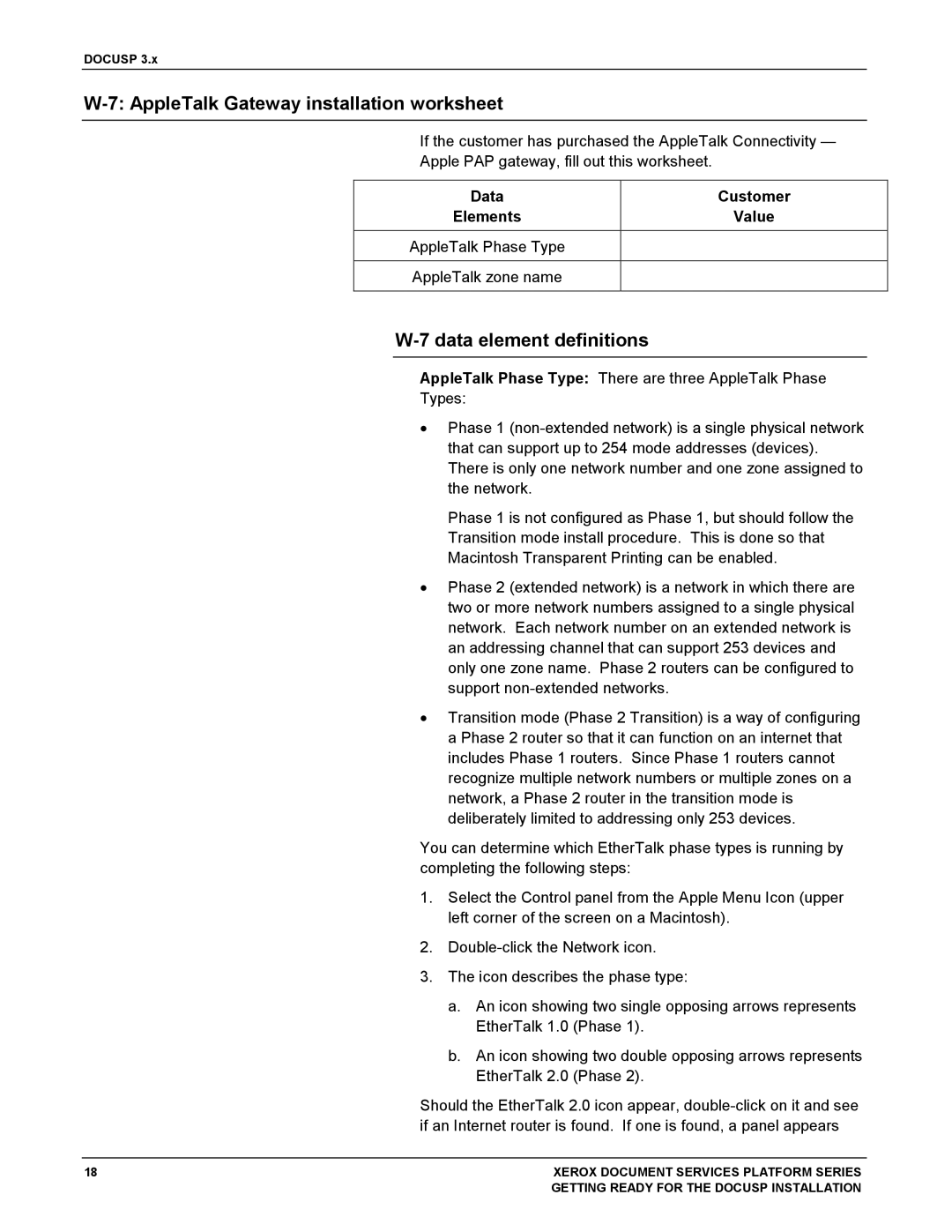701P38969 specifications
The Xerox 701P38969 is a sophisticated imaging part developed to cater to various printing needs within the Xerox family of products. Designed primarily for the Xerox workgroup printers, this component is essential for maintaining the high-quality output that the brand is known for.One of the key features of the Xerox 701P38969 is its superior print quality. This imaging unit employs advanced technology to produce sharp, vivid prints with excellent color accuracy. Users can expect consistent results, whether printing documents, graphics, or photographs. The engineering behind this component ensures that text is crisp and colors are rendered faithfully, providing a polished finish for professional applications.
Another notable characteristic of the Xerox 701P38969 is its reliability. Built with high-quality materials and subject to rigorous testing, this imaging unit is designed for durability. Businesses that rely on regular printing can count on this component to perform efficiently over time, reducing the frequency and costs associated with replacements and maintenance.
In terms of compatibility, the Xerox 701P38969 is designed to work seamlessly with specific models in the Xerox printer lineup. This compatibility ensures that users can easily integrate the imaging unit into their existing setups without the need for extensive modifications or the risk of operational hiccups.
The installation process for the Xerox 701P38969 is straightforward, making it accessible for users with varying levels of technical expertise. This ease of installation is a significant advantage in busy office environments, where minimizing downtime is crucial for productivity.
Furthermore, the energy efficiency of the Xerox 701P38969 contributes to its appeal. In a market increasingly concerned with environmental impacts, this imaging unit operates in a way that reduces energy consumption without sacrificing performance. This characteristic aligns well with sustainability goals many organizations are pursuing.
Overall, the Xerox 701P38969 is a vital component that integrates quality, reliability, and efficiency. Its advanced technologies and solid construction make it a preferred choice for many businesses that require high-performance printing solutions. By investing in the Xerox 701P38969, organizations can ensure they maintain their operational standards while achieving exceptional print output.