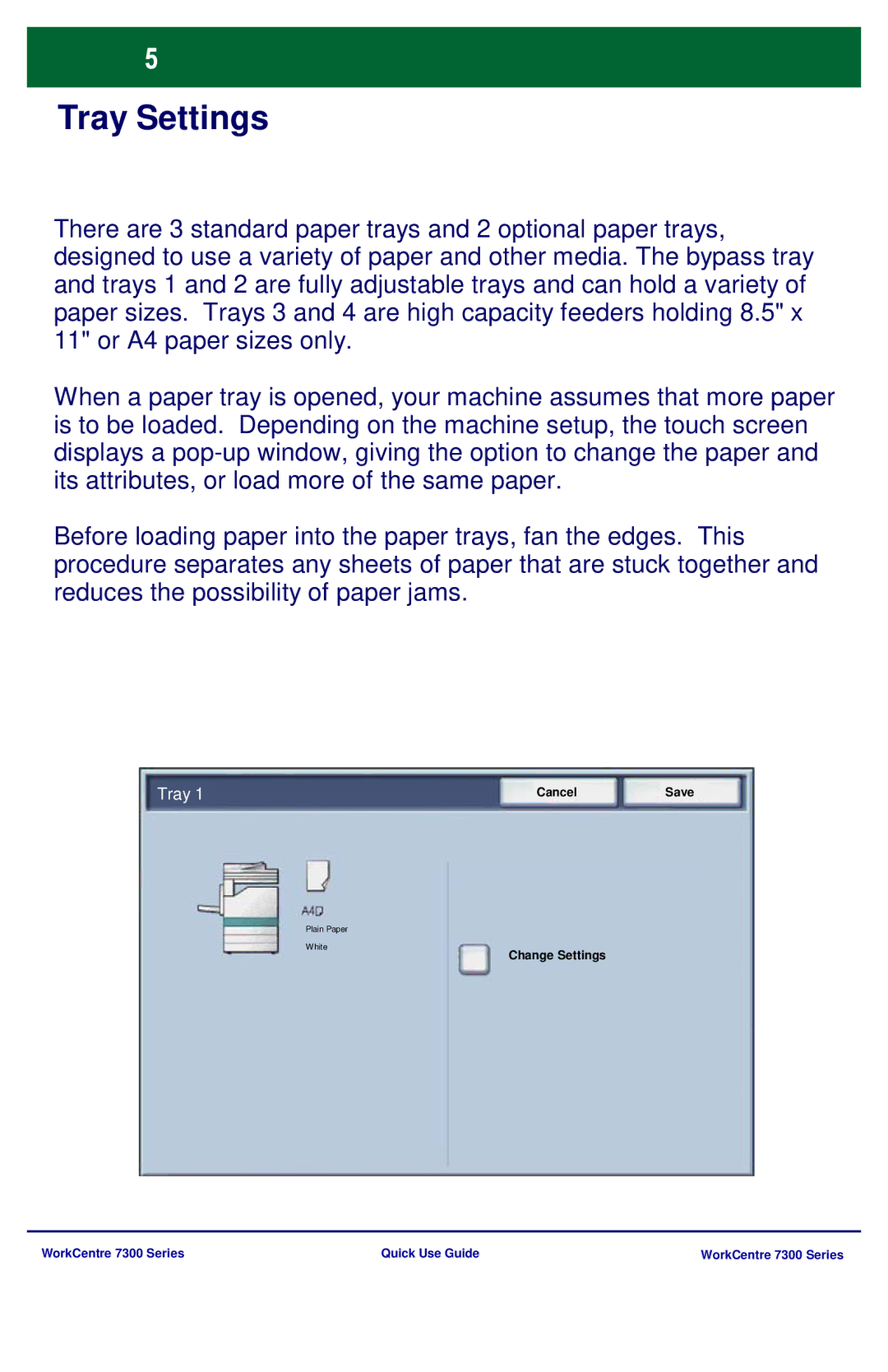Tray Settings
There are 3 standard paper trays and 2 optional paper trays, designed to use a variety of paper and other media. The bypass tray and trays 1 and 2 are fully adjustable trays and can hold a variety of paper sizes. Trays 3 and 4 are high capacity feeders holding 8.5" x 11" or A4 paper sizes only.
When a paper tray is opened, your machine assumes that more paper is to be loaded. Depending on the machine setup, the touch screen displays a
Before loading paper into the paper trays, fan the edges. This procedure separates any sheets of paper that are stuck together and reduces the possibility of paper jams.
Tray 1 | Cancel | Save |
Plain Paper
White
Change Settings
WorkCentre 7300 Series | Quick Use Guide | WorkCentre 7300 Series |