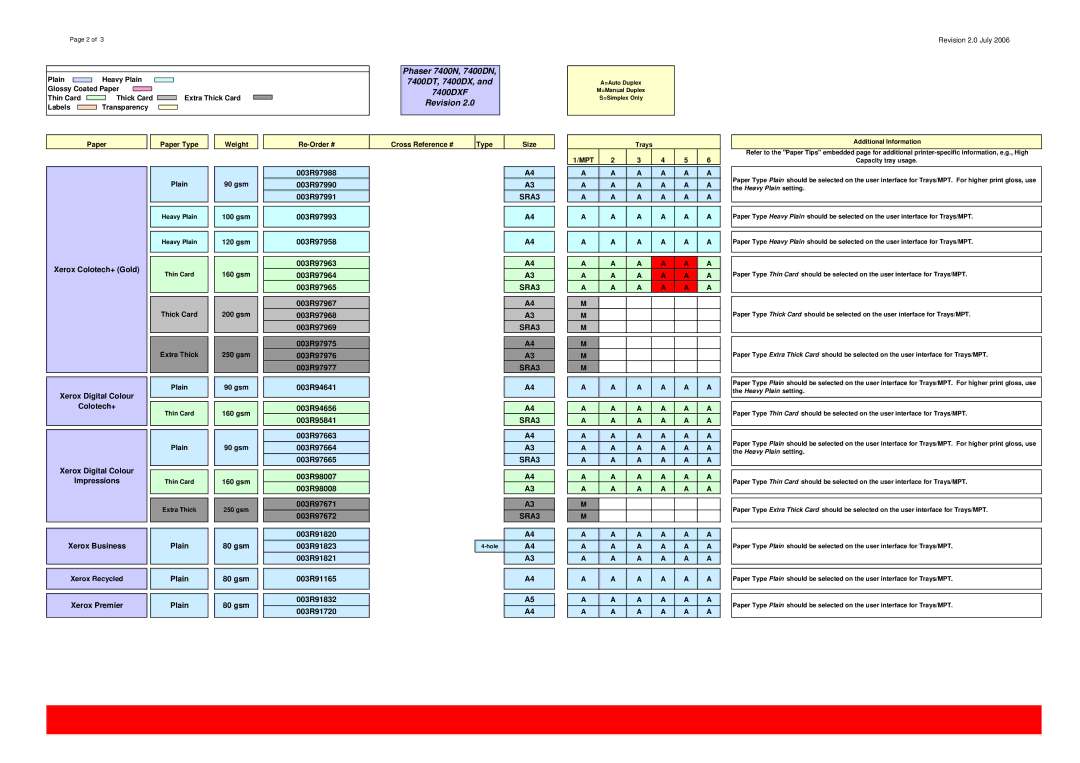7400/DN, 7400/DT, 7400/N, 7400/DX specifications
The Xerox 7400 series, including models 7400/DX, 7400/N, 7400/DT, and 7400/DN, represents a significant advancement in color laser printing technology. These printers are designed for high-volume environments, catering primarily to businesses that require exceptional print quality and efficiency.One of the main features of the Xerox 7400 series is its versatile printing capabilities. These models support a broad range of media types and sizes, accommodating everything from simple business documents to more complex marketing materials, such as brochures and posters. The printers can handle media weights up to 350 gsm, allowing users to print on a variety of paper types including glossy stock.
In terms of print quality, the Xerox 7400 series leverages advanced digital imaging technologies. With a resolution of up to 1200 x 1200 dpi, the printers produce sharp text and vibrant colors, ensuring that every print job meets professional standards. The ability to print in high fidelity makes these printers ideal for color-critical applications, where accurate color reproduction is vital.
Additionally, the Xerox 7400 series incorporates a number of technological innovations to enhance productivity. Features such as automatic duplexing enables efficient double-sided printing, reducing paper consumption and operational costs. The printers are also equipped with a rapid print speed, capable of producing up to 40 pages per minute, which is essential for busy office environments.
Another notable characteristic of the Xerox 7400 series is its robust connectivity options. The models offer a range of connectivity solutions, including USB, Ethernet, and wireless options, enabling seamless integration into various office networks. This flexibility allows multiple users to access the printer, facilitating collaborative work without delays.
Moreover, the Xerox 7400 series is designed with user-friendliness in mind. The intuitive control panel and user-friendly interface simplify the printing process, making it accessible even for users with minimal technical knowledge. Maintenance is also streamlined, with easy access to consumables and diagnostic tools that help ensure optimal performance.
In summary, the Xerox 7400 series—7400/DX, 7400/N, 7400/DT, and 7400/DN—offers a powerful combination of high-quality color printing, versatile media handling, advanced connectivity, and user-friendly operation. These features make the series an excellent choice for organizations seeking a reliable and efficient printing solution that can meet their diverse business needs.