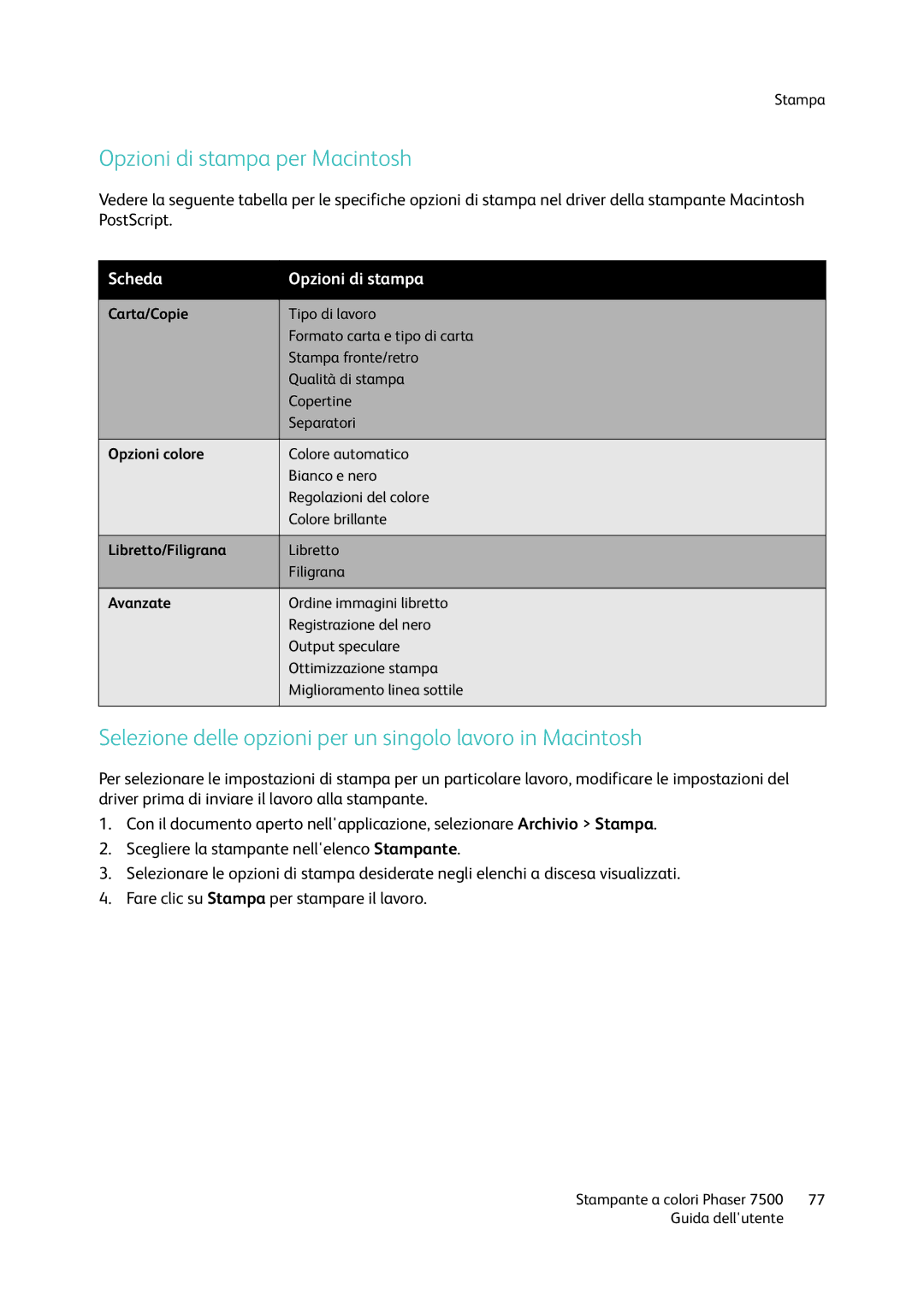7500 specifications
The Xerox 7500 is a versatile A3 color printer designed to meet the demands of modern businesses that require high-quality printing at fast speeds. With its impressive range of features, this device is engineered for efficiency, reliability, and exceptional output quality.One of the standout features of the Xerox 7500 is its ability to produce vibrant color prints with a resolution of up to 1200 x 2400 dpi. This high resolution ensures that images and graphics are printed with stunning clarity and precise detail. The printer utilizes advanced color technologies, such as Xerox's Ultra HD technology, which enhances image quality by improving fine detail and color reproduction. This makes the 7500 ideal for printing marketing materials, brochures, and any documents where color accuracy and detail are paramount.
Speed is another significant advantage of the Xerox 7500. It offers print speeds of up to 45 pages per minute (ppm) for both color and black-and-white documents. This efficiency enables businesses to handle high-volume printing tasks without experiencing bottlenecks, which is crucial in a fast-paced work environment.
The printer features a robust paper handling system, accommodating a variety of media types and sizes. It has a standard paper capacity of 1,200 sheets, expandable to 4,700 sheets with optional trays. This flexibility makes it suitable for a wide range of printing applications, from standard office documents to specialized creative projects on heavier stocks.
In terms of connectivity, the Xerox 7500 supports a variety of options, including USB, Ethernet, and wireless connections. This allows users to easily integrate the printer into their existing network infrastructure or connect directly to individual devices. The printer is compatible with various mobile printing solutions, such as Apple AirPrint and Google Cloud Print, providing convenient printing from smartphones and tablets.
Security is a critical consideration for modern businesses, and the Xerox 7500 is equipped with advanced security features to protect sensitive information. These include user authentication, secure print options, and encryption capabilities, ensuring that confidential documents remain secure.
Overall, the Xerox 7500 stands out in the competitive landscape of A3 printers by combining speed, quality, and versatility. Its advanced technologies and user-friendly design make it a valuable asset for businesses seeking to enhance their productivity and print capabilities. Whether for in-house marketing or everyday office printing, the Xerox 7500 delivers exceptional performance and results.