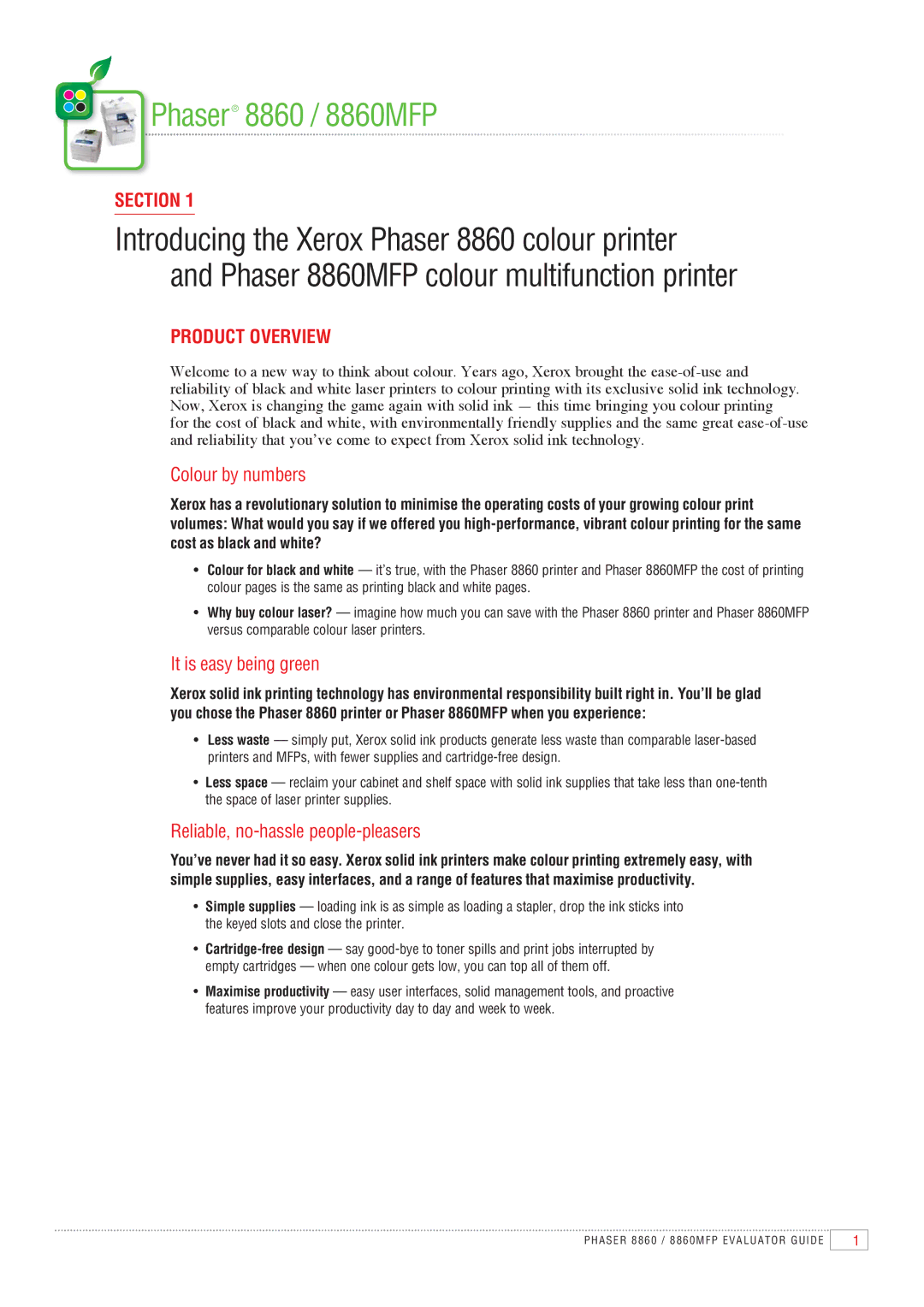8860MFP specifications
The Xerox 8860MFP is a versatile multifunction printer designed to enhance workgroup productivity, combining advanced printing, scanning, copying, and faxing capabilities in a single device. This device is particularly suited for medium to large-sized offices that require reliable and efficient document management solutions.One of the standout features of the 8860MFP is its impressive print speed, capable of delivering up to 36 pages per minute in both black and color. This high-speed output ensures that even large-volume print jobs can be completed quickly, minimizing downtime and allowing users to focus on more strategic tasks. The printer offers a maximum print resolution of 1200 x 2400 dpi, guaranteeing crisp text and vibrant color documents that meet professional standards.
In terms of connectivity, the 8860MFP supports a variety of options. It includes built-in Ethernet and USB interfaces, along with optional Wi-Fi capabilities, allowing seamless integration within any office network. The printer also supports mobile printing capabilities, enabling users to print directly from their smartphones and tablets via popular services like Apple AirPrint and Google Cloud Print.
The scanner capabilities of the 8860MFP are equally impressive. With a two-sided document feeder, users can scan, copy, or fax documents efficiently. The device can handle documents at speeds of up to 56 images per minute, enhancing workflow efficiency. Moreover, it offers a scan resolution of up to 600 x 600 dpi, ensuring that scans are high quality and suitable for a variety of applications.
User-friendly features are a hallmark of the Xerox 8860MFP, including a large color touchscreen interface that simplifies navigation through its numerous functions. Customizable shortcuts allow users to streamline their most common tasks, enhancing overall productivity.
Additionally, the 8860MFP is built with security features to protect sensitive information. It supports secure printing, user authentication, and encrypted network protocols, ensuring that data remains confidential while printing and sharing across networks.
In summary, the Xerox 8860MFP is a robust multifunction printer tailored for professional environments. With its combination of high-speed printing, versatile scanning capabilities, advanced connectivity options, and strong security features, it stands out as an ideal choice for organizations looking to boost productivity and improve document workflows.