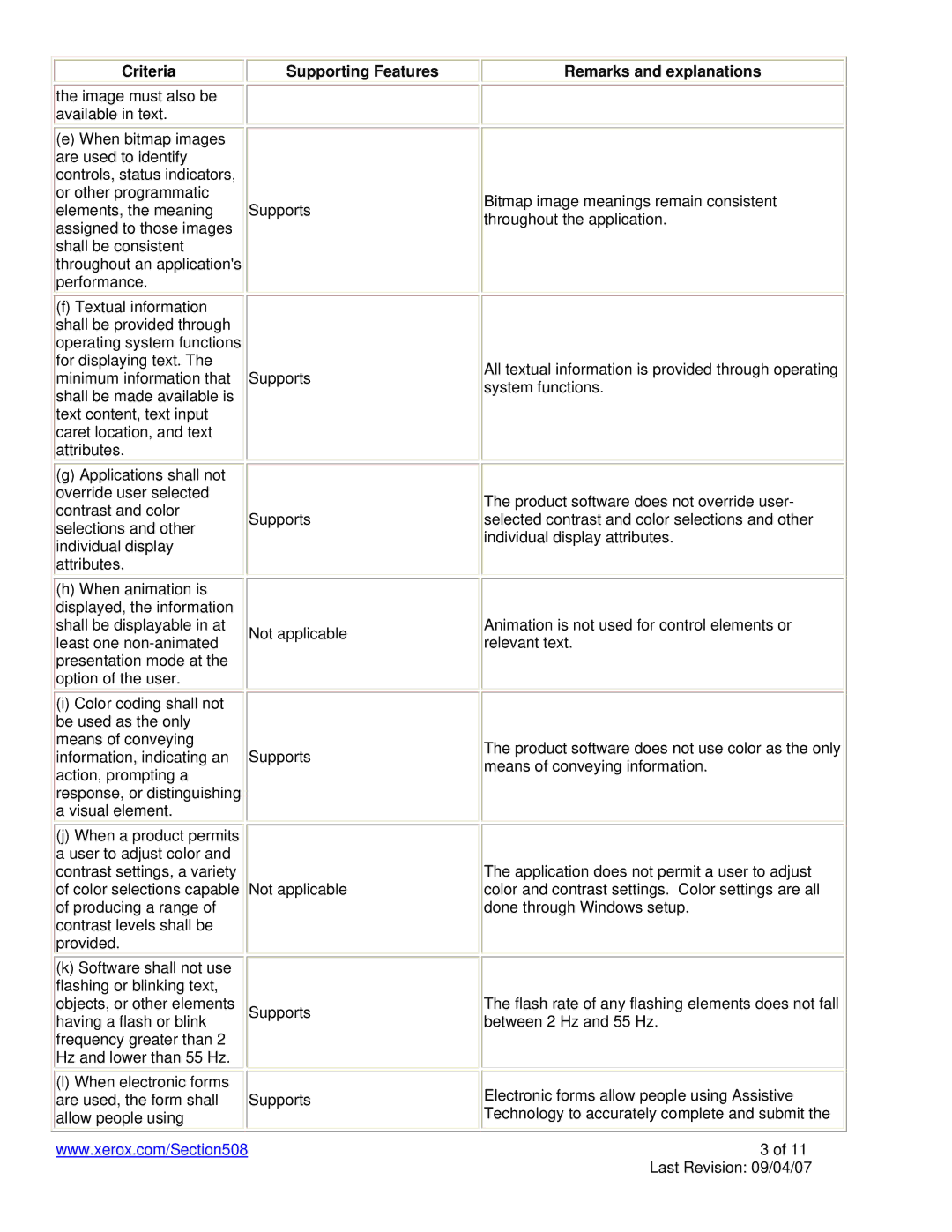8860 specifications
The Xerox 8860 is a multifunction color printer designed for medium to large workgroups, providing users with an array of features that make it an excellent choice for businesses in need of reliable, high-quality printing solutions. This printer stands out in the marketplace due to its robust performance, superior print quality, and a range of advanced technologies.One of the main features of the Xerox 8860 is its high-quality color output. With a maximum resolution of 1200 x 2400 dpi, it produces vivid colors and sharp text that are ideal for printing marketing materials, reports, and other documents where visual appeal is crucial. The printer is capable of printing at a speed of up to 36 pages per minute in color and 40 pages per minute in black and white, making it a great option for businesses that require fast turnaround times.
Another important characteristic of the Xerox 8860 is its impressive paper handling capabilities. It comes with a standard paper capacity of 1,150 sheets, which can be expanded to accommodate up to 3,700 sheets with additional trays. The printer supports various media types and sizes, including envelopes, gloss paper, and heavy stocks, which allows for versatile printing options.
The Xerox 8860 incorporates several advanced technologies that enhance its usability and efficiency. One of these is the Smart Set Up feature, which simplifies the setup process and gets users up and running quickly. Additionally, the printer is equipped with built-in networking capabilities, allowing easy sharing within a network, as well as user-friendly interfaces, including a color touchscreen for straightforward navigation.
Moreover, the 8860 utilizes a technology known as Solid Ink, which delivers vibrant color printing while reducing waste. The Solid Ink system utilizes blocks of ink that are melted and applied to the paper, minimizing the use of plastic consumables and contributing to a more environmentally friendly operation.
Finally, the Xerox 8860 places a strong emphasis on security and efficiency. It includes features such as secure printing options and the ability to monitor print usage, enabling organizations to manage their printing environments effectively. In summary, the Xerox 8860 combines high-quality output, advanced features, and environmentally friendly technologies, making it a top choice for businesses looking to enhance productivity and reduce their ecological footprint.