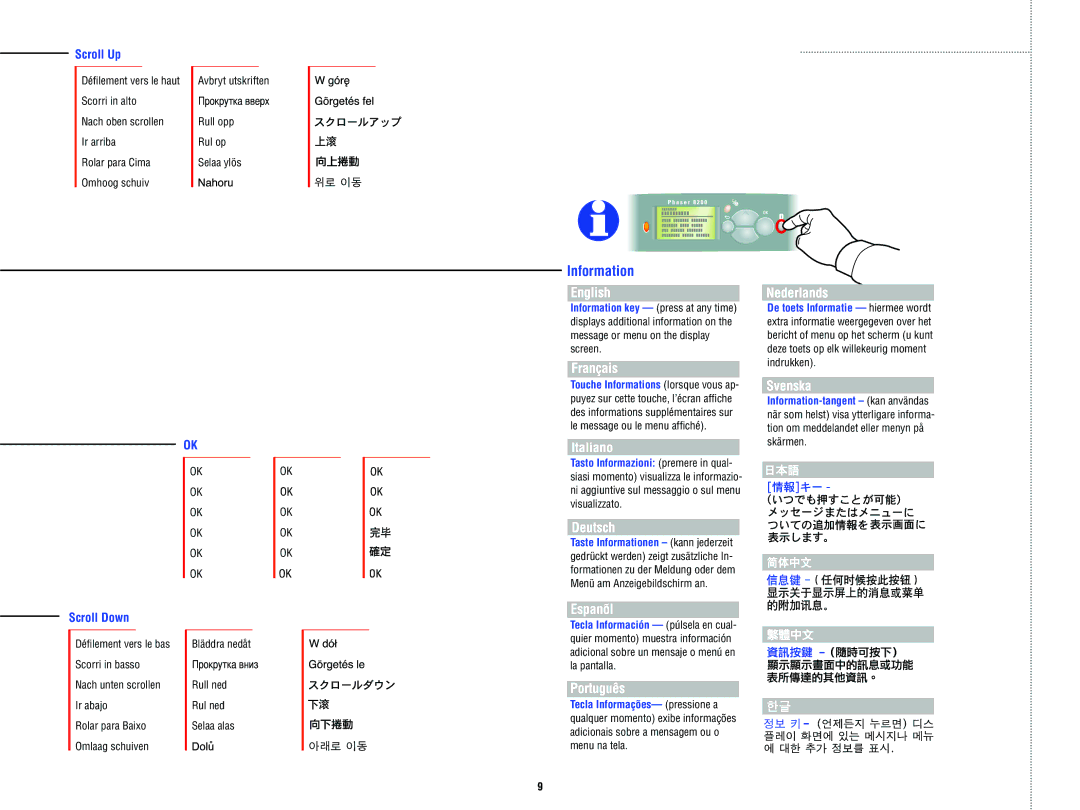Scroll Up
Défilement vers le haut Scorri in alto
Nach oben scrollen Ir arriba
Rolar para Cima
Omhoog schuiv
Avbryt utskriften
Rull opp
Rul op
Selaa ylös
Information
Information key — (press at any time) displays additional information on the message or menu on the display screen.
Touche Informations (lorsque vous ap- puyez sur cette touche, l’écran affiche des informations supplémentaires sur le message ou le menu affiché).
De toets Informatie — hiermee wordt extra informatie weergegeven over het bericht of menu op het scherm (u kunt deze toets op elk willekeurig moment indrukken).
OK
OK |
| OK |
OK |
| |
OK | OK | |
OK | OK | |
OK | OK | |
OK |
| |
Scroll Down
Tasto Informazioni: (premere in qual- siasi momento) visualizza le informazio- ni aggiuntive sul messaggio o sul menu visualizzato.
Taste Informationen – (kann jederzeit gedrückt werden) zeigt zusätzliche In- formationen zu der Meldung oder dem Menü am Anzeigebildschirm an.
Tecla Información — (púlsela en cual- quier momento) muestra información
skärmen.
Défilement vers le bas Scorri in basso Nach unten scrollen Ir abajo
Rolar para Baixo Omlaag schuiven
Bläddra nedåt
Rull ned
Rul ned
Selaa alas
adicional sobre un mensaje o menú en la pantalla.
Tecla Informações— (pressione a qualquer momento) exibe informações adicionais sobre a mensagem ou o menu na tela.
9