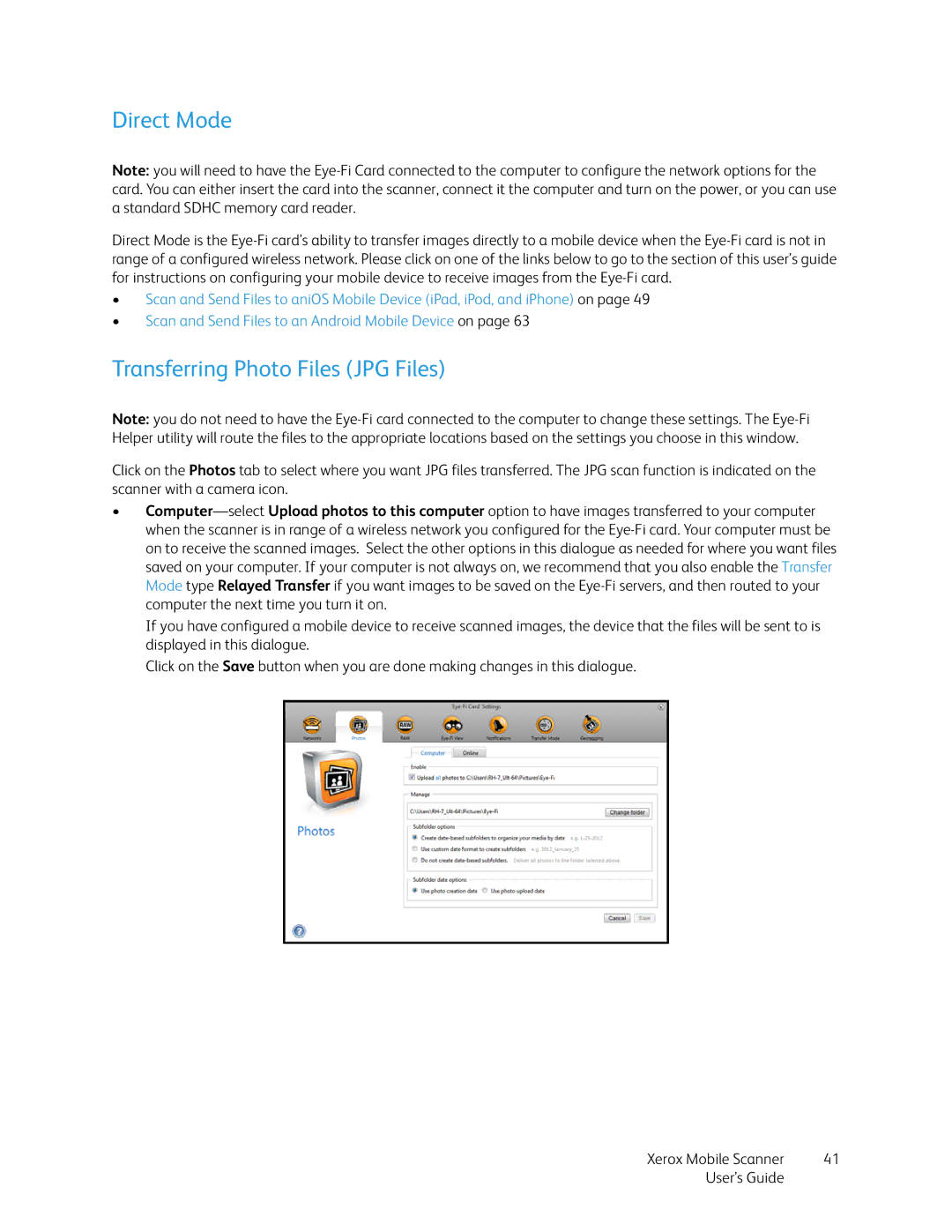ADS-5N-06 05005G specifications
The Xerox ADS-5N-06 05005G is a standout in the realm of document scanning, designed specifically to meet the needs of businesses that demand high-quality, efficient, and versatile scanning solutions. This advanced document scanner combines cutting-edge technology with user-friendly features, making it a valuable asset in any professional environment.One of the primary features of the Xerox ADS-5N-06 is its impressive scanning speed. Capable of scanning up to 60 pages per minute, this scanner ensures that high-volume tasks are completed quickly and efficiently. This speed is crucial for businesses that handle large quantities of documents daily, significantly enhancing productivity and reducing bottlenecks in workflow.
The ADS-5N-06 also boasts an automatic document feeder (ADF) that can hold up to 100 sheets. This feature allows users to load multiple documents at once, eliminating the need for manual feeding and further streamlining the scanning process. The scanner supports various document types, including different sizes and weights, ensuring versatility for all scanning needs.
In terms of image quality, the Xerox ADS-5N-06 does not disappoint. It offers a remarkable optical resolution of up to 600 dpi, producing clear and detailed scans. The scanner also incorporates advanced image processing technologies, such as automatic color detection, descreening, and background smoothing, which improve the clarity and presentation of scanned documents.
Connectivity is another area where the ADS-5N-06 excels. It offers multiple connectivity options, including USB 3.0 for direct connection to computers, and network connectivity options like Ethernet, allowing for seamless integration into any office setup. This enables multiple users to access the scanner concurrently, enhancing collaborative efforts within the organization.
Moreover, the Xerox ADS-5N-06 features intuitive software that facilitates easy document management and archiving. Its compatibility with various operating systems and document formats ensures that users can easily save, share, and manage their scanned files.
In summary, the Xerox ADS-5N-06 05005G is a robust document scanner that combines speed, efficiency, and high-quality imaging. Its advanced features, such as an automatic document feeder, high optical resolution, versatile connectivity options, and user-friendly software, make it an ideal choice for businesses looking to enhance their document management processes. With this scanner, organizations can expect improved productivity and better handling of their important documents.