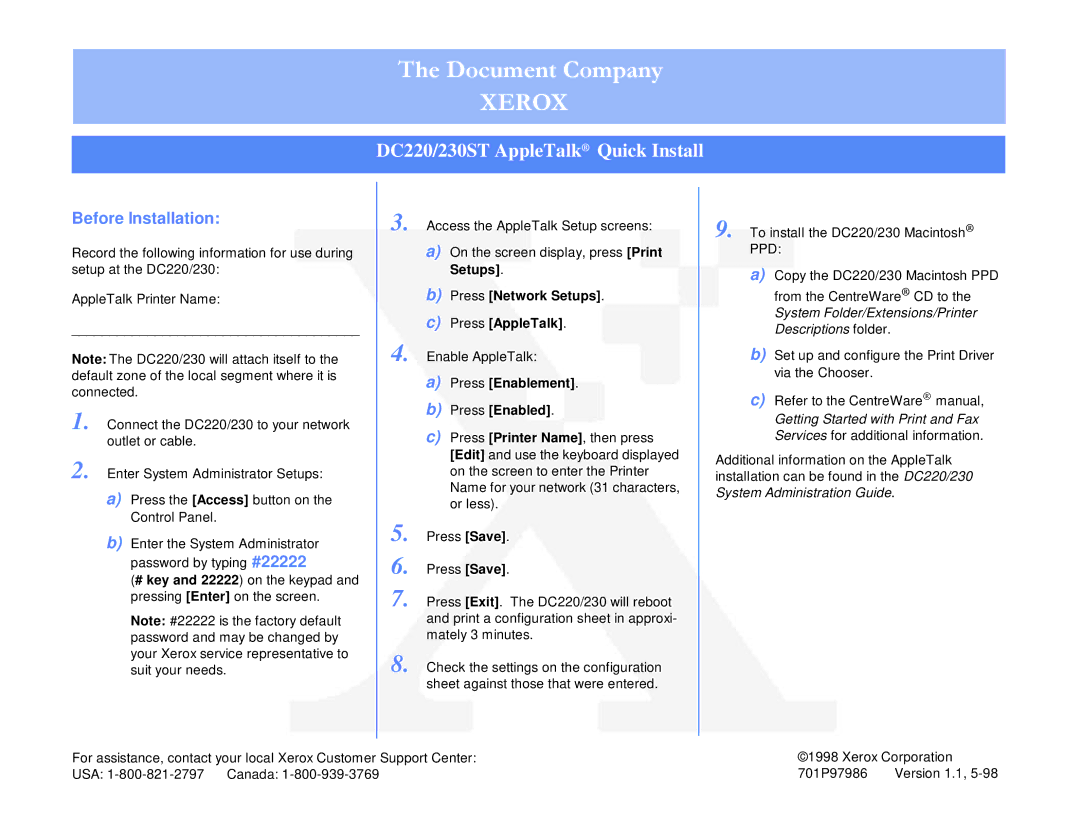DC220/230ST specifications
The Xerox DC220/230ST is a versatile digital multifunction printer designed for small to medium-sized businesses that require high-quality printing, copying, and scanning capabilities. Its impressive set of features and advanced technologies make it a noteworthy player in the crowded landscape of office equipment.One of the standout characteristics of the DC220/230ST is its ability to produce vibrant color prints with exceptional clarity and detail. With a maximum print resolution of 1200 x 1200 dpi, users can expect crisp text and rich images, making it ideal for marketing materials, presentations, and everyday documents. The device boasts a print speed of up to 30 pages per minute, enabling efficient workflows and minimizing downtime.
Equipped with a 50-sheet automatic document feeder, the DC220/230ST facilitates seamless copying and scanning of multi-page documents. It supports two-sided copying, which not only saves paper but also enhances the overall efficiency of office tasks. Users can easily access and manage their jobs via the intuitive touchscreen interface, which offers a user-friendly experience.
In terms of connectivity, the Xerox DC220/230ST comes with standard Ethernet and USB options, allowing users to connect the printer to a network or a single computer effortlessly. Additionally, it supports mobile printing services, making it easier for employees to print documents from their smartphones and tablets, a crucial feature for today’s fast-paced work environment.
The device leverages Xerox’s advanced imaging technology, ensuring consistent quality over time. Its energy-efficient design complies with current environmental regulations, reducing overall power consumption while maintaining high performance. Features like the Automatic Color Correction and Image Enhancement work together to optimize output quality without the need for manual adjustments.
Security is another key feature of the DC220/230ST, making it suitable for businesses that handle sensitive information. It includes user authentication and data encryption measures to safeguard confidential documents during printing and sharing.
In addition to its robust technological features, the Xerox DC220/230ST is designed for user convenience and easy maintenance. The modular design allows for straightforward upgrades, ensuring longevity and adaptability as business needs evolve. Overall, the Xerox DC220/230ST is a powerful and reliable multi-functional device that meets the demanding requirements of modern workplaces.