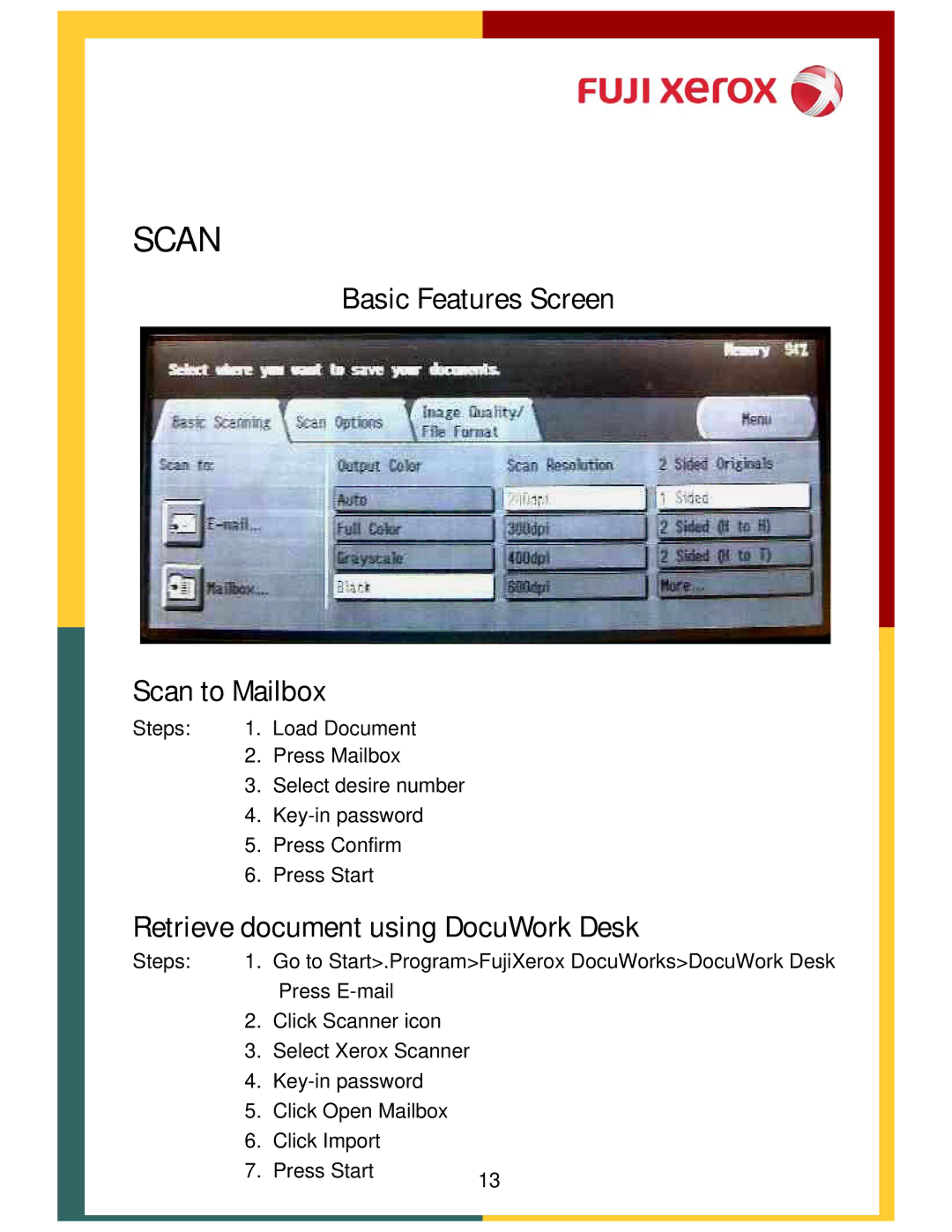320, DCC400 specifications
The Xerox DCC400 and DCC320 represent significant advancements in the digital printing landscape, offering a blend of performance, quality, and reliability that rivals many competitors. Designed primarily for large-volume print environments, these models cater to diverse industries, including graphic arts, commercial printing, and in-house print departments.At the heart of the Xerox DCC400 and DCC320 is their unique digital printing technology, which allows for exceptional image quality and sharp text reproduction. Both models utilize a laser printing mechanism that ensures high precision and consistency in color output. With a resolution of up to 1200 x 2400 dpi, users can expect vibrant colors and crisp details, making these machines suitable for everything from marketing materials to intricate graphic designs.
One of the standout features of the DCC400 and DCC320 is their impressive speed. The DCC400 can produce up to 100 pages per minute, while the DCC320 offers a solid output of 75 pages per minute. This high-speed printing capability considerably enhances productivity, especially for businesses that must meet tight deadlines or large print runs.
In terms of media handling, both models support a wide variety of paper sizes and weights, accommodating everything from light stock to heavy card paper. They also feature advanced finishing options, including stapling, hole punching, and booklet making capabilities, allowing users to create professional-grade documents in-house.
Another key characteristic is the user-friendly interface. With a large touchscreen display and customizable workflows, operators can easily manage print jobs, monitor usage, and troubleshoot potential issues. This ease of use reduces the learning curve for new users and helps streamline daily operations.
Moreover, Xerox has integrated innovative software solutions into both models. These include tools for color management, job scheduling, and remote monitoring, which significantly contribute to operating efficiency. Additionally, connectivity options such as WiFi and cloud integration facilitate seamless access to printing from a variety of devices, ensuring that users can manage print tasks from virtually anywhere.
In conclusion, the Xerox DCC400 and DCC320 are formidable contenders in the digital printing arena, equipped with advanced technologies and features that cater to the demands of modern print environments. With their high-speed output, superior image quality, and user-friendly functionalities, they stand as reliable choices for businesses looking to enhance their printing capabilities and efficiency.