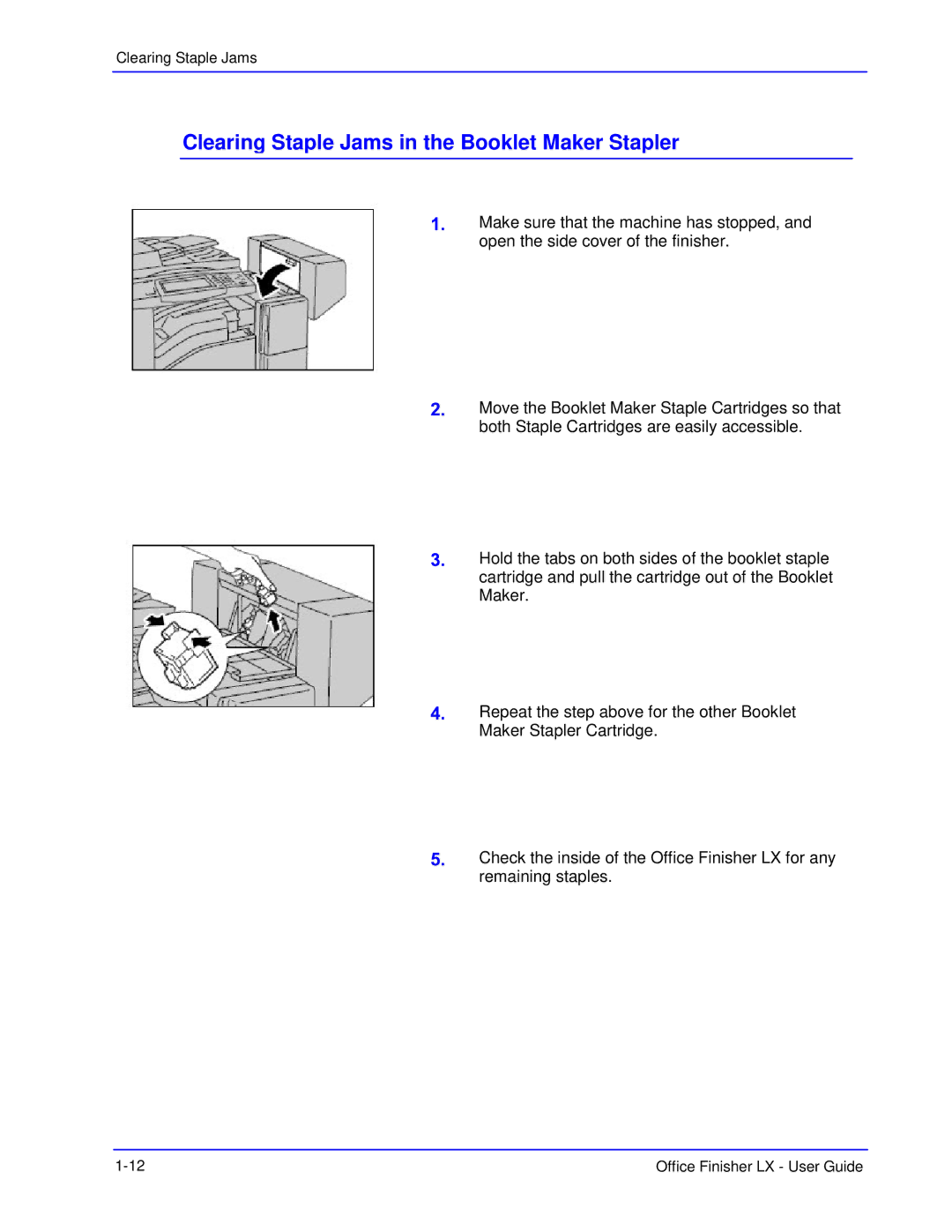Clearing Staple Jams
Clearing Staple Jams in the Booklet Maker Stapler
Make sure that the machine has stopped, and open the side cover of the finisher.
Move the Booklet Maker Staple Cartridges so that both Staple Cartridges are easily accessible.
Hold the tabs on both sides of the booklet staple cartridge and pull the cartridge out of the Booklet Maker.
Repeat the step above for the other Booklet
Maker Stapler Cartridge.
Check the inside of the Office Finisher LX for any remaining staples.
Office Finisher LX - User Guide |