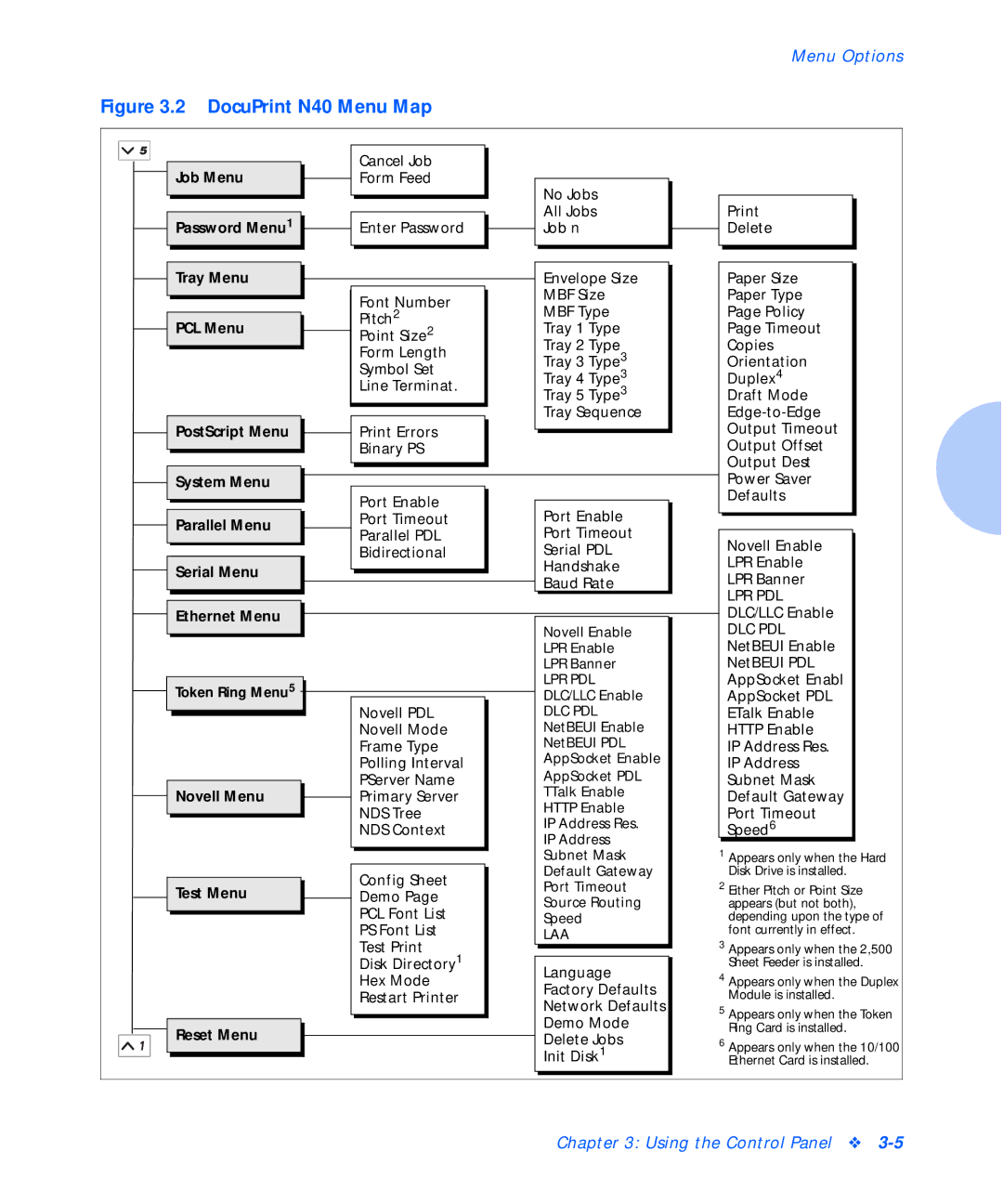N24, N40, N32 specifications
The Xerox N32, N40, and N24 are advanced production printers designed to meet the needs of high-volume printing environments. Each model offers unique features and cutting-edge technologies that streamline workflows and enhance print quality.The Xerox N32 is renowned for its versatility and efficiency, capable of producing up to 32 pages per minute. This model integrates advanced digital printing technologies, including the Xerox Emulsion Aggregation (EA) toner, which delivers sharper images and vibrant colors with lower energy consumption. The N32 supports a wide range of media sizes and weights, making it suitable for printing everything from simple documents to complex marketing materials. Its robust security features ensure that sensitive information remains protected throughout the printing process.
In contrast, the Xerox N40 ramps up production capabilities by offering speeds of up to 40 pages per minute. This model is designed for organizations that require a higher volume of printed material without compromising on quality. The N40 incorporates the same EA toner technology as the N32 but further enhances productivity with advanced finishing options, including stapling, hole-punching, and booklet-making. Its intuitive touchscreen interface simplifies operation, allowing users to easily adjust settings and monitor print jobs in real time.
The Xerox N24 serves as an entry-level option within this series, providing excellent print quality at a more accessible price point. With a speed of up to 24 pages per minute, the N24 is ideal for small to medium-sized businesses that need reliable printing capabilities. It maintains a user-friendly design that emphasizes ease of use, allowing even novice operators to navigate its features with minimal training. The N24 also supports mobile printing, enabling users to print directly from their smartphones or tablets.
All three models feature the Xerox ConnectKey technology, which transforms the printing experience by integrating cloud connectivity, mobile printing, and collaboration tools. This technology enhances productivity by allowing users to access applications directly from the printer's interface, facilitating quick workflows and reducing the time spent at the machine.
Ultimately, the Xerox N32, N40, and N24 cater to different printing needs while maintaining exceptional quality and efficiency. Whether it's the high-speed capabilities of the N40, the versatility of the N32, or the economical solution offered by the N24, these models exemplify Xerox's commitment to innovation in the printing industry.