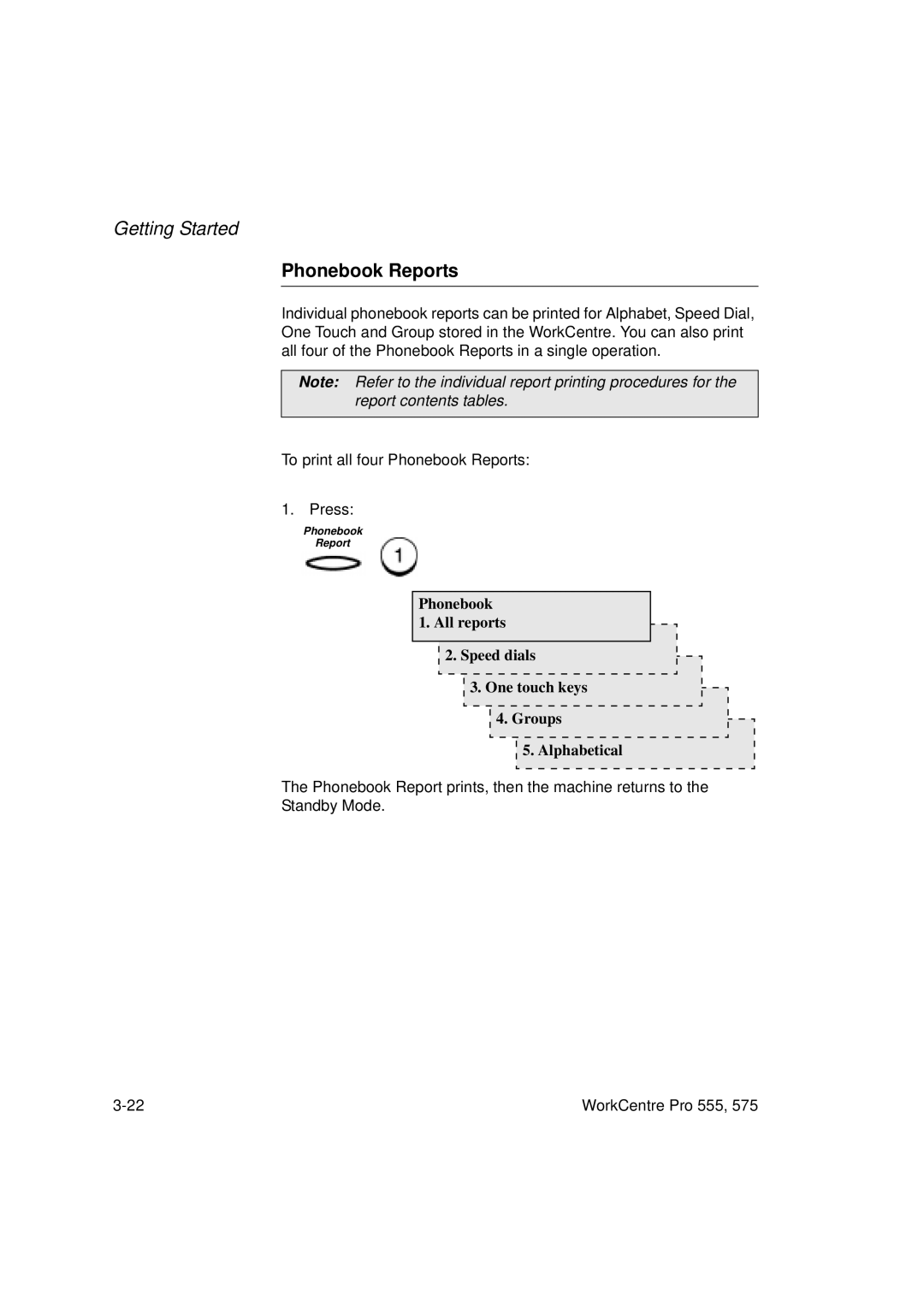Pro 575, Pro 555 specifications
The Xerox Pro 555 and Pro 575 are high-performance production printers designed to meet the demands of modern print environments. These machines blend cutting-edge technology with advanced features to offer exceptional quality and efficiency for high-volume print jobs.One of the standout characteristics of the Pro 555 and Pro 575 is their impressive speed. The Pro 575 can produce up to 75 pages per minute, while the Pro 555 offers a rapid printing rate of 65 pages per minute. This efficient output not only accelerates workflow but also assists in meeting tight deadlines, making these printers ideal for production environments such as commercial print shops and in-house print departments.
Another key feature of these models is their advanced imaging technology. Both printers utilize Xerox’s proprietary EA (Emulsion Aggregation) toner, which delivers sharp, high-quality prints with vibrant colors and impressive detail. This technology ensures that the printed output meets the demanding standards of graphic producers and photographers, allowing for smooth gradients and fine text reproduction.
The Pro 555 and Pro 575 are equipped with a variety of finishing options, enabling users to create professional-quality documents in-house. Options include stapling, hole punching, and booklet making, which enhance the overall versatility of the printers. This means that users can produce everything from simple flyers to complex marketing materials without needing to outsource finishing tasks.
Sustainability is also a focus in the design of these printers. The Pro 555 and Pro 575 feature energy-efficient components and a low environmental impact, adhering to Xerox’s commitment to eco-friendly practices. This not only benefits the environment but also helps businesses reduce operational costs through energy savings.
User convenience is another significant aspect of the Pro 555 and Pro 575. Both models come with an intuitive touchscreen interface, making it easy for operators to navigate settings and manage print jobs effectively. Additionally, they support a variety of media types and sizes, accommodating everything from standard paper to specialty stock.
Finally, the printers are equipped with robust security features that protect sensitive information. This includes secure printing protocols, user authentication, and data encryption, ensuring that documents remain confidential and secure throughout the printing process.
In summary, the Xerox Pro 555 and Pro 575 are versatile, efficient, and high-quality production printers designed for today's demanding print environments. Their combination of speed, imaging technology, finishing options, sustainability focus, user-friendly interfaces, and security features make them an excellent choice for businesses looking to enhance their printing capabilities.