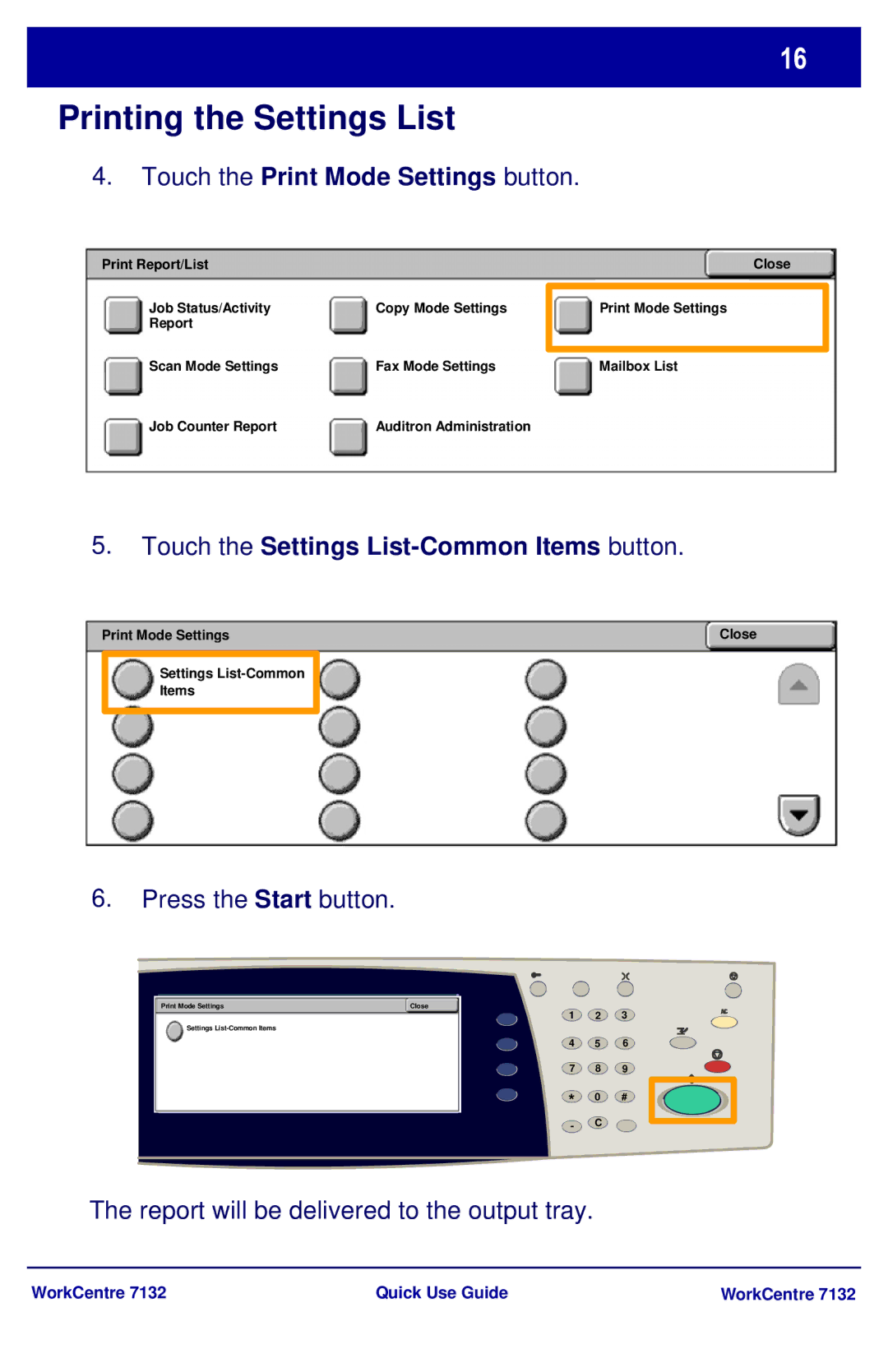WorkCenter 7132 specifications
The Xerox WorkCenter 7132 is a robust multifunction printer designed to cater to the needs of small to medium-sized businesses. It combines the capabilities of printing, scanning, copying, and faxing into a single, efficient unit, enhancing productivity and streamlining operations.At the core of the WorkCenter 7132’s features is its impressive color printing capability, delivering high-quality documents with sharp text and vibrant images. The printer has a color printing speed of up to 32 pages per minute and can produce the first page in as little as 11 seconds. With a maximum print resolution of 1200 x 2400 dpi, users can expect exceptional clarity and detail, making it suitable for marketing materials, presentations, and professional documents.
One of the standout technologies incorporated in this model is Xerox’s Phaser technology, which optimizes print quality and efficiency. The WorkCenter 7132 utilizes solid ink technology, which not only enhances the color vibrancy but also reduces waste, as it produces less packaging material compared to traditional toner cartridges. This helps companies maintain an environmentally friendly approach while achieving high-quality prints.
The scanner capabilities are also impressive, offering both color and black-and-white scanning up to 600 x 600 dpi, with a scan speed that supports high-volume tasks efficiently. The device supports various scan formats, including PDF, TIFF, and JPEG, allowing users to choose the format that best suits their needs. Furthermore, the WorkCenter 7132 includes features such as automatic document feeder and duplex scanning, which increases productivity by handling multi-page documents effortlessly.
For copying, the WorkCenter 7132 provides a range of features including scaling, multiple copies, and color options. Users can easily scale documents from 25% to 400% of the original size, providing versatility in reproducing various types of documents.
In terms of connectivity, the WorkCenter 7132 supports USB, Ethernet, and wireless networking options, allowing seamless integration into different office environments. Additionally, it is compatible with various mobile printing solutions, enabling users to print directly from their smartphones and tablets.
Overall, the Xerox WorkCenter 7132 combines advanced technology with flexibility, making it an ideal choice for businesses looking for a reliable and efficient multifunction printer. Its quality output, coupled with user-friendly features, positions it as a valuable asset in modern office settings.