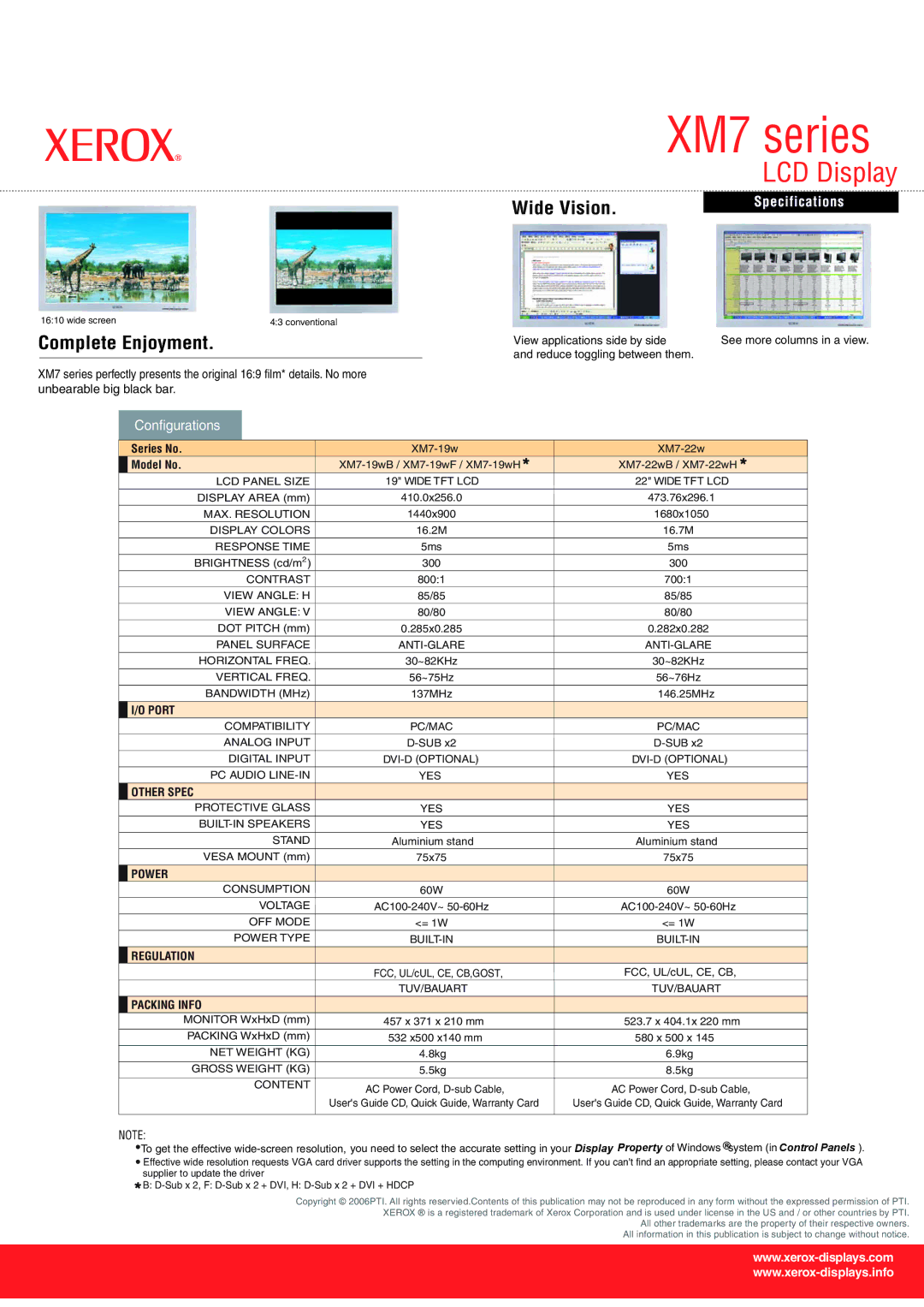XM7 series
Wide Vision.
16:10 wide screen | 4:3 conventional |
Complete Enjoyment.
View applications side by side | See more columns in a view. |
and reduce toggling between them. |
|
XM7 series perfectly presents the original 16:9 film* details. No more unbearable big black bar.
Configurations
Series No.
 Model No.
Model No.
LCD PANEL SIZE
DISPLAY AREA (mm)
MAX. RESOLUTION
DISPLAY COLORS
RESPONSE TIME
BRIGHTNESS (cd/m2 )
CONTRAST
VIEW ANGLE: H
VIEW ANGLE: V
DOT PITCH (mm)
PANEL SURFACE
HORIZONTAL FREQ.
VERTICAL FREQ.
BANDWIDTH (MHz)
![]() I/O PORT
I/O PORT
COMPATIBILITY
ANALOG INPUT
DIGITAL INPUT
PC AUDIO LINE-IN
![]() OTHER SPEC
OTHER SPEC
PROTECTIVE GLASS
BUILT-IN SPEAKERS
STAND
VESA MOUNT (mm)
![]() POWER
POWER
CONSUMPTION
VOLTAGE
OFF MODE
POWER TYPE
 REGULATION
REGULATION
 PACKING INFO
PACKING INFO
MONITOR WxHxD (mm)
PACKING WxHxD (mm)
NET WEIGHT (KG)
GROSS WEIGHT (KG)
CONTENT
19" WIDE TFT LCD | 22" WIDE TFT LCD |
410.0x256.0 | 473.76x296.1 |
1440x900 | 1680x1050 |
16.2M | 16.7M |
5ms | 5ms |
300 | 300 |
800:1 | 700:1 |
85/85 | 85/85 |
80/80 | 80/80 |
0.285x0.285 | 0.282x0.282 |
| |
30~82KHz | 30~82KHz |
56~75Hz | 56~76Hz |
137MHz | 146.25MHz |
PC/MAC | PC/MAC |
| |
YES | YES |
YES | YES |
YES | YES |
Aluminium stand | Aluminium stand |
75x75 | 75x75 |
60W | 60W |
<= 1W | <= 1W |
FCC, UL/cUL, CE, CB,GOST, | FCC, UL/cUL, CE, CB, |
TUV/BAUART | TUV/BAUART |
457 x 371 x 210 mm | 523.7 x 404.1x 220 mm |
532 x500 x140 mm | 580 x 500 x 145 |
4.8kg | 6.9kg |
5.5kg | 8.5kg |
AC Power Cord, | AC Power Cord, |
User's Guide CD, Quick Guide, Warranty Card | User's Guide CD, Quick Guide, Warranty Card |
NOTE:
![]() To get the effective
To get the effective
![]() Effective wide resolution requests VGA card driver supports the setting in the computing environment. If you can't find an appropriate setting, please contact your VGA supplier to update. the driver
Effective wide resolution requests VGA card driver supports the setting in the computing environment. If you can't find an appropriate setting, please contact your VGA supplier to update. the driver
![]() B:
B:
Copyright © 2006PTI. All rights reservied.Contents of this publication may not be reproduced in any form without the expressed permission of PTI. XEROX ® is a registered trademark of Xerox Corporation and is used under license in the US and / or other countries by PTI.
All other trademarks are the property of their respective owners. All information in this publication is subject to change without notice.