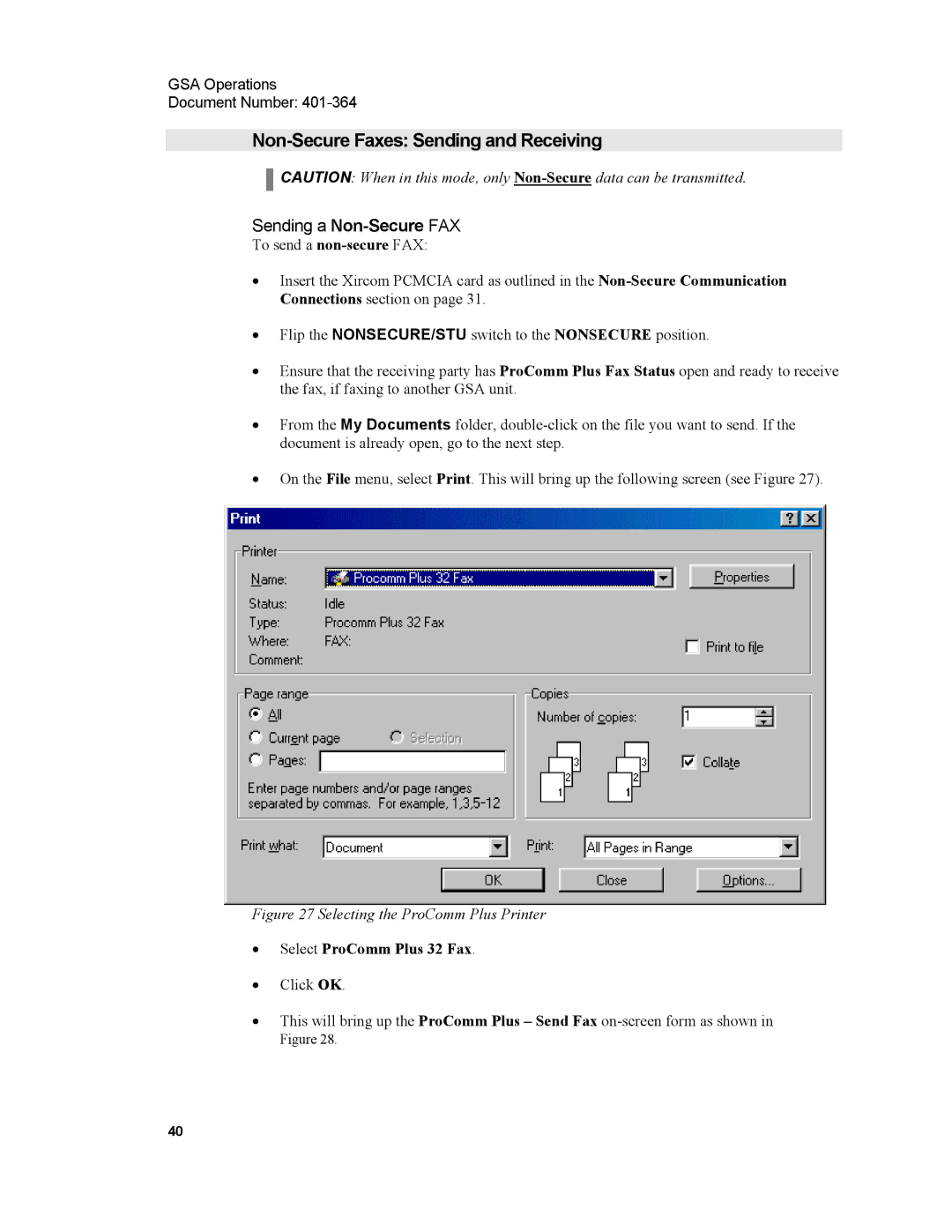1500 specifications
Xircom 1500 is a powerful and versatile networking device that has gained popularity for its high performance and robust feature set designed for both home and business users. This device is primarily targeted towards those who require reliable Ethernet connectivity and superior networking capabilities.One of the main features of the Xircom 1500 is its support for various networking protocols, ensuring compatibility with a wide range of devices and systems. It operates on Ethernet technology, supporting both 10BASE-T and 100BASE-TX standards, which allows for flexible deployment in different networking environments. This adaptability makes it suitable for organizations transitioning from older Ethernet systems to faster connections, providing an easy upgrade path without requiring significant infrastructure changes.
The Xircom 1500 is equipped with advanced hardware that enhances its performance. It boasts a powerful CPU and ample memory, enabling it to process network traffic efficiently and manage multiple connections simultaneously. This is particularly beneficial in environments with heavy data loads, as it minimizes latency and maximizes throughput.
In terms of connectivity, the Xircom 1500 includes multiple ports, facilitating straightforward network expansion and ensuring that users can connect a variety of devices. This feature is especially important for businesses that rely on a mix of old and new technology, as it allows seamless integration of various devices into a unified network.
Another standout characteristic of the Xircom 1500 is its management capabilities. The device comes with an intuitive web-based interface that simplifies setup and configuration. Users can easily monitor network performance and make necessary adjustments through this user-friendly platform. Additionally, advanced security features help protect against unauthorized access and ensure that sensitive data remains secure.
Power efficiency is also a key consideration with the Xircom 1500. It adheres to energy-saving standards, reducing its overall power consumption while maintaining performance. This not only helps to lower operational costs but also contributes to wider sustainability efforts.
In summary, the Xircom 1500 is a robust networking solution that offers flexibility, performance, and security. Its combination of advanced features and user-friendly management makes it a preferred choice for various networking environments, catering to the needs of both home users and businesses alike. With its support for multiple standards, various connectivity options, and efficient power usage, the Xircom 1500 stands out as a reliable device in the ever-evolving landscape of networking technology.