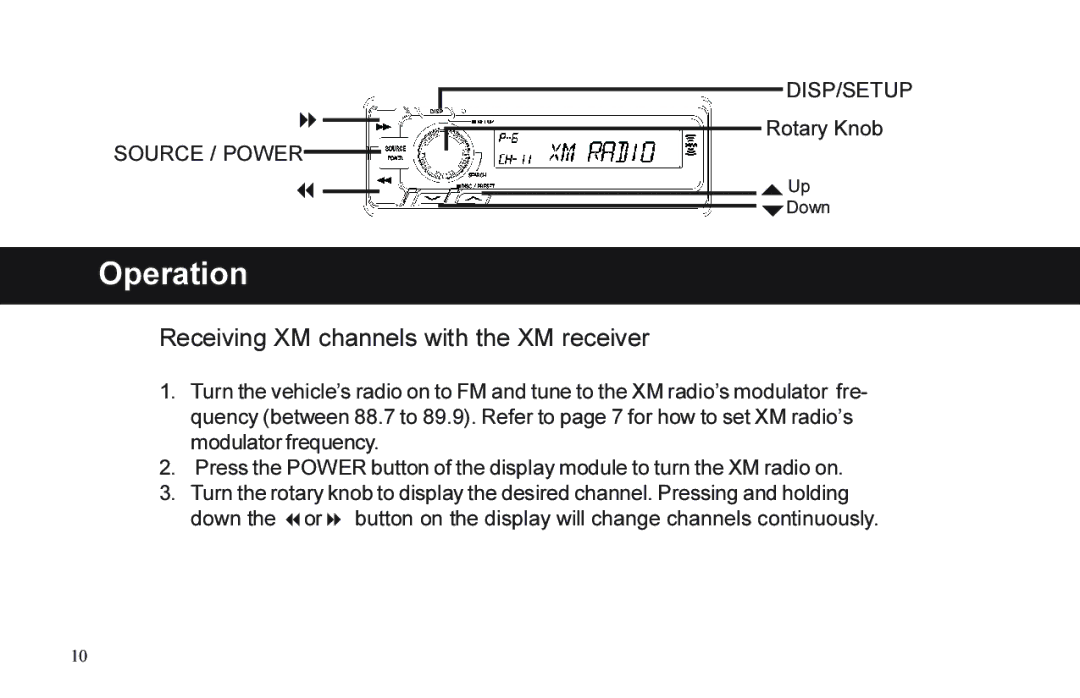P/N 08A15-1E1-000 specifications
XM Satellite Radio P/N 08A15-1E1-000 is an advanced satellite radio receiver that enhances the way listeners enjoy music and information on the go. As a part of the XM Satellite Radio system, this receiver utilizes cutting-edge technology to deliver a wide array of digital audio programming directly to users, ensuring an exceptional listening experience devoid of traditional radio limitations.One of the main features of the XM Satellite Radio P/N 08A15-1E1-000 is its extensive channel lineup, offering over 150 channels that span various genres, including music, sports, talk shows, and news. This broad selection allows listeners to easily find content that suits their tastes, whether they prefer classic rock, contemporary pop, or in-depth discussions on current events.
Incorporating advanced satellite technology, XM Satellite Radio operates through a network of satellites that transmit signals to ground-based receivers. This technology ensures that users can enjoy uninterrupted service, even when traveling through remote areas where traditional radio waves may falter. The XM system also features a digital sound quality that surpasses conventional FM broadcasting, providing crystal-clear audio free from interference.
Another significant characteristic of the XM Satellite Radio P/N 08A15-1E1-000 is its user-friendly interface. With an intuitive layout, users can easily navigate through channels and access various features, including preset stations and program guides. The device is designed for seamless integration into vehicles, making it a popular choice for those who spend considerable time commuting or traveling.
Moreover, the receiver supports advanced functionalities such as pause and rewind live radio, enabling listeners to catch up on missed segments or replay their favorite moments. This flexibility empowers users to personalize their listening experience and manage their time more effectively.
The compact design of the XM Satellite Radio P/N 08A15-1E1-000 allows for easy installation in a variety of environments, from cars to home audio systems. It also includes a built-in antenna, enhancing signal reception and minimizing installation complexity.
In summary, the XM Satellite Radio P/N 08A15-1E1-000 stands out for its extensive channel offerings, superior sound quality, reliability, and user-friendly design. It represents a significant advancement in radio technology, catering to the needs of today’s diverse listeners and providing an unparalleled audio experience.