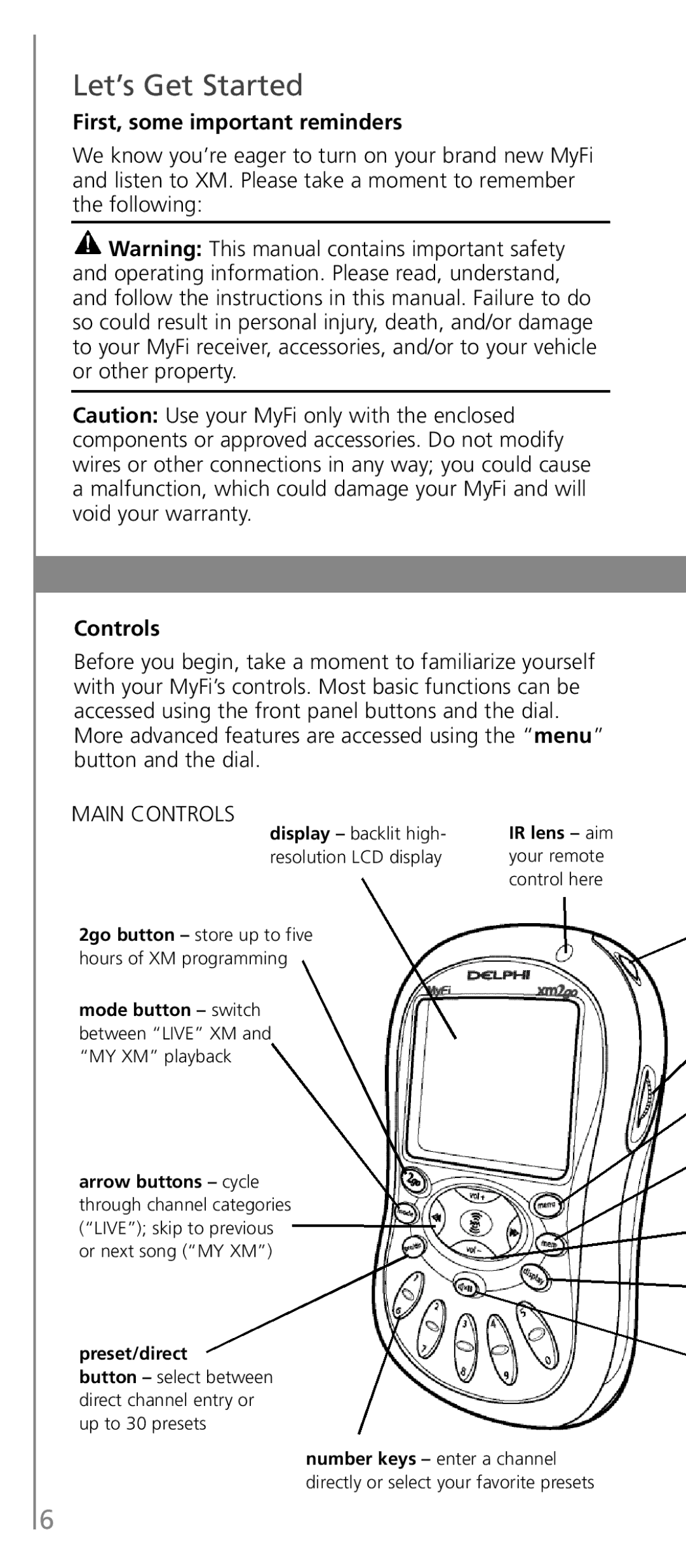SA10113 specifications
XM Satellite Radio SA10113 is a prominent receiver designed to harness the power of satellite radio, delivering a diverse array of entertainment options and a superior listening experience. XM Satellite Radio has revolutionized the way people enjoy radio by providing a service that is robust and portable, catering to a wide range of music genres, talk shows, sports, and more.One of the standout features of the XM Satellite Radio SA10113 is its exceptional audio quality. Utilizing advanced digital signal processing technologies, this receiver ensures that listeners receive crisp and clear sound without the interference often associated with traditional FM radio. This clarity allows for an immersive auditory experience, whether you are tuning into your favorite music station or a live sports broadcast.
Another significant characteristic of the SA10113 model is its extensive programming options, offering over 150 channels of content. Users can explore genres ranging from pop, rock, and country to classical, jazz, and hip-hop. Additionally, the service includes dedicated channels for news, talk shows, and sports, ensuring that there is always something for everyone, regardless of their preferences.
The design of the XM Satellite Radio SA10113 is user-friendly and compact, making it convenient for both home and car use. The receiver features a bright, easy-to-read display that shows song titles, artists, and various channel information, enabling users to navigate effortlessly through their listening options. The controls are intuitive, allowing listeners to quickly switch between channels and access their favorite programs without distraction.
This model is equipped with advanced satellite technology that allows for a broader coverage area compared to terrestrial radio. The SA10113 can receive signals across large distances, making it ideal for travel. Users can enjoy uninterrupted listening even in remote regions, far away from urban centers where traditional radio frequencies may struggle.
Moreover, the XM Satellite Radio SA10113 supports features like pause and rewind capabilities, providing added flexibility for listeners. This functionality allows users to catch up on missed segments and enjoy their favorite shows at their convenience.
With its array of features, superior sound quality, and expansive content offerings, the XM Satellite Radio SA10113 is an excellent choice for anyone looking to enhance their audio experience. As a portable device with satellite capabilities, it stands out in the competitive landscape of digital audio, providing unmatched access to entertainment on the go.