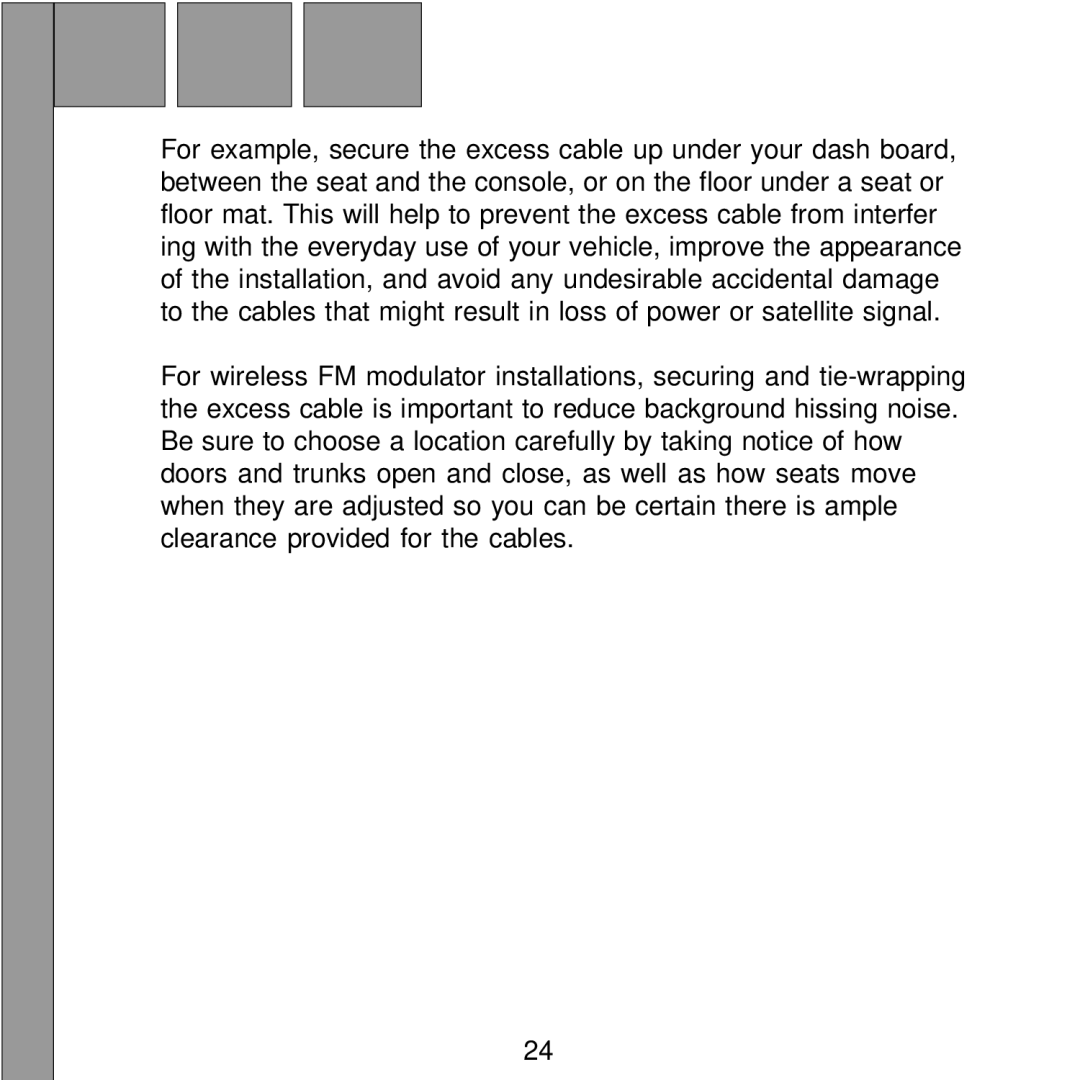XMC10 specifications
XM Satellite Radio, known for revolutionizing radio broadcasting, introduced the XMC10 as a key player in the world of satellite radio receivers. This device stands out with its compact design and advanced technology, making it a favorite for music enthusiasts and radio fans alike.One of the defining features of the XMC10 is its ability to receive over 170 channels, including commercial-free music, sports, news, and talk radio. This extensive selection ensures that listeners have a wide variety of programming to choose from, catering to nearly every taste and preference. The channels are broadcasted from satellites orbiting the Earth, providing clear and consistent reception without the interruptions typically associated with terrestrial radio.
The XMC10 is equipped with a high-quality OLED display, allowing for easy navigation through channels and programs. Users can effortlessly browse through the extensive channel lineup, view song information, and identify preset stations thanks to the intuitive interface. Additionally, the device includes a more ergonomic remote control, improving user experience through quicker access to favorite functions.
A significant advancement in the XMC10 is its enhanced reception capabilities, particularly in urban and rural areas where traditional radio signals might struggle. The built-in antenna is designed to capture satellite signals effectively, ensuring a reliable listening experience, even in challenging environments. The receiver is also compact and lightweight, making it easy to transport, whether in a vehicle or for outdoor use.
The XMC10 features seamless connectivity options, allowing users to easily integrate the device with existing audio systems. With its auxiliary output and compatibility with various adapters, listeners can enjoy satellite radio through car stereos, home speakers, or portable devices. Additionally, the XMC10 supports wired and Bluetooth connections, giving users the flexibility to choose how they want to listen.
Another standout characteristic is its subscription service, which offers a wide range of programming packages to suit different preferences and budgets. This flexibility makes it accessible to various demographics, encouraging more people to experience the benefits of satellite radio.
The XM Satellite Radio XMC10 continues to lead the charge in the evolving landscape of audio entertainment, offering features and technologies that enhance the listening experience while providing users with an expansive menu of channels and options. With its blend of innovative design and reliable performance, the XMC10 remains a popular choice for those seeking a modernized radio solution.