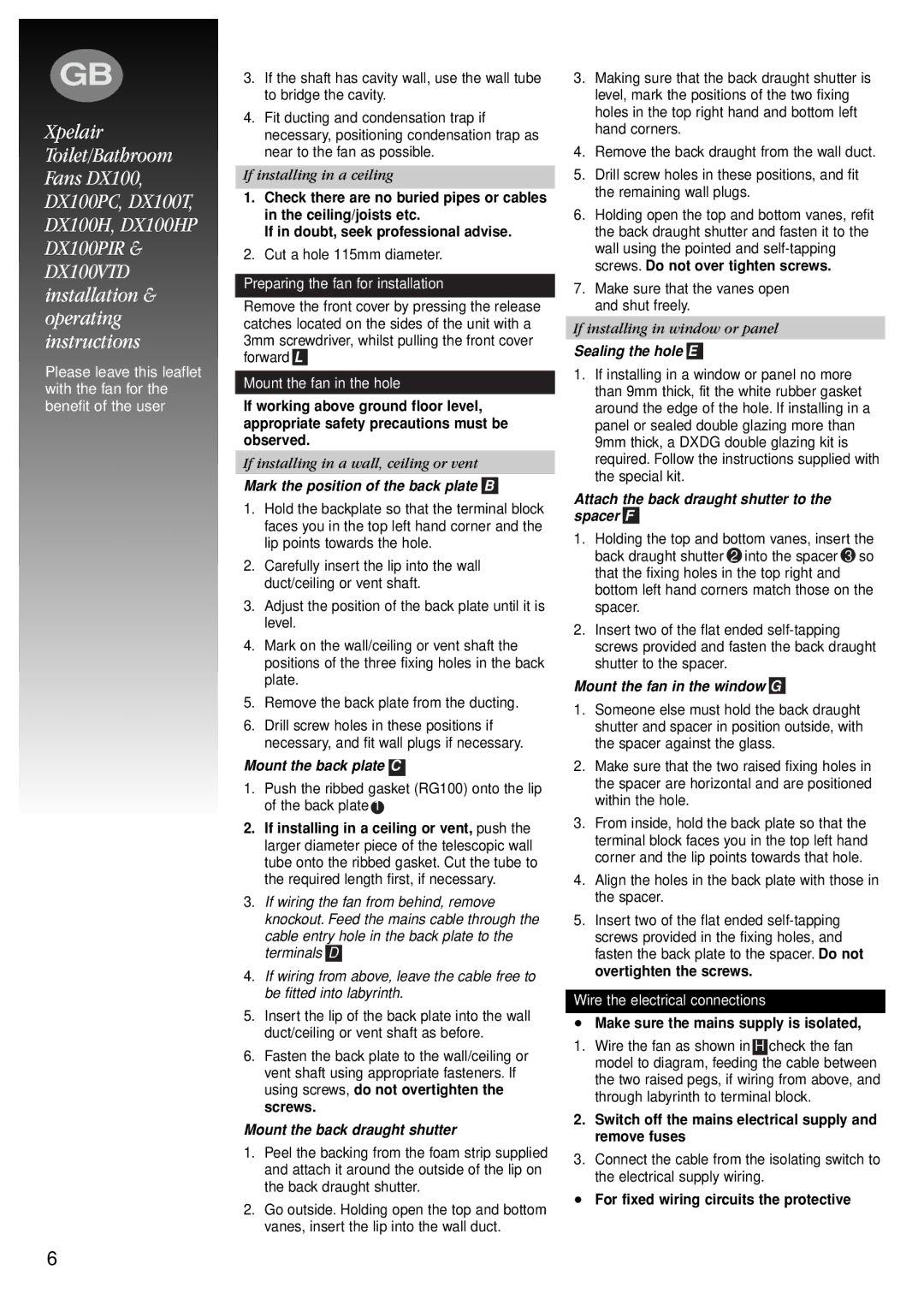DX100H, DX100PC, DX100VTD, DX100PIR, DX100 specifications
The Xpelair DX100 range offers a selection of high-performance ventilation solutions designed to enhance air quality and comfort in residential and commercial environments. Among the key models are the DX100PIR, DX100VTD, DX100PC, DX100H, and DX100T, each catering to specific needs while sharing core features that reflect Xpelair's commitment to innovation and efficiency.The DX100PIR is equipped with a passive infrared sensor, allowing it to detect occupancy and adjust its operation accordingly. This intelligent feature ensures energy conservation by only activating when someone is present in the room, making it ideal for bathrooms, hallways, and other frequently used spaces. Its stylish design and low-profile structure blend seamlessly with modern interiors.
The DX100VTD model boasts an advanced timer and delay function, permitting users to set how long the fan runs after being activated. This is particularly useful in areas prone to excess humidity, such as kitchens and bathrooms, where moisture management is essential for preventing mold growth and maintaining a healthy environment.
With the DX100PC, users benefit from an easy-to-install unit specifically designed to address humidity control. This model features a unique pull cord operation that allows users to override the automatic functionalities, providing an added layer of versatility for varying usage scenarios.
The DX100H is tailored for heating and ventilation, integrating a heater to maintain a comfortable temperature while ensuring fresh air circulation. This model is perfect for colder climates where warmth and ventilation must be balanced efficiently.
Lastly, the DX100T is a timer-controlled unit suited for spaces requiring extended ventilation without continuous energy consumption. It features an adjustable timer, providing flexibility and control over the duration of airflow, crucial for spaces affected by moisture or odors.
All models within the Xpelair DX100 series feature quiet operation, making them suitable for residential areas without causing disturbances. Additionally, they are designed with energy efficiency in mind, helping to reduce electric consumption while promoting sustainable living. Constructed with high-quality materials, these units promise durability and reliability, further solidifying Xpelair’s reputation as a leader in ventilation solutions. Whether for bathrooms, kitchens, or homes requiring enhanced air quality, the DX100 series provides tailored solutions that ensure comfort and cleanliness while minimizing energy usage.