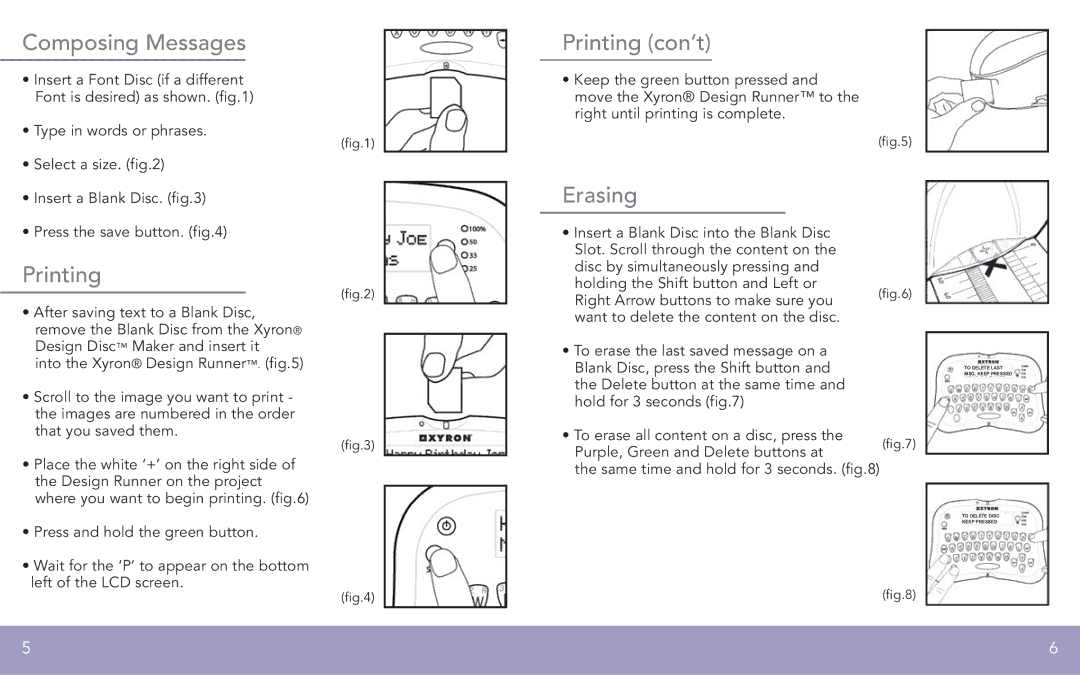Composing Messages
•Insert a Font Disc (if a different Font is desired) as shown. (fig.1)
•Type in words or phrases.
(fig.1)
•Select a size. (fig.2)
•Insert a Blank Disc. (fig.3)
•Press the save button. (fig.4)
Printing
(fig.2)
•After saving text to a Blank Disc, remove the Blank Disc from the Xyron® Design Disc™ Maker and insert it
into the Xyron® Design Runner™. (fig.5)
•Scroll to the image you want to print - the images are numbered in the order that you saved them.
(fig.3)
•Place the white ‘+’ on the right side of the Design Runner on the project where you want to begin printing. (fig.6)
•Press and hold the green button.
•Wait for the ‘P’ to appear on the bottom left of the LCD screen.
(fig.4)
Printing (con’t)
•Keep the green button pressed and move the Xyron® Design Runner™ to the right until printing is complete.
(fig.5)
Erasing
• Insert a Blank Disc into the Blank Disc
Slot. Scroll through the content on the |
| |
disc by simultaneously pressing and |
| |
holding the Shift button and Left or | (fig.6) | |
Right Arrow buttons to make sure you | ||
| ||
want to delete the content on the disc. |
| |
• To erase the last saved message on a |
| |
Blank Disc, press the Shift button and |
| |
the Delete button at the same time and |
| |
hold for 3 seconds (fig.7) |
| |
• To erase all content on a disc, press the | (fig.7) | |
Purple, Green and Delete buttons at | ||
| ||
the same time and hold for 3 seconds. (fig.8) | ||
(fig.8)
TO DELETE LAST MSG, KEEP PRESSED
TO DELETE DISC
KEEP PRESSED
5 | 6 |
|
|