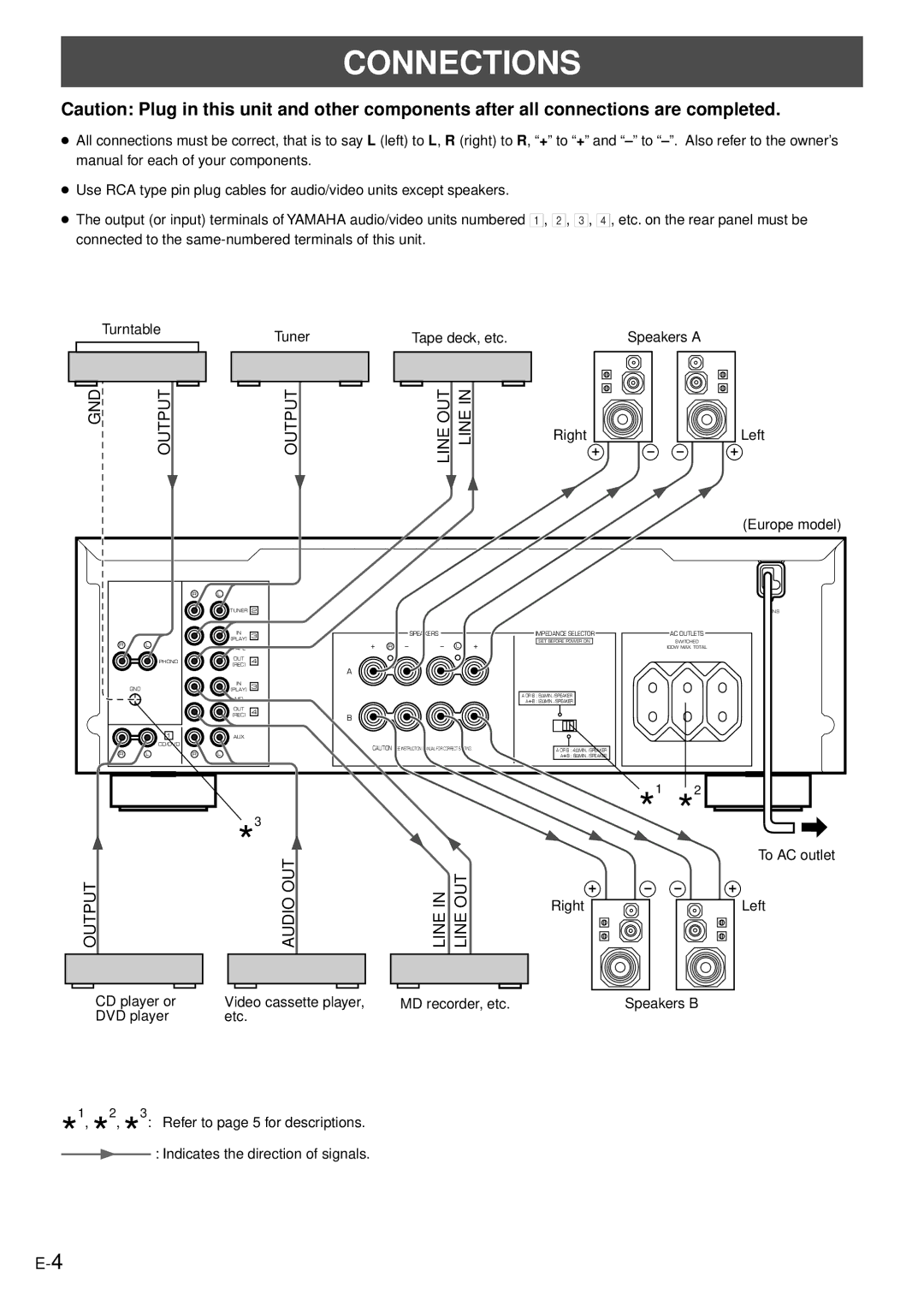CONNECTIONS
Caution: Plug in this unit and other components after all connections are completed.
●All connections must be correct, that is to say L (left) to L, R (right) to R, “+” to “+” and
●Use RCA type pin plug cables for audio/video units except speakers.
●The output (or input) terminals of YAMAHA audio/video units numbered 1, 2, 3, 4, etc. on the rear panel must be connected to the
Turntable | Tuner | Tape deck, etc. |
|
GND | OUTPUT | OUTPUT | LINE OUT LINE IN |
Right
Speakers A
Left
(Europe model)
|
| R | L |
|
|
|
|
|
|
|
|
|
| TUNER 2 |
|
|
|
|
| MAINS | |
|
|
| IN | 3 | SPEAKERS |
| IMPEDANCE SELECTOR |
| AC OUTLETS |
|
| L |
| (PLAY) |
|
| SET BEFORE POWER ON |
| SWITCHED |
| |
R |
| TAPE |
| R | L |
|
| l00W MAX. TOTAL |
| |
|
|
|
|
|
|
|
|
|
| |
|
| PHONO | OUT | 4 |
|
|
|
|
|
|
|
|
| (REC) |
| A |
|
|
|
|
|
|
|
|
|
|
|
|
|
|
| |
| GND |
| IN | 3 |
|
|
|
|
|
|
|
| (PLAY) |
|
|
|
|
|
| ||
|
|
| MD |
|
|
| A OR B : 6ΩMIN. /SPEAKER |
|
|
|
|
|
|
|
|
| A B : I2ΩMIN. /SPEAKER |
|
|
| |
|
|
|
|
|
|
|
|
|
| |
|
|
| (REC)OUT | 4 | B |
|
|
|
|
|
|
|
|
|
|
|
|
|
|
| |
|
| 1 | AUX |
|
|
|
|
|
|
|
|
| CD/DVD |
|
| CAUTION :SEE INSTRUCTION MANUAL FOR CORRECT SETTING. | A OR B : 4ΩMIN. /SPEAKER |
|
|
| |
R | L | R | L |
|
|
|
| |||
|
|
| A B : 8ΩMIN. /SPEAKER |
|
|
| ||||
|
|
| *3 |
|
|
| *1 | *2 | To AC outlet | |
OUTPUT |
|
|
| AUDIO OUT | LINE IN | LINE OUT | Right |
|
| Left |
|
|
|
|
|
|
| ||||
CD player or | Video cassette player, | MD recorder, etc. | Speakers B |
DVD player | etc. |
|
|
*1, *2, *3: Refer to page 5 for descriptions.
: Indicates the direction of signals.