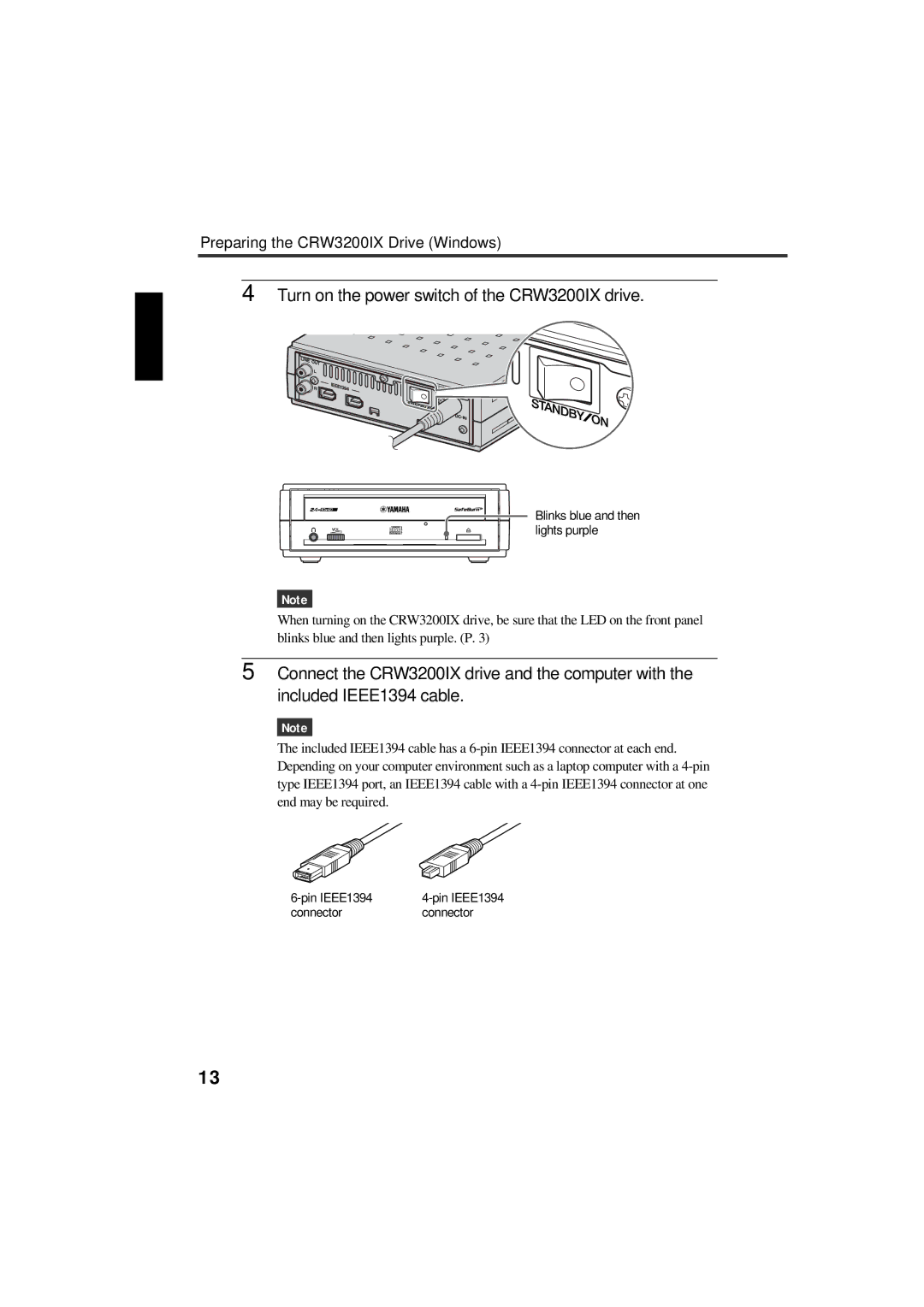CRW3200IX specifications
The Yamaha CRW3200IX stands out as a remarkable technology in the realm of CD-RW drives, offering users a blend of speed, quality, and advanced features. As an external CD writer, it caters primarily to both amateur and professional users who require reliable data storage solutions.One of the standout features of the CRW3200IX is its exceptional writing speed. With a maximum writing speed of 32x for CD-R media and 24x for CD-RW media, this drive minimizes the time needed to produce CDs, making it an ideal choice for anyone looking to duplicate music, data, or other digital content swiftly and efficiently. This speed is further complemented by its ability to read CDs at 40x, which ensures rapid access to data when needed.
The CRW3200IX incorporates Yamaha's proprietary technologies, such as the DiscTight technology, which ensures better alignment and precision during the writing process. This results in a lower error rate and more reliable disc quality, making it an optimal choice for users who aim for high fidelity in audio and data storage. Additionally, the drive supports various media types, including CD-R, CD-RW, and CD-MRW, ensuring versatility in usage.
Another notable characteristic of the CRW3200IX is its compatibility with various operating systems. Equipped with user-friendly software, it seamlessly integrates with both Windows and Mac environments, making it a flexible option for diverse users. Furthermore, the drive features a sleek and compact design, making it portable for on-the-go users or those with limited workspace.
Yamaha’s commitment to sound quality is reflected in the audio mastering capabilities of the CRW3200IX, as it is built to minimize jitter and enhance the overall audio experience. This drive also includes advanced buffer underrun protection technology, which prevents writing errors that can occur when the buffer runs out of data, thus ensuring that the writing process completes without interruptions.
In conclusion, the Yamaha CRW3200IX is an impressive CD-RW drive that merges speed, superior technology, and reliability. Its advanced features cater to a wide range of users, from musicians to data professionals, ensuring quality results with every burn. Whether you're archiving data or producing high-quality music CDs, the CRW3200IX is engineered to meet demanding standards while remaining user-friendly and efficient.