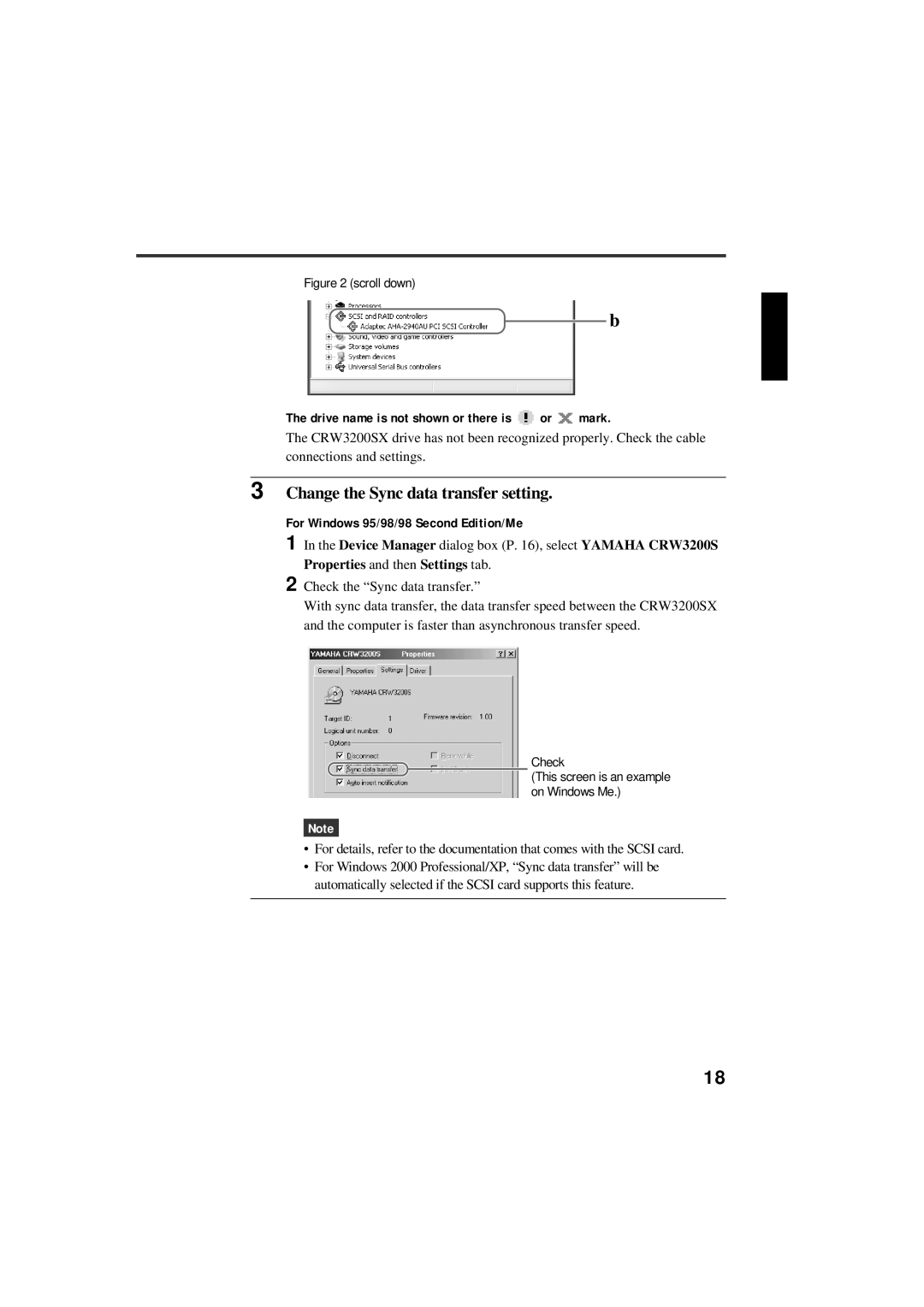CRW3200SX specifications
The Yamaha CRW3200SX is a high-performance CD-RW drive that stands out for its impressive range of features and cutting-edge technologies. Designed for both professional and home users, this drive delivers exceptional audio and data recording capabilities, making it a popular choice for musicians, producers, and anyone who values high-quality audio.One of the standout features of the CRW3200SX is its impressive writing speed. With a maximum writing speed of 32x for CD-R media, it allows users to efficiently create CDs without sacrificing quality. Additionally, the drive supports a variety of disc formats, including CD-R, CD-RW, and CD-MRW, making it versatile enough to handle different recording needs.
The CRW3200SX also incorporates advanced technologies to enhance the recording process. Its Automatic Write Speed feature intelligently adjusts the writing speed in real-time, ensuring optimal performance and reducing the risk of errors during the burning process. This ensures that users can confidently produce high-fidelity audio recordings with minimal hassle.
Another significant technology featured in the Yamaha CRW3200SX is the DiscT@2 technology. This innovative feature allows users to print designs or text directly onto the CD's surface during the burning process. This not only provides a professional look to the final product but also adds a personal touch, making it ideal for custom music releases or promotional materials.
In terms of audio performance, the CRW3200SX is equipped with Yamaha's proprietary R&D technologies that deliver pristine sound quality. With high-quality analog-to-digital conversion and low jitter, users can expect accurate and detailed audio reproduction. This drive is designed to meet the needs of audiophiles who demand nothing but the best in terms of sound quality.
The build quality of the Yamaha CRW3200SX is robust, ensuring durability and longevity. Its external design is sleek and modern, making it an attractive addition to any setup. Moreover, it features an easy-to-navigate interface, making it user-friendly for individuals at any experience level.
Overall, the Yamaha CRW3200SX is a versatile and reliable CD-RW drive that combines speed, quality, and innovative features. Whether for professional audio production or personal use, it delivers exceptional performance that meets the demands of modern users. With its advanced technologies and user-oriented design, the CRW3200SX remains a top choice for anyone looking to create high-quality audio CDs.