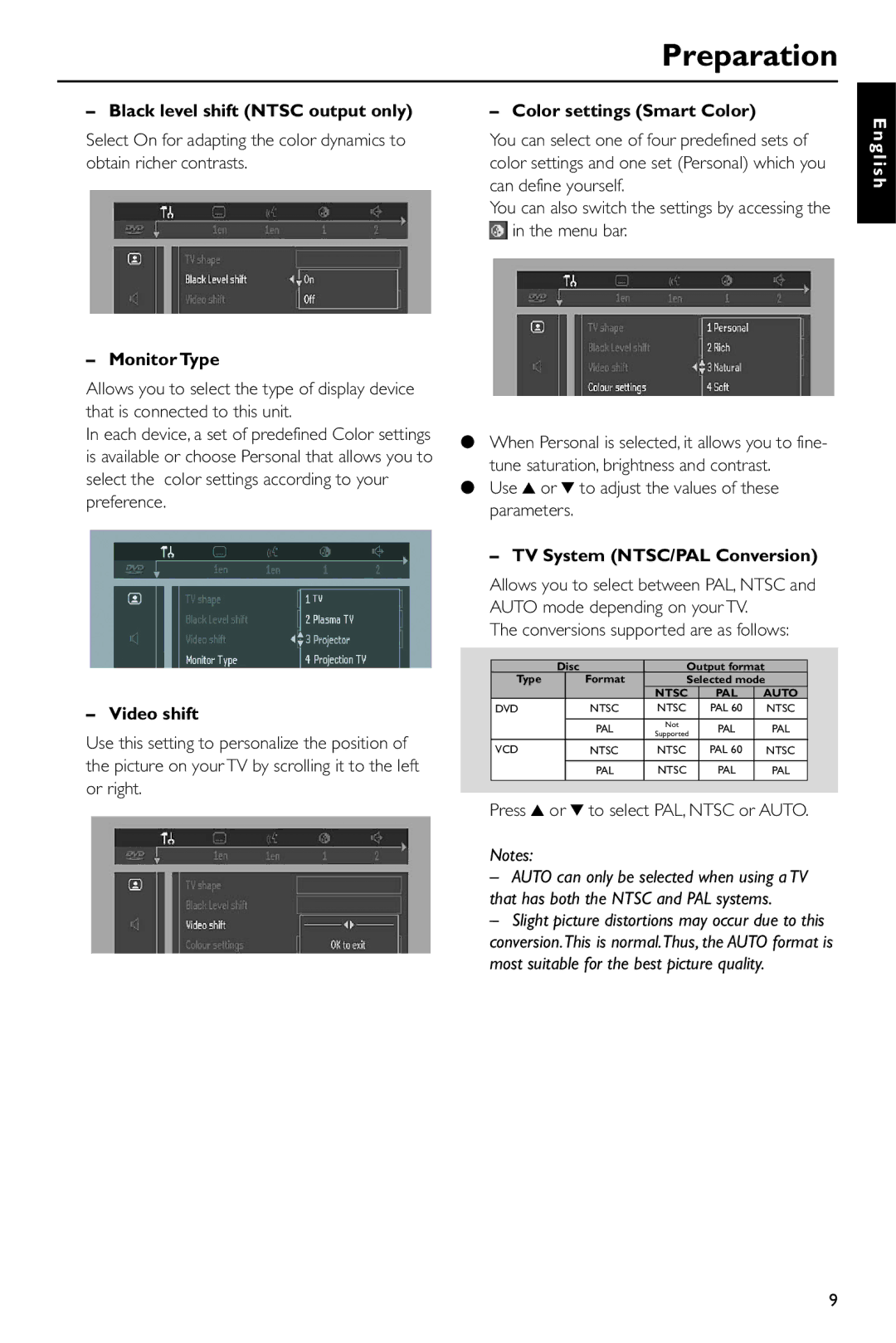DV-S5550 specifications
The Yamaha DV-S5550 is a versatile and sophisticated DVD player that reflects the company's dedication to audio and video excellence. With a sleek design and a plethora of features, this player stands out as a staple for home theater enthusiasts.One of the main characteristics of the DV-S5550 is its advanced video processing capabilities. The player is equipped with a high-quality video DAC and supports progressive scan output, ensuring that DVD playback delivers stunning image clarity. This feature enhances the viewing experience by reducing flicker and improving detail, particularly when paired with a compatible television. It also supports various video formats such as NTSC and PAL, allowing it to seamlessly adapt to different regional standards.
In terms of audio performance, the DV-S5550 does not disappoint. It supports multiple audio formats, including Dolby Digital and DTS, which means that users can enjoy immersive soundtracks just as the creators intended. The player also features a 24-bit/192kHz audio DAC, providing superior sound quality for both movie soundtracks and music playback. The integration of Yamaha's proprietary audio technologies further enhances the listening experience, ensuring that even the most subtle details in a soundtrack are preserved.
The build quality of the DV-S5550 is another highlight. Constructed with a robust chassis, it minimizes vibrations that can detract from audio and video performance. This attention to detail is further supported by the inclusion of high-grade components, ensuring durability and reliability over time.
Connectivity options on the DV-S5550 are generous, providing a range of outputs such as HDMI, component video, and composite video, making it compatible with a variety of display devices. Additionally, the player features optical and coaxial digital audio outputs, allowing for easy integration with high-end audio systems.
Another notable feature is the inclusion of a user-friendly interface that simplifies navigation through menus and settings. The remote control is designed for convenience, providing direct access to key functions and settings, allowing users to tailor their viewing experience to their preferences.
In conclusion, the Yamaha DV-S5550 is a remarkable DVD player that excels in both audio and video performance. With its advanced technologies, robust build quality, and comprehensive connectivity options, it remains a strong choice for anyone looking to elevate their home entertainment system. Whether watching a favorite movie or enjoying a concert, the DV-S5550 delivers a captivating experience that stands the test of time.