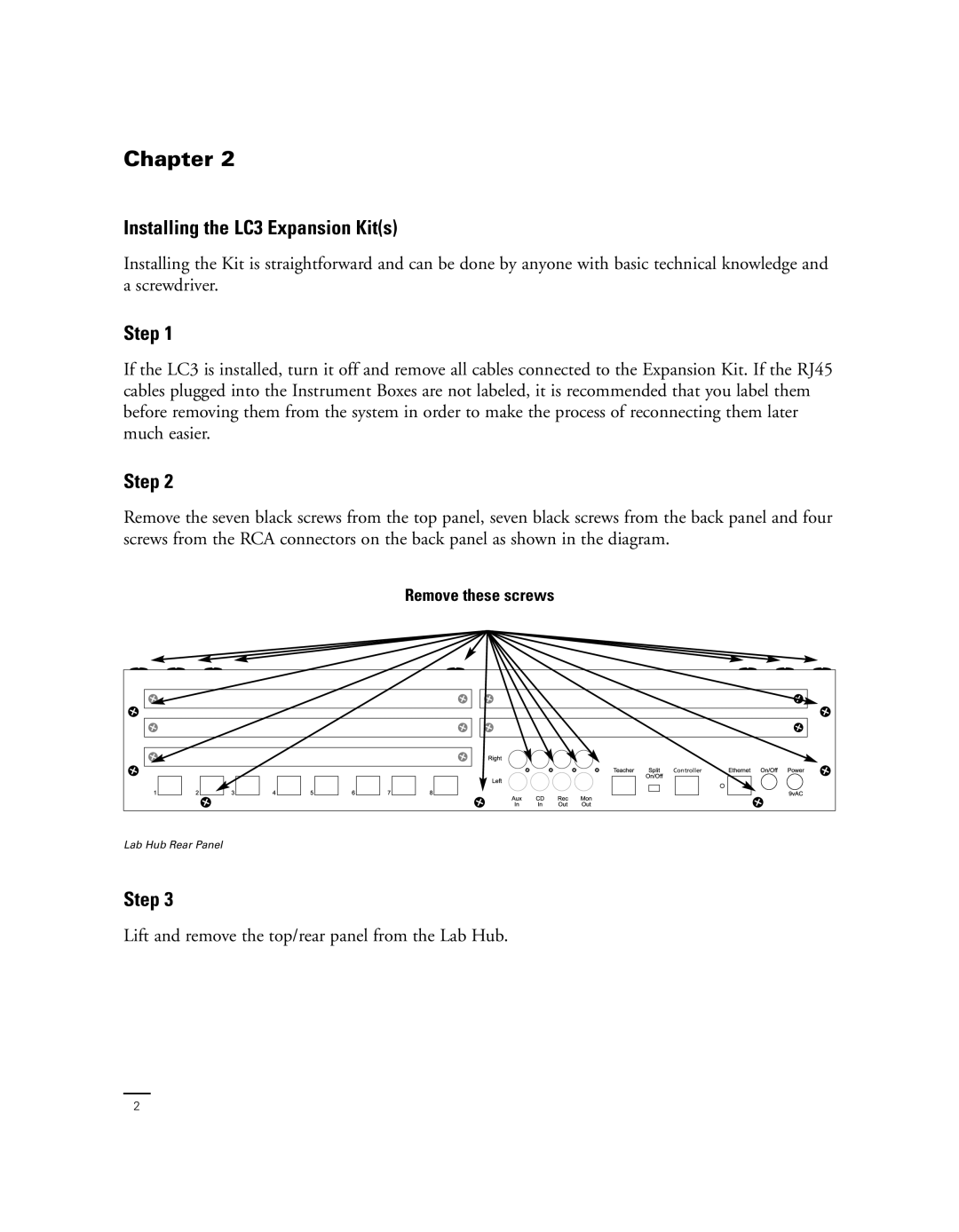Chapter 2
Installing the LC3 Expansion Kit(s)
Installing the Kit is straightforward and can be done by anyone with basic technical knowledge and a screwdriver.
Step 1
If the LC3 is installed, turn it off and remove all cables connected to the Expansion Kit. If the RJ45 cables plugged into the Instrument Boxes are not labeled, it is recommended that you label them before removing them from the system in order to make the process of reconnecting them later much easier.
Step 2
Remove the seven black screws from the top panel, seven black screws from the back panel and four screws from the RCA connectors on the back panel as shown in the diagram.
Remove these screws
Controller |
Lab Hub Rear Panel
Step 3
Lift and remove the top/rear panel from the Lab Hub.
2