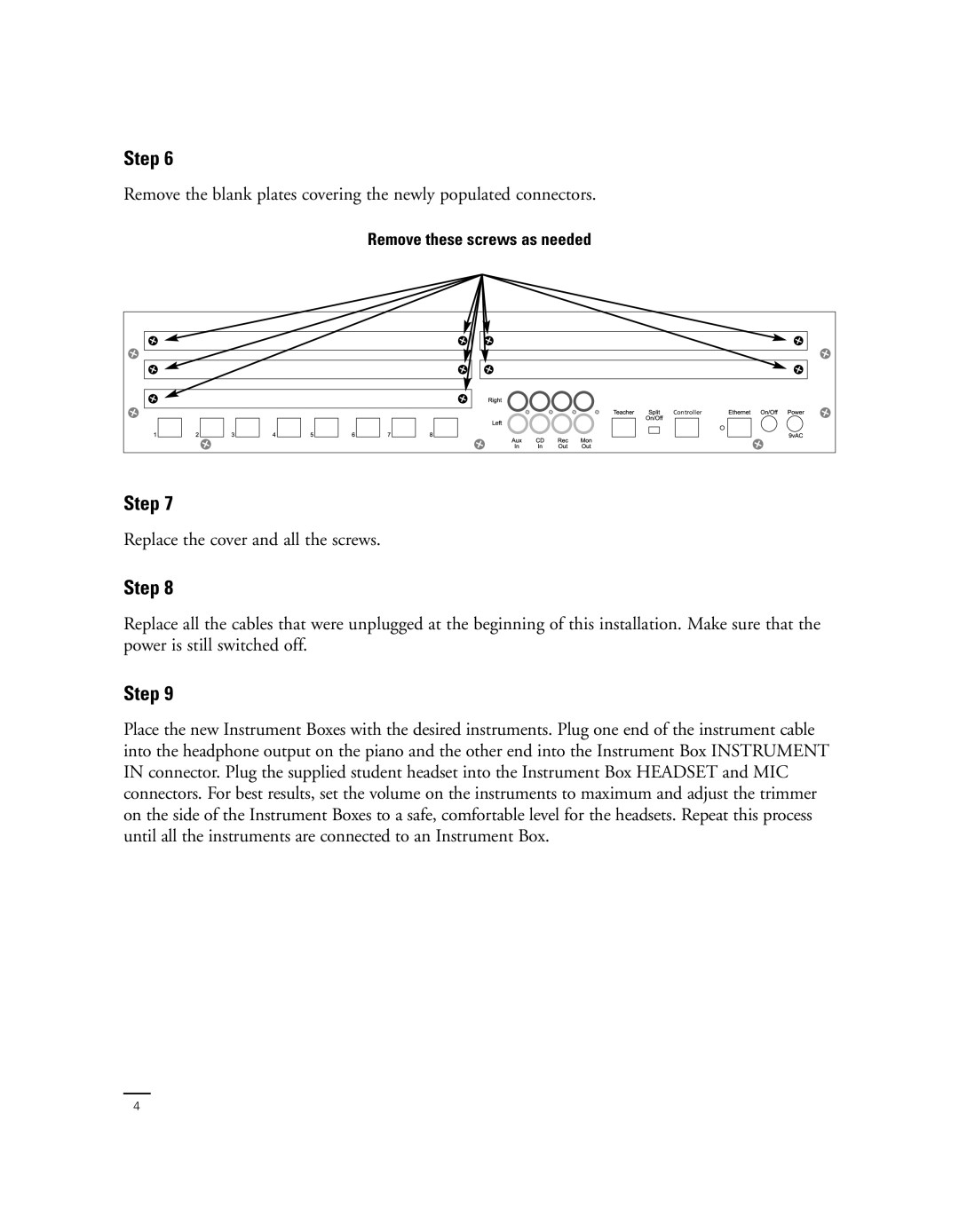Step 6
Remove the blank plates covering the newly populated connectors.
Remove these screws as needed
Controller |
Step 7
Replace the cover and all the screws.
Step 8
Replace all the cables that were unplugged at the beginning of this installation. Make sure that the power is still switched off.
Step 9
Place the new Instrument Boxes with the desired instruments. Plug one end of the instrument cable into the headphone output on the piano and the other end into the Instrument Box INSTRUMENT IN connector. Plug the supplied student headset into the Instrument Box HEADSET and MIC connectors. For best results, set the volume on the instruments to maximum and adjust the trimmer on the side of the Instrument Boxes to a safe, comfortable level for the headsets. Repeat this process until all the instruments are connected to an Instrument Box.
4