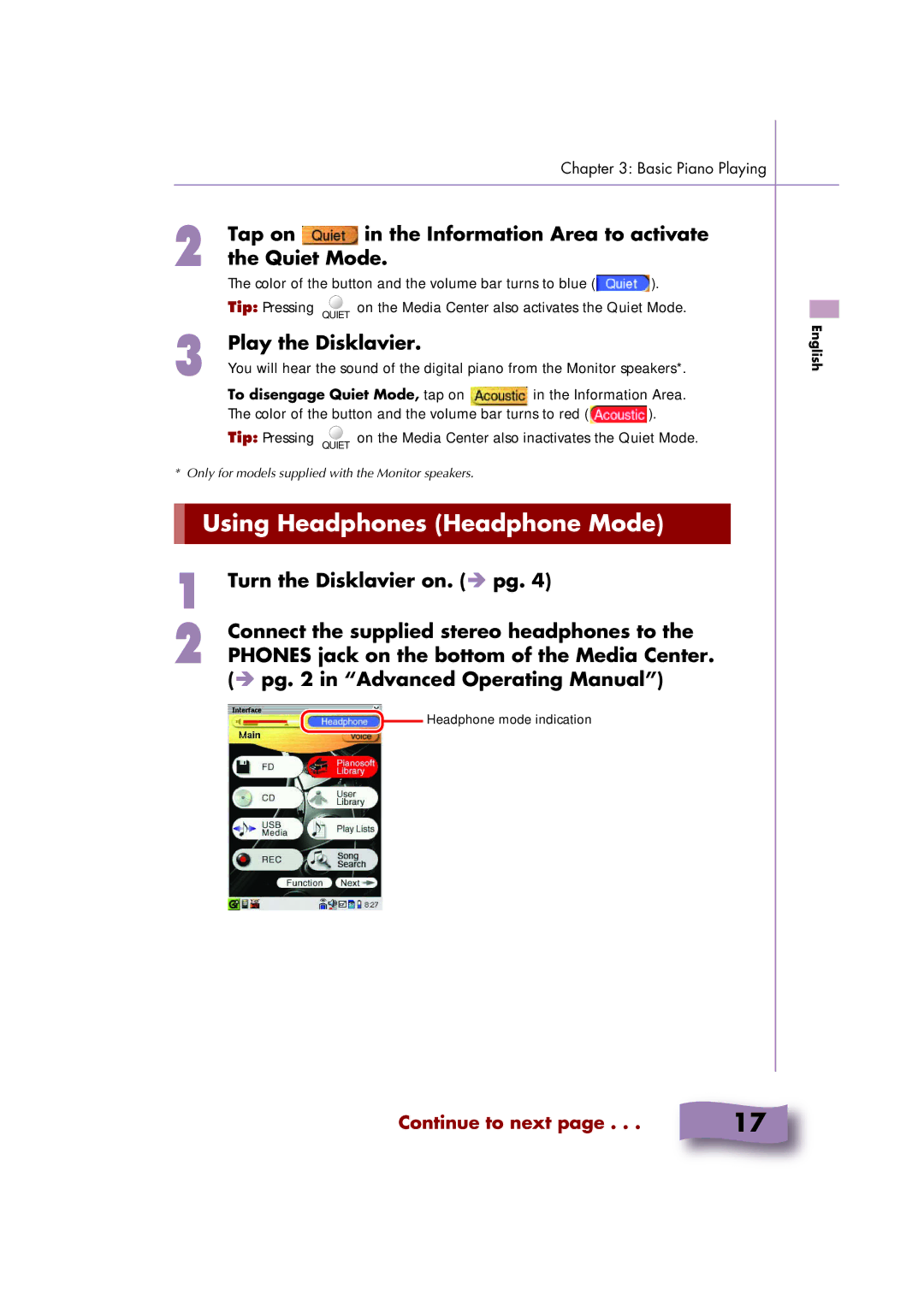Mark IV Series specifications
The Yamaha Mark IV Series represents a significant evolution in the realm of professional audio mixing and sound production. Designed for both live performances and studio recordings, this series has set a benchmark for versatility and quality, attracting the attention of sound engineers, musicians, and producers alike.One of the standout features of the Mark IV Series is its exceptional sound quality. Yamaha has leveraged its decades-long experience in audio engineering to create a mixing console that combines clarity with warmth. The series is equipped with high-performance preamps that provide low noise levels, enabling the capture of every nuance in sound. This is particularly beneficial in multi-layered musical arrangements, where the subtlety of each instrument is crucial.
Incorporating advanced digital signal processing (DSP), the Mark IV Series offers an array of effects and dynamics control that can be applied to individual channels or the master output. This includes equalization, compression, reverb, and delay effects, allowing users to craft their sound with precision. The built-in effects can be controlled intuitively, giving engineers the flexibility to adapt to different musical styles and venues.
Connectivity is another key characteristic of the Mark IV Series. Featuring multiple input and output options, including XLR and TRS jacks, the series supports a wide range of audio equipment. This adaptability makes it suitable not only for conventional setups but also for more complex configurations involving digital audio interfaces and recording hardware.
Portability and design play critical roles in the Mark IV Series' usability. The consoles are engineered for ease of transport, often featuring lightweight materials without sacrificing durability. The layout is designed for intuitive access to controls, making it easier for professionals to operate the console during high-pressure situations like live shows.
Additionally, the Mark IV Series embraces modern technology with options for integration with digital audio workstations (DAWs). This allows for seamless recording and playback, accounting for the evolving nature of music production in the digital age.
In summary, the Yamaha Mark IV Series stands out due to its superior sound quality, advanced DSP technology, versatile connectivity options, and user-friendly design. Whether for live sound applications or detailed studio recordings, it is a reliable choice for audio professionals seeking to elevate their sound to the next level.