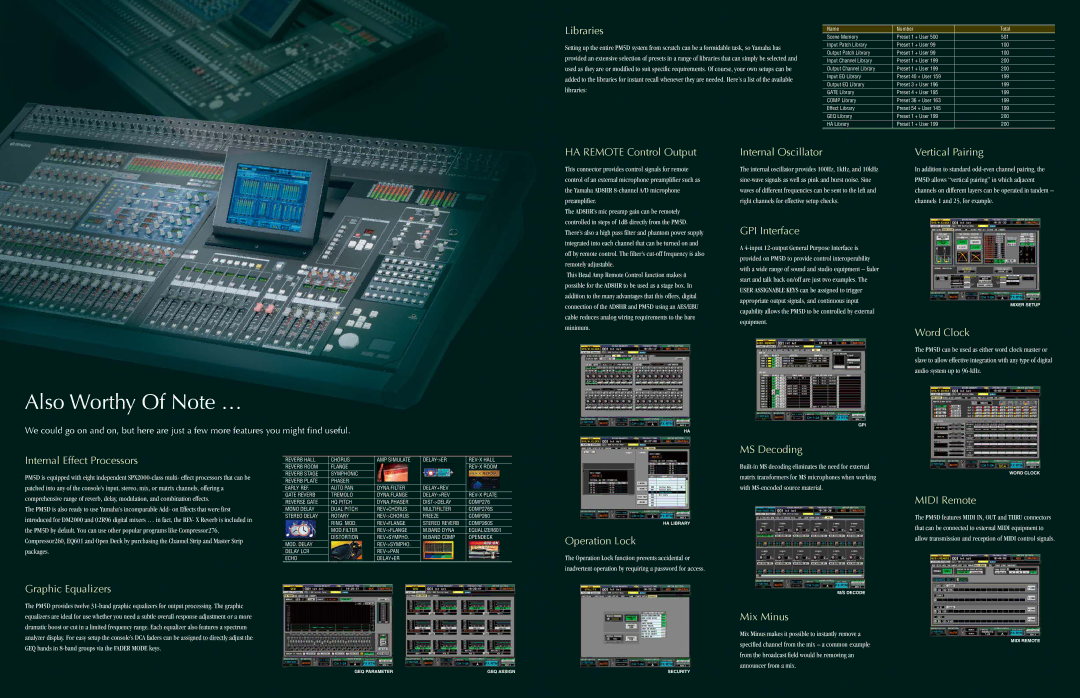PM5D, Digital Mixing Console specifications
The Yamaha PM5D digital mixing console is recognized as one of the industry standards for live sound reinforcement and professional audio applications. Launched in the early 2000s, the PM5D has garnered acclaim for its intuitive design and robust performance capabilities, making it a popular choice among sound engineers and touring professionals.One of the hallmark features of the PM5D is its 96 kHz sampling rate, which provides superior audio quality and clarity. The console boasts up to 48 channels, allowing sound engineers to mix complex audio setups with ease. Each channel is equipped with a comprehensive set of processing tools, including parametric equalizers, dynamics processors, and high-pass filters, enabling users to shape and fine-tune the sound to their specific needs.
The PM5D's digital architecture allows for seamless integration with Yamaha's Virtual Sound Check feature, allowing audio engineers to conduct sound checks using pre-recorded tracks. This feature significantly enhances the efficiency of the sound-check process, particularly for large-scale events where setup time is limited.
Ergonomics play a vital role in the PM5D’s design. The console features a user-friendly interface with a large color LCD screen that displays critical mixing information. Its layout is designed for fast navigation, making it easy for engineers to access channels and control settings quickly. The PM5D is also equipped with a powerful automation system that allows users to save and recall mix settings, which is a time-saving feature during multiple shows or festival setups.
Another notable characteristic of the PM5D is its extensive connectivity options. The console supports various audio formats and protocols, including ADAT, AES/EBU, and Yamaha's own digital stage boxes. This versatility enables seamless integration within existing audio systems, making the PM5D an adaptable choice for a wide range of applications, from concert tours to corporate events.
Moreover, the PM5D is compatible with a range of Yamaha's iPad apps and remote control software, enhancing the flexibility of its operation. Users can adjust levels and settings remotely, adding convenience in dynamic live performance situations.
In summary, the Yamaha PM5D digital mixing console combines advanced technology with practical features, making it a reliable tool for audio professionals. Its exceptional sound quality, user-friendly interface, extensive connectivity, and automation capabilities position it as a leading choice in the competitive landscape of digital mixing consoles. Whether for a touring band, theater production, or large corporate event, the PM5D consistently delivers remarkable performance and audio excellence.