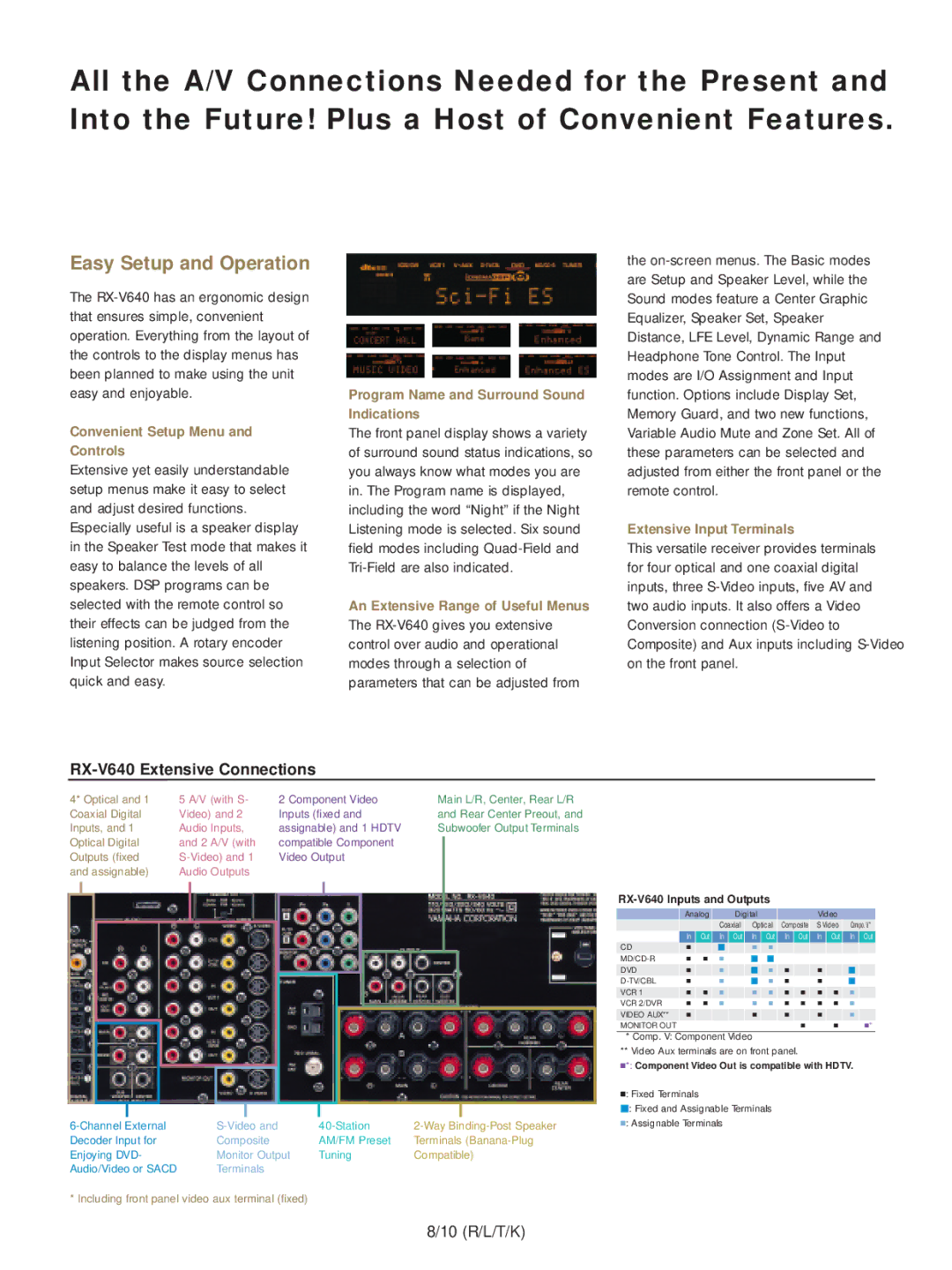RX-V640 specifications
The Yamaha RX-V640 is a notable audio-video receiver that made its mark in the early 2000s, offering a robust feature set for home theater enthusiasts. This AV receiver is part of Yamaha’s RX-V series, known for delivering quality sound and versatile connectivity options. The RX-V640 merges both performance and functionality, catering to a wide variety of audio and video formats.One of the distinguishing features of the RX-V640 is its powerful amplification system. The receiver is equipped with a maximum power output of 100 watts per channel across 5 channels. This ensures that it can drive a full surround sound system effectively while maintaining clarity even at higher volumes. The incorporation of Yamaha’s Digital ToP-ART (Total Purity Audio Reproduction Technology) is another highlight. This technology minimizes signal degradation and enhances audio fidelity, allowing listeners to enjoy music and movie soundtracks with exceptional detail and richness.
The RX-V640 boasts support for various surround sound formats, including Dolby Digital, DTS, and Yamaha’s proprietary DSP modes. With 17 different surround programs, users have the flexibility to tailor their listening experiences to suit specific genres, from cinematic blockbusters to immersive concert recordings. The built-in Yamaha DSP features create a realistic surround sound environment, making every action scene or musical performance come alive.
Connectivity is another strong suit of the RX-V640. It comes with multiple inputs and outputs, including HDMI, optical, and coaxial, allowing for seamless integration with modern devices. The receiver is also equipped with five audio inputs and two sets of speaker outputs, enabling users to set up a versatile audio system without the hassle of switching cables. The inclusion of a remote control further enhances convenience, giving users the ability to manage their audio-visual experience from a distance.
In terms of build quality, the RX-V640 follows Yamaha's tradition of durability and design elegance. With an intuitive user interface and an on-screen display, navigating through the various settings and configurations becomes a straightforward task for users of all experience levels.
In summary, the Yamaha RX-V640 is a solid choice for anyone seeking an audio-video receiver that combines power, advanced technologies, and versatile connectivity. Its performance characteristics make it especially suitable for both home theater enthusiasts and casual listeners alike, delivering an impressive sound experience that stands the test of time.