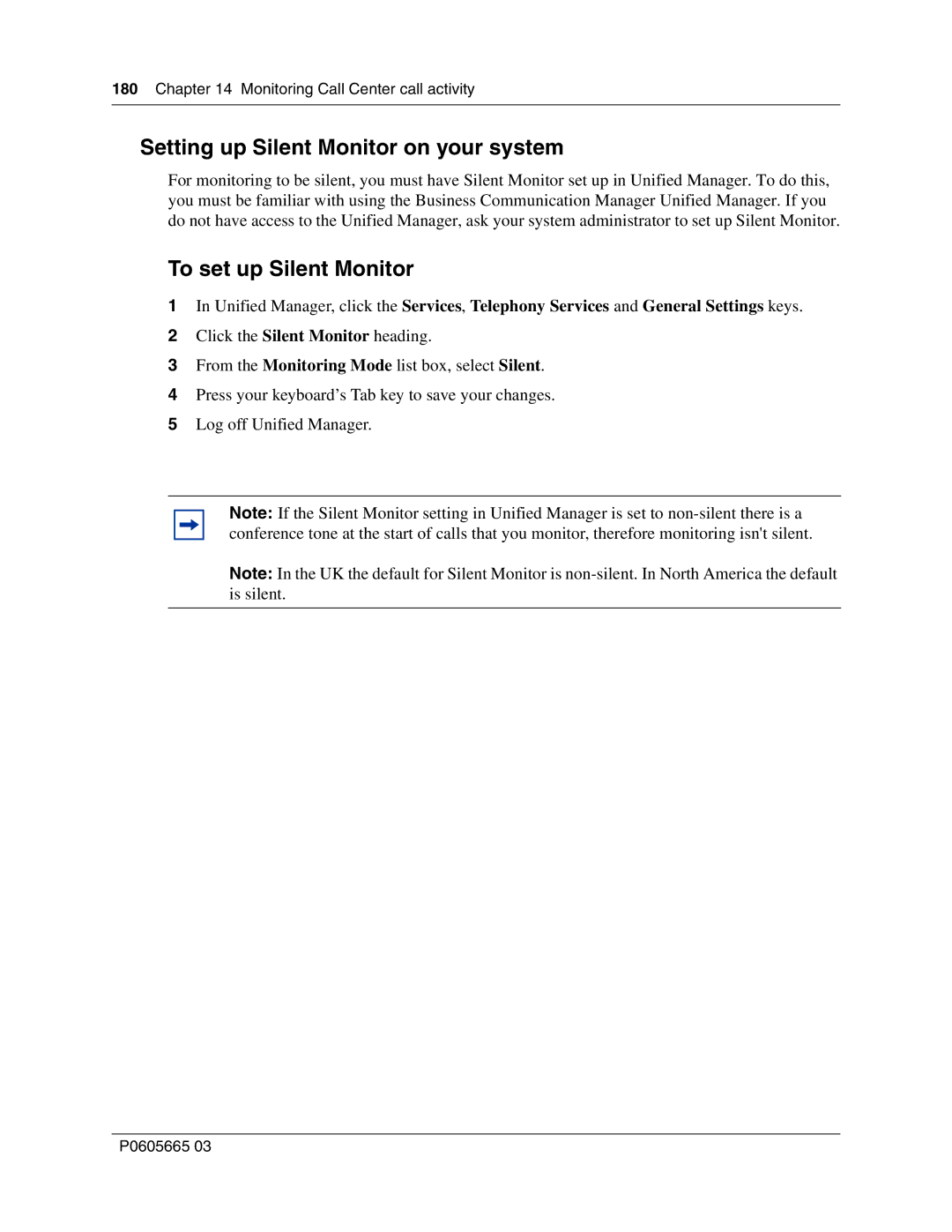180Chapter 14 Monitoring Call Center call activity
Setting up Silent Monitor on your system
For monitoring to be silent, you must have Silent Monitor set up in Unified Manager. To do this, you must be familiar with using the Business Communication Manager Unified Manager. If you do not have access to the Unified Manager, ask your system administrator to set up Silent Monitor.
To set up Silent Monitor
1In Unified Manager, click the Services, Telephony Services and General Settings keys.
2Click the Silent Monitor heading.
3From the Monitoring Mode list box, select Silent.
4Press your keyboard’s Tab key to save your changes.
5Log off Unified Manager.
Note: If the Silent Monitor setting in Unified Manager is set to
Note: In the UK the default for Silent Monitor is
P0605665 03