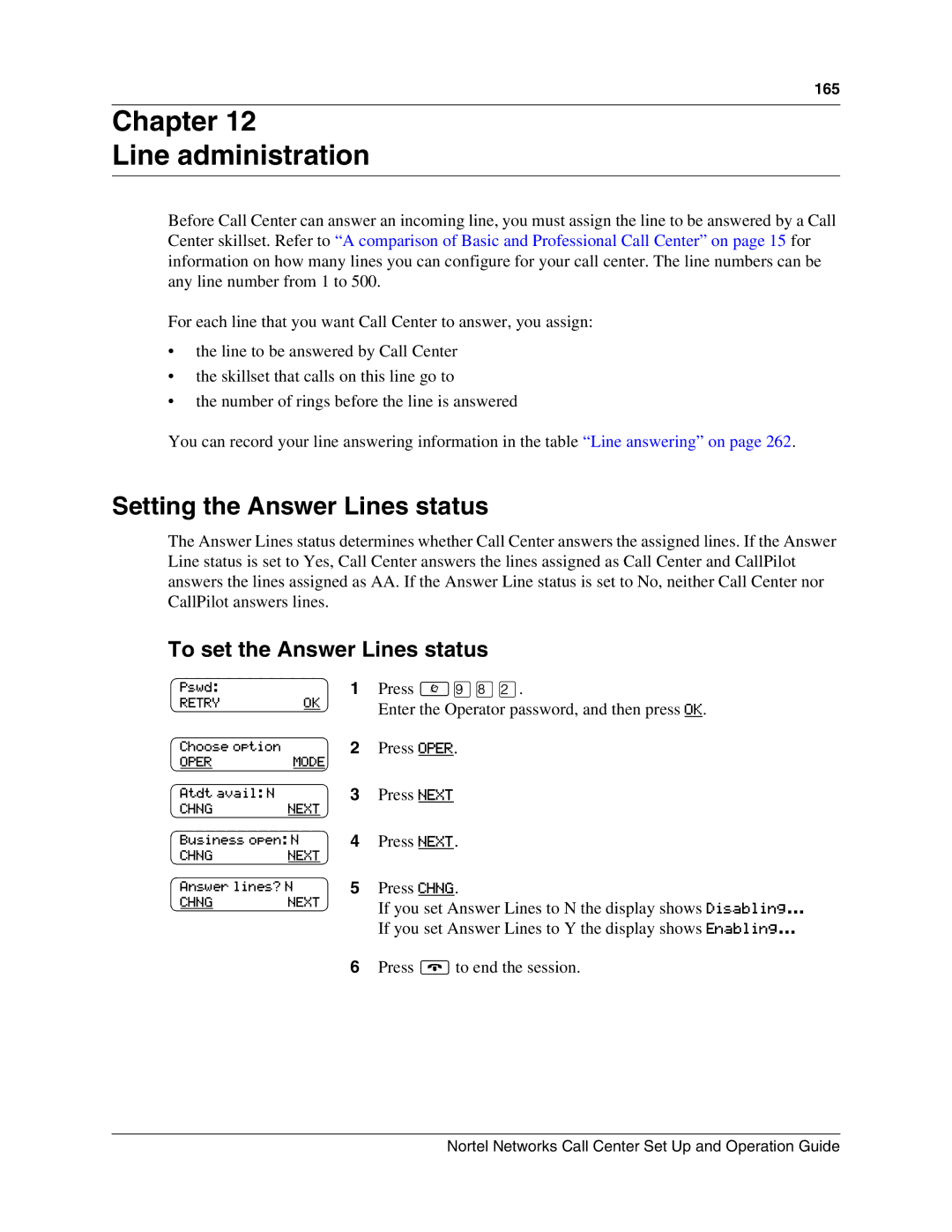165
Chapter 12
Line administration
Before Call Center can answer an incoming line, you must assign the line to be answered by a Call Center skillset. Refer to “A comparison of Basic and Professional Call Center” on page 15 for information on how many lines you can configure for your call center. The line numbers can be any line number from 1 to 500.
For each line that you want Call Center to answer, you assign:
•the line to be answered by Call Center
•the skillset that calls on this line go to
•the number of rings before the line is answered
You can record your line answering information in the table “Line answering” on page 262.
Setting the Answer Lines status
The Answer Lines status determines whether Call Center answers the assigned lines. If the Answer Line status is set to Yes, Call Center answers the lines assigned as Call Center and CallPilot answers the lines assigned as AA. If the Answer Line status is set to No, neither Call Center nor CallPilot answers lines.
To set the Answer Lines status
Pswd:
RETRYOK
Choose option
OPERMODE
Atdt avail: N
CHNG NEXT
Business open: N
CHNG NEXT
Answer lines? N
CHNG NEXT
1Press ≤·°¤.
Enter the Operator password, and then press OK.
2Press OPER.
3Press NEXT
4Press NEXT.
5Press CHNG.
If you set Answer Lines to N the display shows Disabling...
If you set Answer Lines to Y the display shows Enabling...
6Press ®to end the session.
Nortel Networks Call Center Set Up and Operation Guide