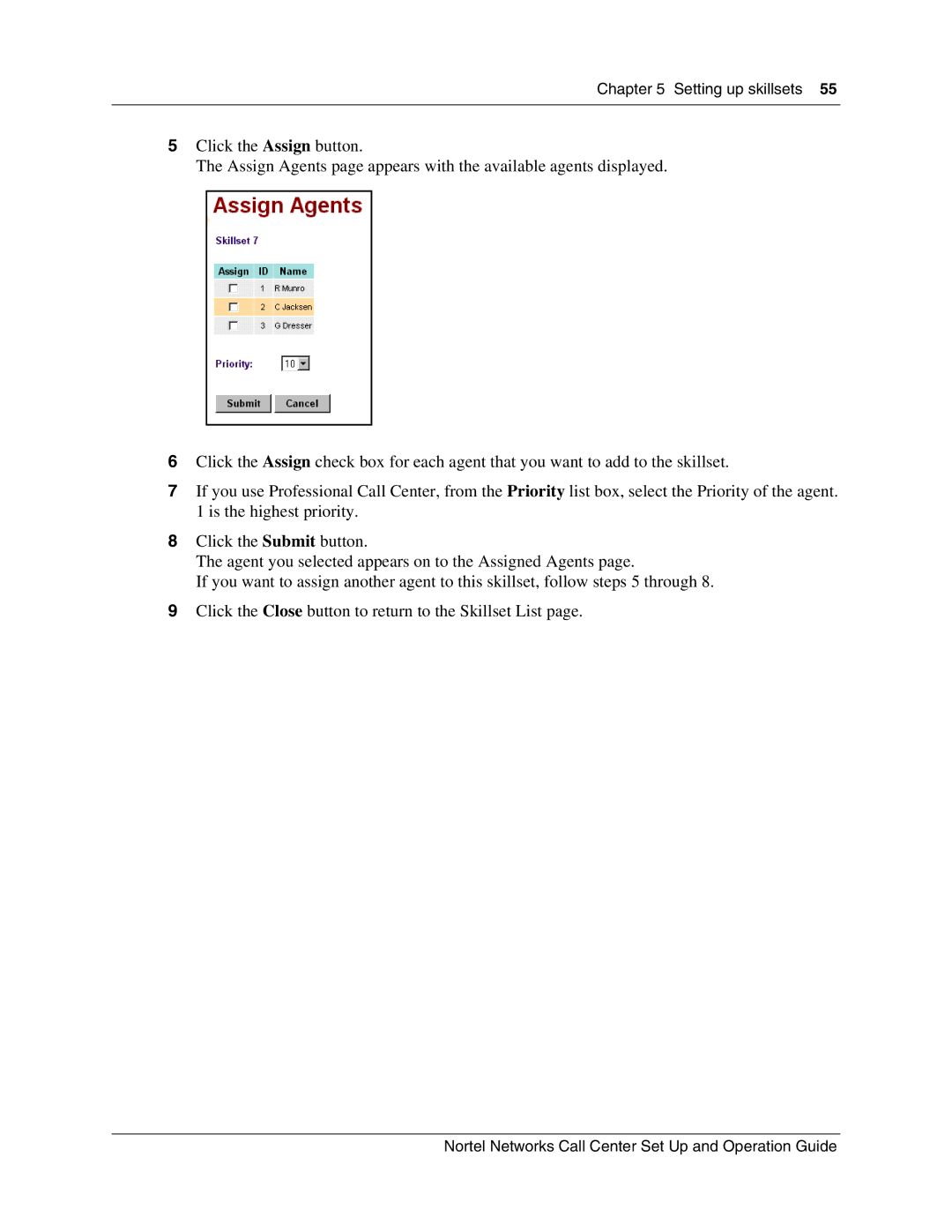Chapter 5 Setting up skillsets 55
5Click the Assign button.
The Assign Agents page appears with the available agents displayed.
6Click the Assign check box for each agent that you want to add to the skillset.
7If you use Professional Call Center, from the Priority list box, select the Priority of the agent. 1 is the highest priority.
8Click the Submit button.
The agent you selected appears on to the Assigned Agents page.
If you want to assign another agent to this skillset, follow steps 5 through 8.
9Click the Close button to return to the Skillset List page.
Nortel Networks Call Center Set Up and Operation Guide